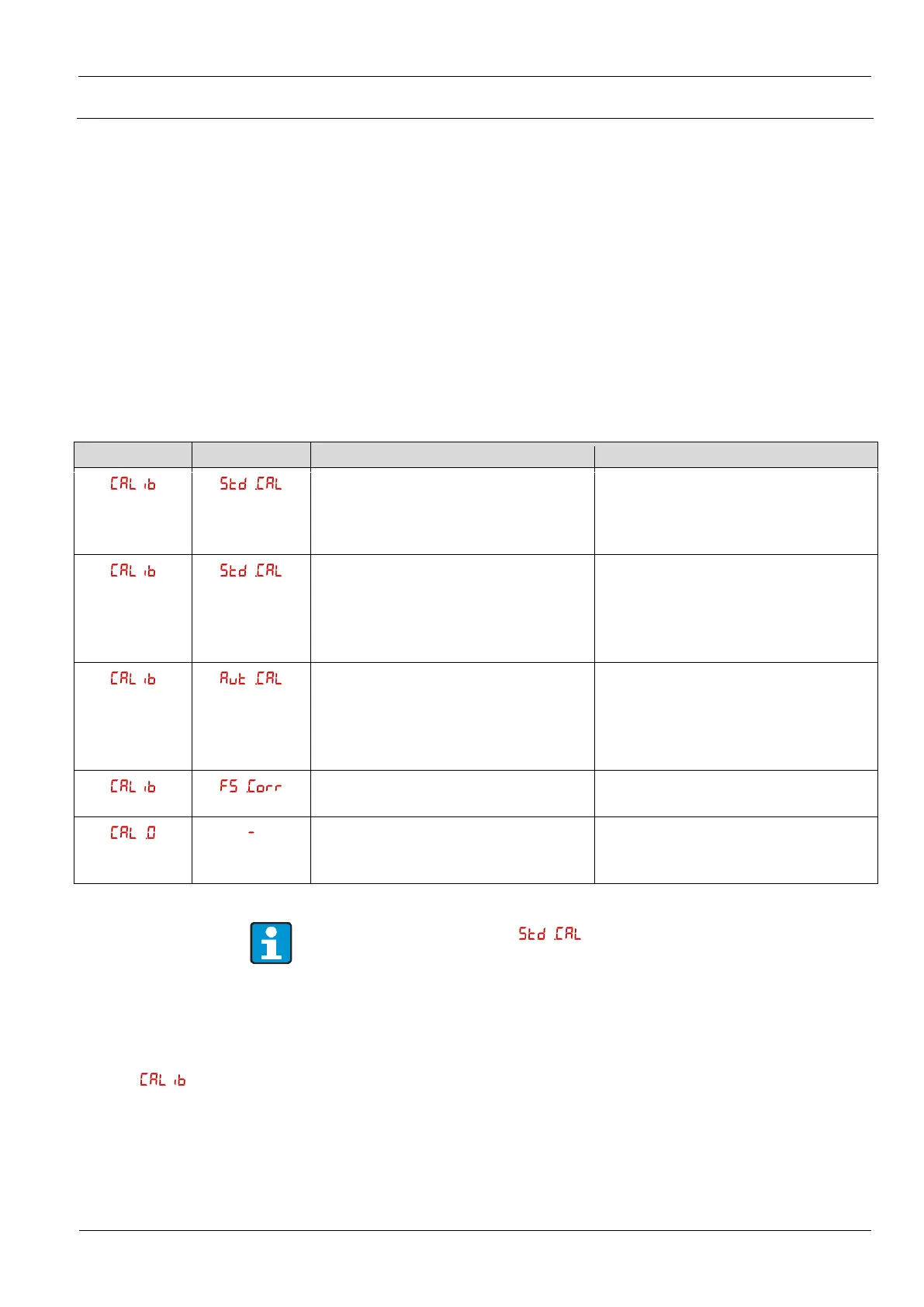USE AND MAINTENANCE MANUAL – DLC
NET
Series
Use as interface with indicator
LOGIC S.r.l. - M0145Db.docx
Mod. L0006A01 of 30/05/2016
5.4 Calibration menu
5.4.1 Calibration mode with
weight
Using the on board display or the remote display, the instruments of DLC
NET
series
can be calibrated (scaled in engineering units) in different ways:
Calibration with sample weights (weights applied on the scale)
Calibration with load cells simulator (electric calibration)
Automatic calibration (with load cells parameters known)
Correction of the zero value
Correction of full scale value
To perform the above steps you must use the menu indicated below:
Table 25. Calibration mode
Calibration with sample weights
To be made when it has easily sample
weights applicable to the weighing
system (low capacity scales) to obtain
maximum accuracy.
Calibration with load cells simulator
An alternative to the previous way.
To be made with high capacity tanks
and scales, when the load cell
sensitivity values are known. Pending
Accuracy: 0.1%
An alternative to the two previous way.
To use if you do not have either of
sample weights or simulator, but only
the sensitivity of the load cells. Pending
Accuracy: 0.2%
Correction of full scale value
To be made to adjust the calibration
value after a system check.
Correction of the zero value
To be made when there are zero
offsets of the weighing system. No
effect on full scale.
The procedure described as must always be performed when you
change the full scale of the balance.
5.4.2 Access to the
calibration menu
( )
Follow the instructions in section 5.3.
