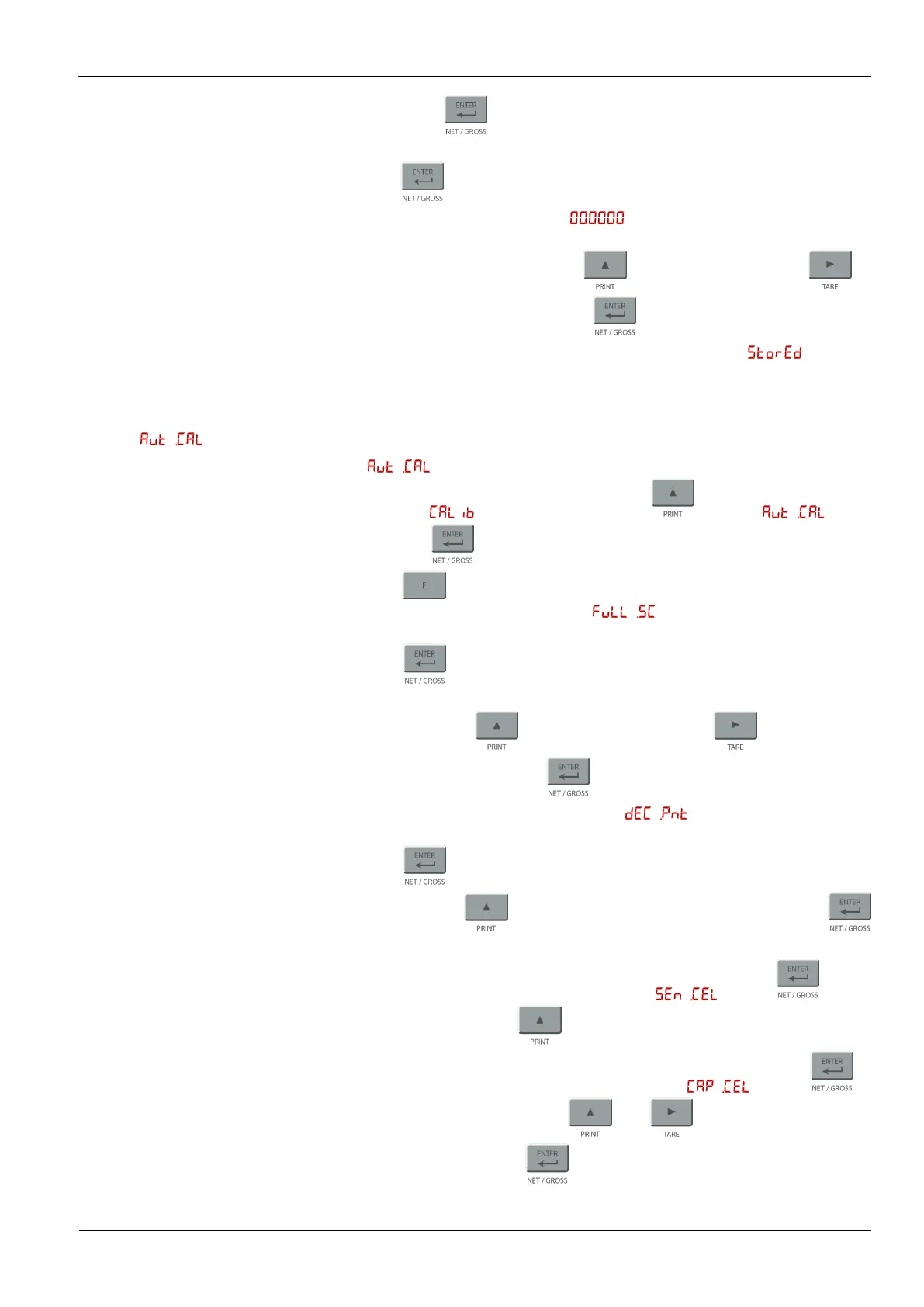USE AND MAINTENANCE MANUAL – DLC
NET
Series
Use as interface with indicator
LOGIC S.r.l. - M0145Db.docx
Mod. L0006A01 of 30/05/2016
If you press , you see the actual value of the data weight, that is the
balance loaded with the sample weight. If the indication is correct, press
again to go to the next parameter.
At this point the display reads , with the first digit flashing, and the
instrument waits for the value of the weight added to the sample.
Enter the data using the button to increase the digit and to
move to editing to the next. Press to confirm.
At this point the instrument will show the written and the
procedure is finished.
5.4.4 Automatic calibration
( )
To make procedure:
Enter the menu, press the button until the menu
and press to enter the menu.
Press at any time to cancel and return to the previous menu.
The display shows the message , because the system waits as
first data the full scale of the weighing system.
Press to start editing the data. It displays the full scale currently set,
with the first digit flashing.
Use the button to increase the digit and to move on to
editing the next one. Press to confirm.
At this point will appear on the display which is the decimal point
requires of the instrument.
Press to start editing the data. Display shows the full scale just set.
Use the button to select the decimal point position and press
to confirm and go to the next parameter.
The next data is the sensitivity of the cells ( ). Press to start
editing. Use the button to increase the digit and to confirm.
The next data is the capacity of the load cells ( ). Press to
start editing. Use the buttons and to increase the digit and
move to the next. Press to confirm.
