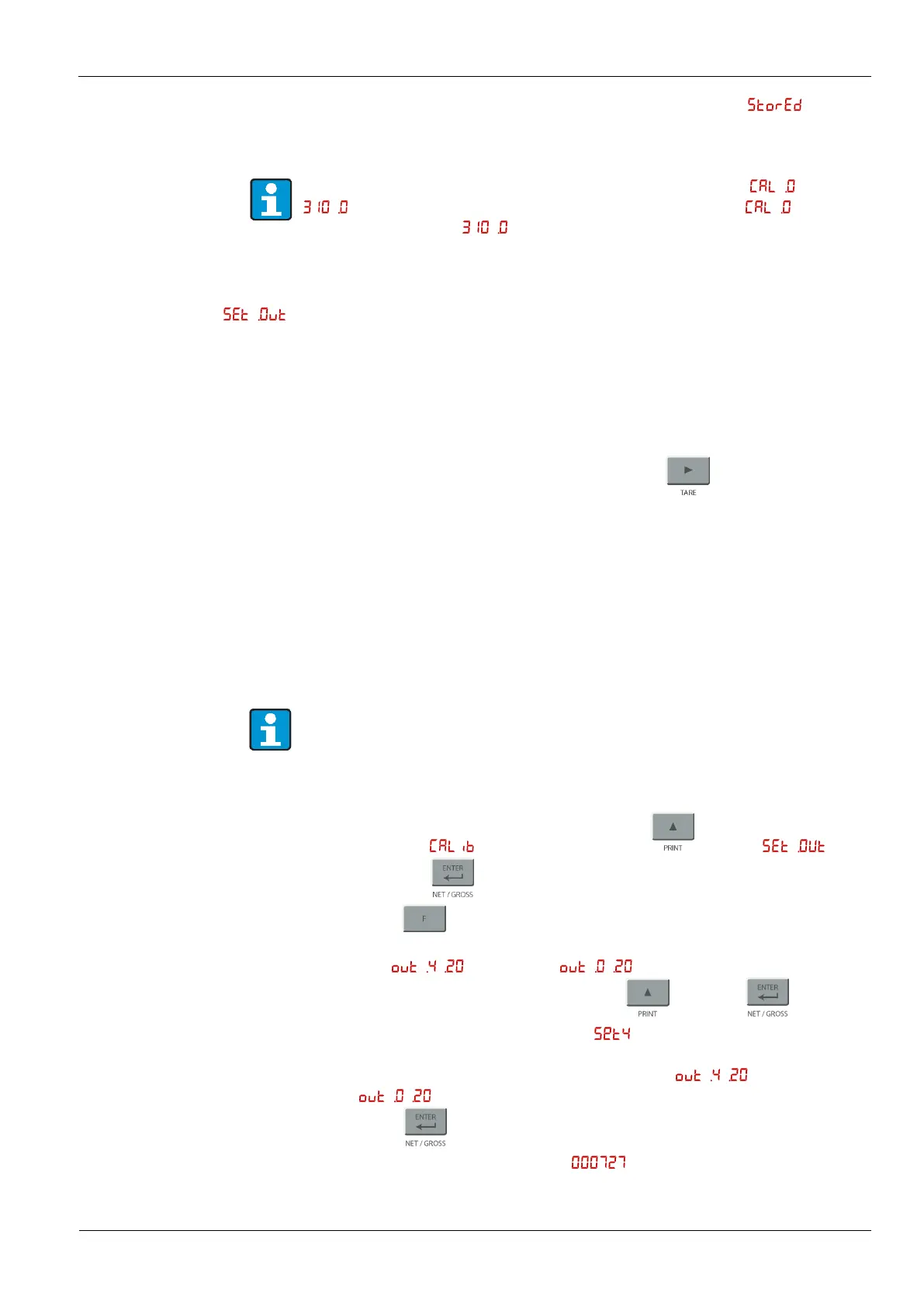USE AND MAINTENANCE MANUAL – DLC
NET
Series
Use as interface with indicator
LOGIC S.r.l. - M0145Db.docx
Mod. L0006A01 of 30/05/2016
At this point the instrument will show the written and the
procedure is finished.
Example: if the instrument before you edit the value of indicates
and you want to reset this value, you must make the procedure
by entering the value (a positive number).
5.4.7 Analog output
calibration ( )
The instrument features an analog output for the repetition of the data weight on
your instrument, properly scaled with the output setting in 0-20 mA or 4-20 mA and
net/gross setting. The output is automatically aligned with the scale of the
measuring range.
You can select the reset mode of the output current to coincide with the digital
autotare. This means that after pressing the button , the analog output will
go to the minimum value.
If after this operation the indication of the weight were to decrease, the analog
output not proportionally follow the indication of the display in the negative, but will
remain locked to zero.
To calibrate the analog output it is necessary the following equipment:
24Vdc power supply to power the instrument
Multimeter for current reading to be connected to the output of DLC
NET
We recommend using a high-precision multimeter verified to maximize the
accuracy of the calibration.
Then perform this procedure:
Enter the menu, press the button until the menu
and press to enter the menu.
Press at any time to cancel and return to the previous menu.
The display shows the current setting for the output, which can be 4-20
mA ( ) or 0-20 mA ( ).
Select a choice mode using the button and press to confirm.
The display shows the message , then the instrument waits by the
user for the value of divisions of the digital-analog converter (DAC) to
which the instrument delivers 4mA in case of setting. or 0 mA if
.
Press to start editing. At this point, the display shows the value of
divisions currently set (default: ), and the first digit blinks.
