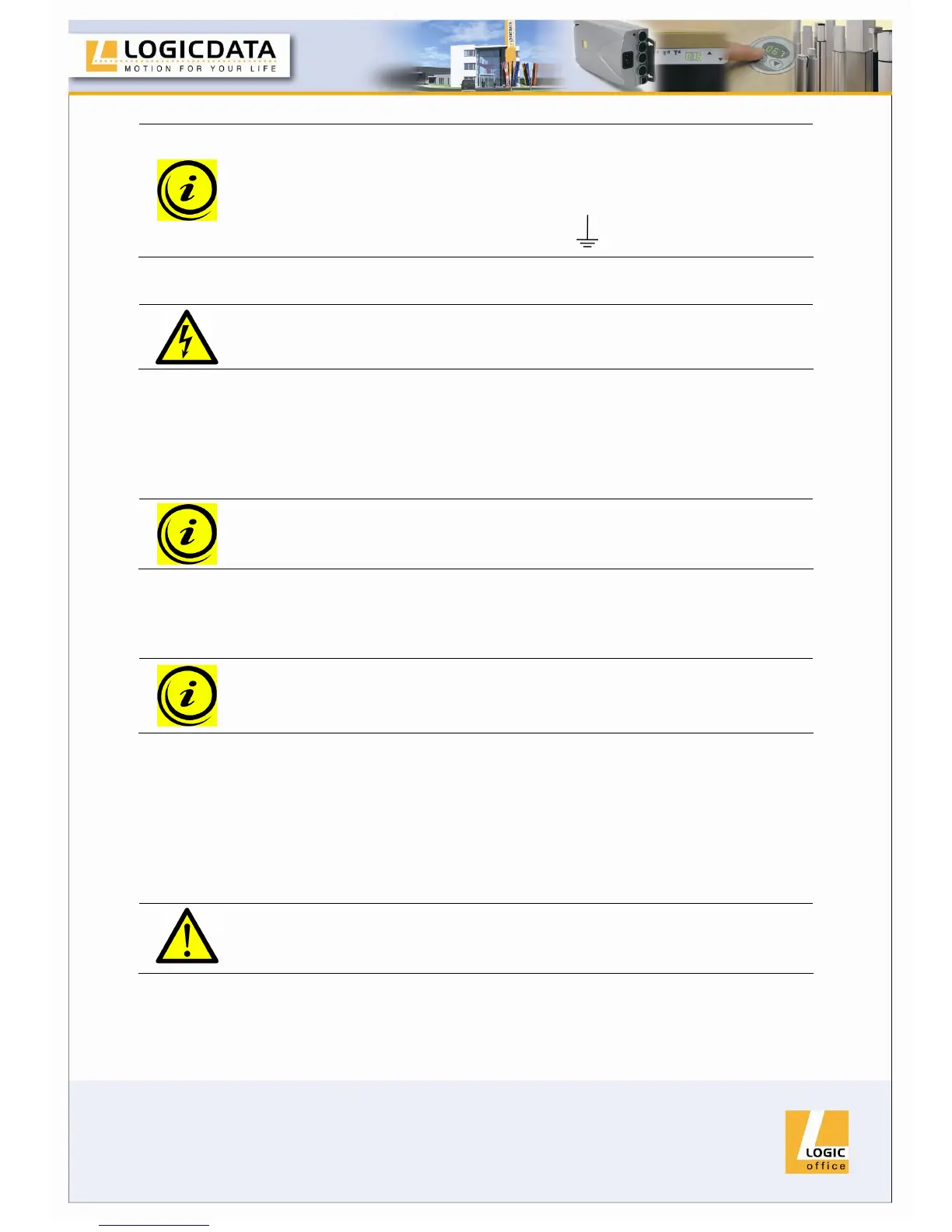Page 14 / 43
Note: the clamp next to the mains socket is used as a connector for a
functional earth. This clamp is used for example to deflect electrostatic
charge from the electric height-adjustable desk. The connector cannot
carry out the function of a protective conductor!
This clamp is also marked with the symbol on top of the housing.
3.2 Commissioning procedure
Caution: the power cord must be unplugged while the COMPACT
control unit is being commissioned.
To commission a COMPACT control unit, proceed as follows.
3.2.1 Connect drives
Plug the motor cables into the relevant 8-pin motor sockets (M1, M2, and M3).
Note: when connecting the motor cables, you must strictly adhere to the
sequence M1, M2, M3.
3.2.2 Connect handswitch
Plug the handswitch into the 7-pin socket (HS).
Note: you can choose from a wide range of LOGICDATA handswitches
for the COMPACT control unit.
For technical data on the handswitches, see page 38.
3.2.3 Connect optional components
If your control unit has an earthing cable lug, attach a cable to a metal part of the
desk.
If your control unit has a LogicConnector DATA, you can connect accessories like
sensors.
Danger: when components like sensors shall be disconnected from the
LogicConnector DATA, be sure to unlock the 8pin connector on the cable
properly! There is a fixing hook on this connector which must be pressed.