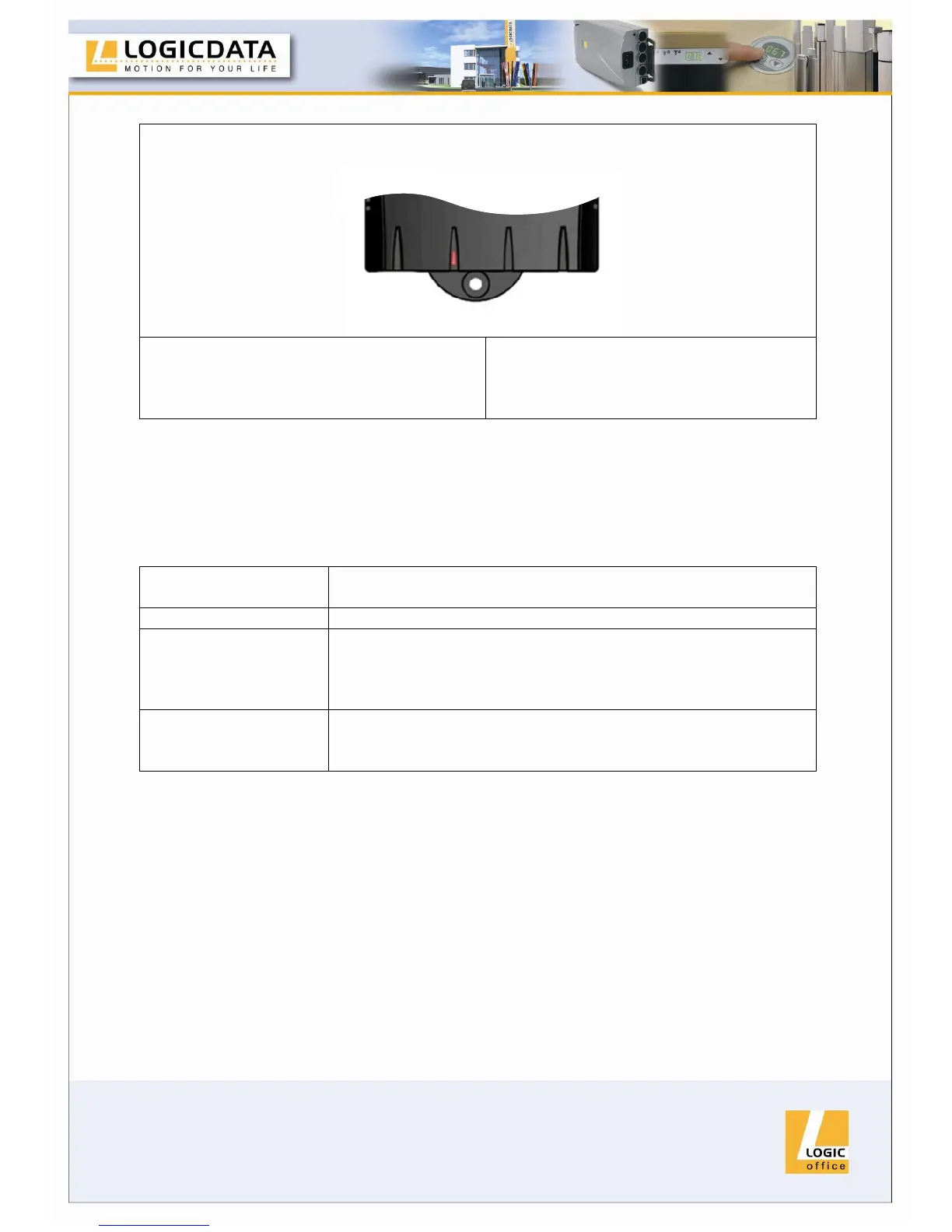Page 37 / 43
Error Code:
A Motor channel LED is on
Description:
Motor is missing
(the LED over the affected channel is
blinking)
Remedy:
Plug in the correct motor to the motor
socket that shows the error.
Reset all motors.
6.4 Click codes
When the control unit is switched on the COMPACT uses its relays to inform the user
acoustically about the system state and the reason why the control unit was switched
off before. The table below shows which number of clicks corresponds to certain
information.
Number of clicks State information
2x Normal operation: No problems detected
1x Emergency operation:
The system is in Safe-State, movement is not possible.
Check LED indication and/or error numbers on the display of
the handswitch.
3x – 6x Last shutdown incomplete / Forced reset:
Check LED indication and/or error numbers on the display of
the handswitch.