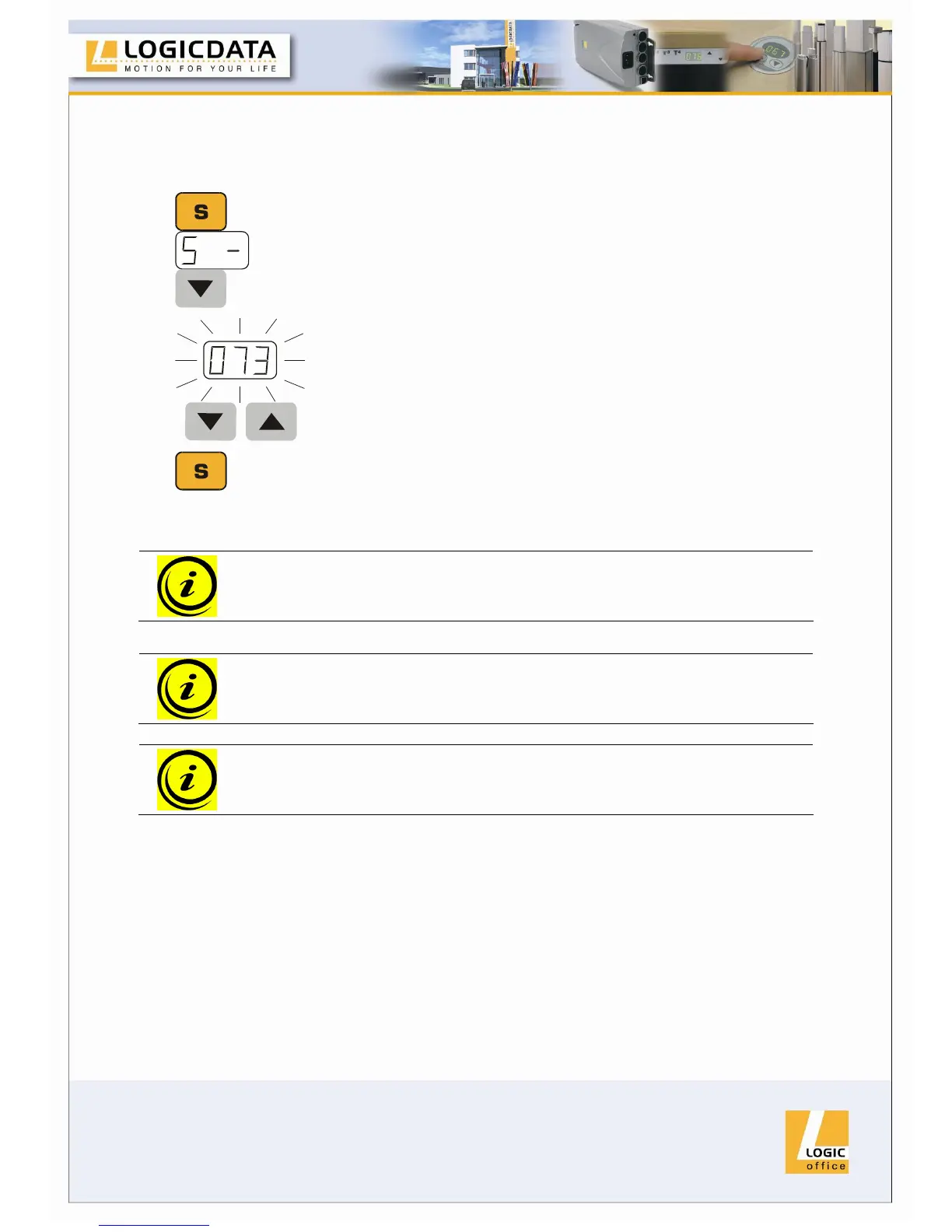Page 19 / 43
4.2.3 Changing the desktop height displayed
This function enables you to change the height shown on the display, but not the
actual position of the desktop. Proceed as follows:
1.
Press the memory key.
The display will read S –.
2.
Press the desktop down key (down arrow) for approx. 5
seconds.
The display will start flashing.
3.
Adjust the height displayed by pressing the desktop down
(down arrow) or desktop up key (up arrow).
4.
Press the memory key.
The height display is now set to the new desktop position
entered.
Note: this function is available for both motorgroups separately. Please
read the manual of the used handswitch to see which buttons are linked
to which motor group!
Note: please note that this procedure does not alter the actual position of
the desktop. It only changes the height displayed.
Note: this function is only available for handswitches with integrated
display.