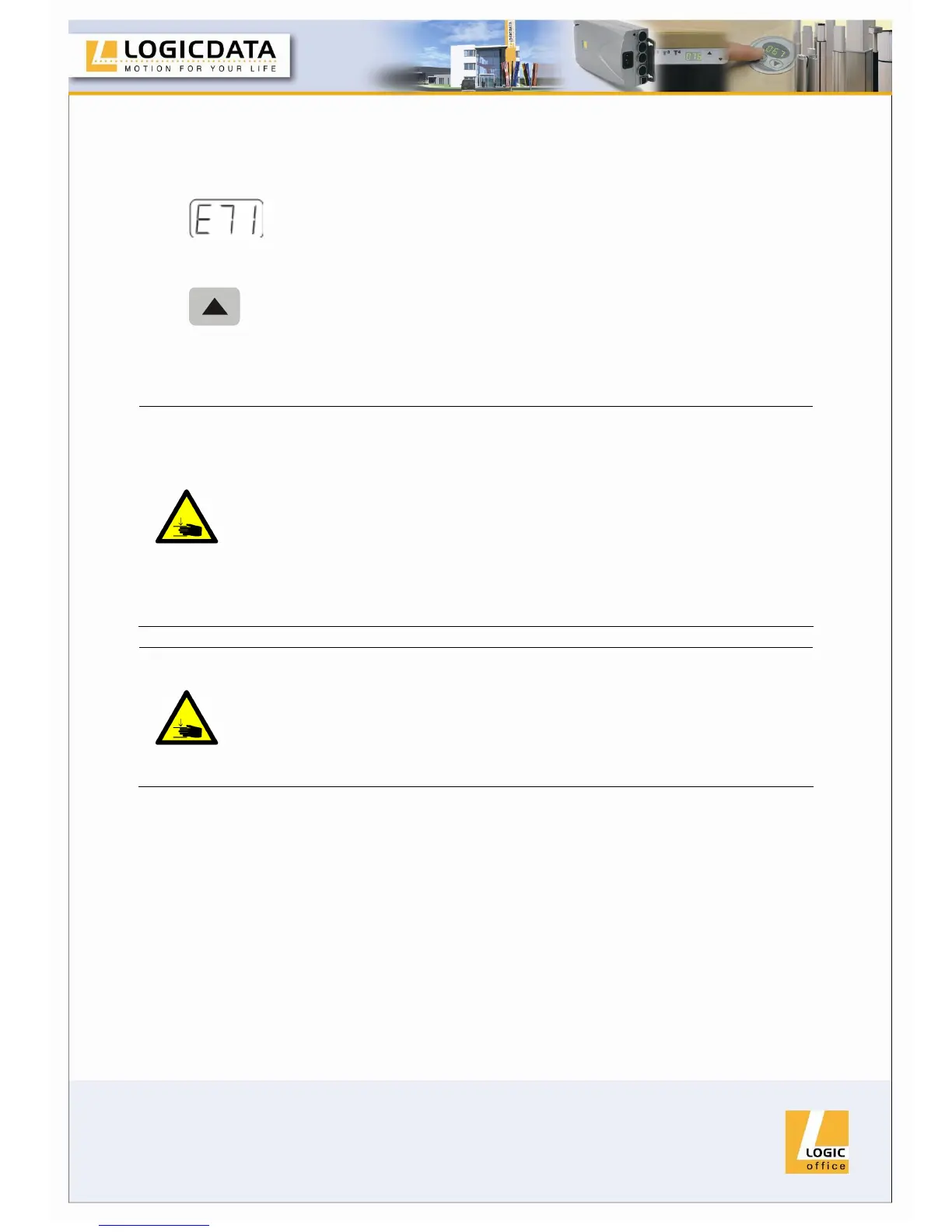Page 27 / 43
To deactivate the ACS-CB-SENS, go on as shown below:
1.
Possible situation:
• An ACS-CB-SENS is disconnected from the
COMPACT
2.
The error code E71 is shown on the display.
3.
Be sure that the ACS-CB-SENS is disconnected from
the COMPACT.
4.
Press and hold the desktop up key until the desktop
reaches the highest position.
5.
The COMPACT clicks three times to confirm that the
ACS-CB-SENS configuration is deactivated.
Danger: in spite of ACS-CB-SENS being in place, there may still be a
risk of pinching in exceptional cases, as it is not only the control unit, but
also the interaction between all the components in the electric height-
adjustable desk that is responsible for cutting out the motor. In addition,
the mechanical components, motor and ambient conditions all affect cut-
out sensitivity.
As the control unit manufacturer, LOGICDATA does not have an effect
on this residual risk and cannot therefore accept any liability.
Please follow the safety instructions in the manual and treat our product
with due care.
Danger: deactivating the ACS-CB-SENS causes a higher risk of
pinching. Other anti-pinch mechanisms like ISP stay active.
As the control unit manufacturer, LOGICDATA does not have an effect
on this residual risk and cannot therefore accept any liability.
Please follow the safety instructions in the manual and treat our product
with due care.
4.3.7 Duty cycle monitoring
Duty cycle monitoring means that when the control unit has been operating for a
defined period, it is switched off for a set time (e.g. after 2 minute of continuous
operation, the control unit is automatically disabled for the next 18 minutes).