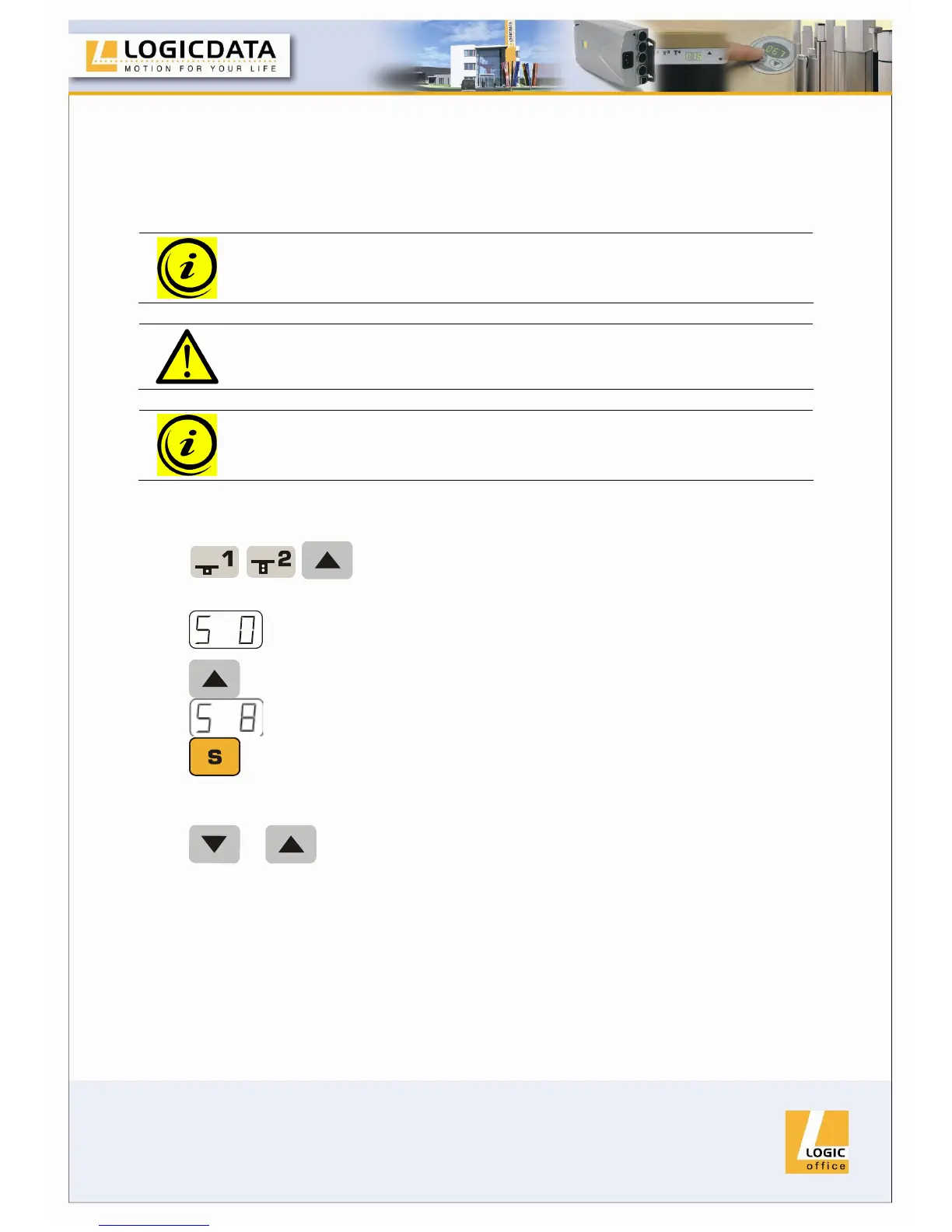Page 28 / 43
4.3.8 Change number of drives
It is possible to adjust the number of drives which can be controlled by a
COMPACT. A COMPACT-3 can control one, two or three, a COMPACT-2 one or two
motors according to the chosen settings.
Note: factory provided settings are 3 drives for COMPACT-3 and
2 drives for COMPACT-2
Danger: only qualified technicians may use this function! An incorrect
number of drives can cause damages of the table!
Note: a handswitch with display and memory keys is necessary.
To change the settings, proceed as follows:
1.
Press the keys memory position 1, 2 and desktop up
at the same time. Keep the key combination pressed
for about 3 seconds. Then release the keys.
The display will read S and any number, for instance
S 0.
2.
Press the desktop up key until the display reads S 8.
The display will show S 8.
3.
Press the memory key.
The display will show the current number of drives
(1, 2 or 3)
4.
or
Press the desktop down key to decrease the number
of drives. The minimum number is 1 drive.
Press the desktop up key to increase the number of
drives. The maximum number is according to the
control unit:
2 drives for COMPACT-2 or
3 drives for COMPACT-3
The display will show the chosen number of drives.