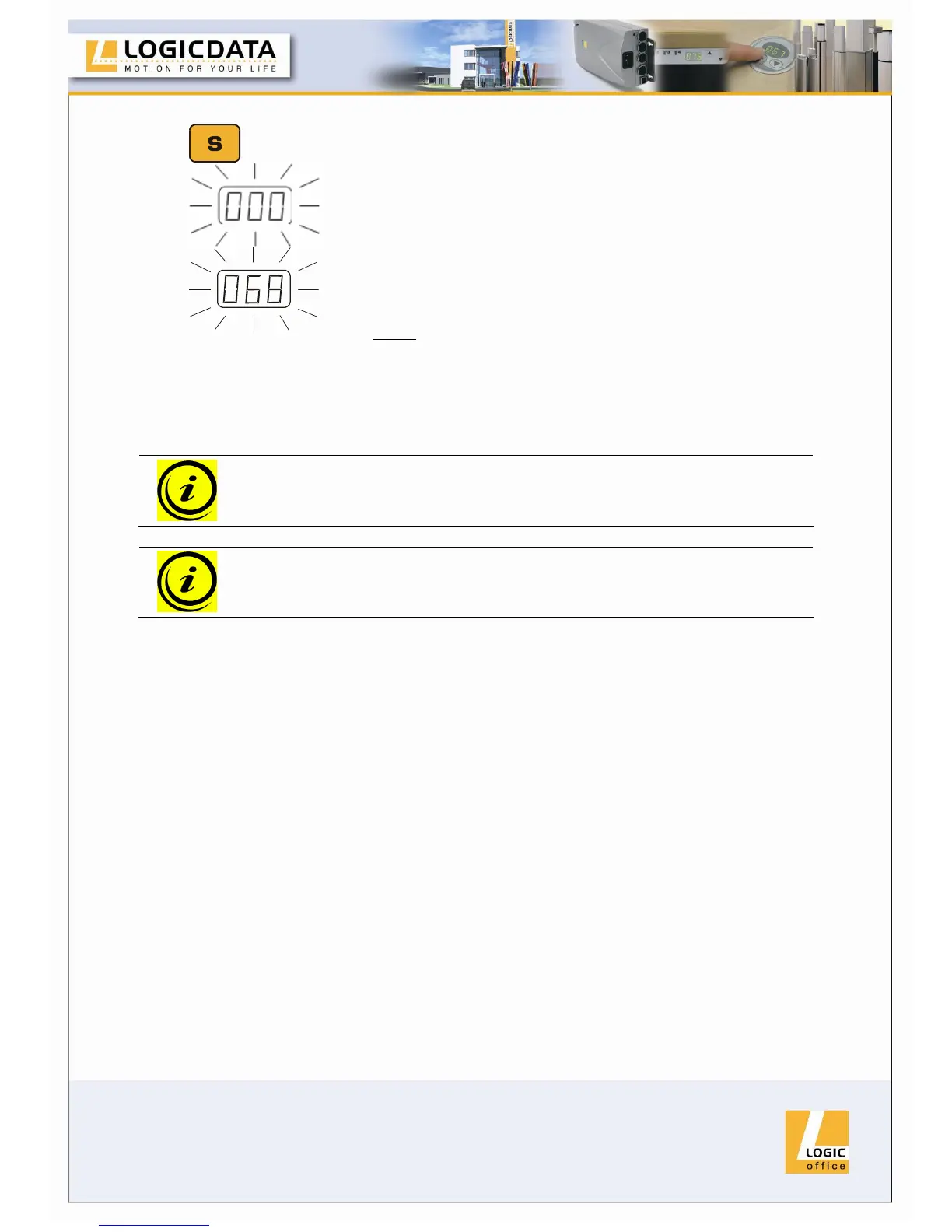Page 29 / 43
5.
Press the memory key to confirm the setting.
6.
If 000 flashes on the display, a reset is necessary. This
procedure is explained in section 4.2.4.
If 068 flashes on the display, a calibration is necessary.
This procedure is explained in section 4.2.6.
Note:
068 is shown if the handswitch display is set up to show
the height in centimetres.
If the display is set up to show the height in inch, the
display shows 027 in this step!
Note: the menu timeout is 10s, this means that the menu will close
automatically without storing new settings if the user does not press a
key for 10s
Note: after starting the menu, the display will read S and any number,
for instance S 0. The number depends on the parameters of the control
unit.