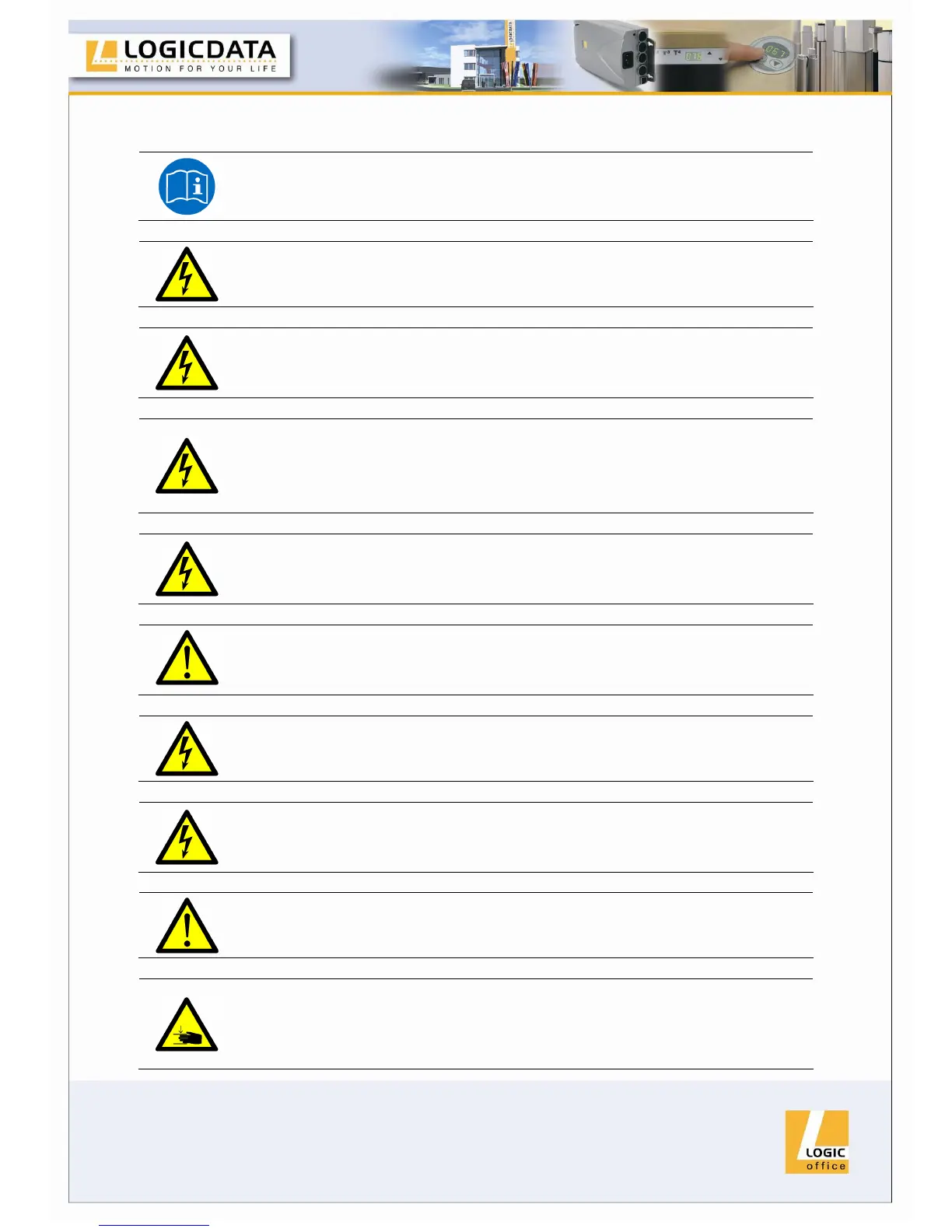Page 8 / 43
1.8.1 General safety instructions
Note: you must read the user manual carefully before installing or
operating the COMPACT control unit.
Caution: do not open the COMPACT control unit under any
circumstances. There is a danger of electric shock.
Caution: the COMPACT control unit is not designed for continuous
operation. Changing the desktop position without interruption must not
exceed the duty cycle indicated on the nameplate.
Caution: the COMPACT control unit may only be operated with mains
voltage as specified on the type plate.
COMPACT control units are also available for the mains voltages used in
other countries.
Caution: only use the power cord supplied with the control unit. Check
that it is not damaged. Do not ever operate the COMPACT control unit if
the power cord is damaged.
Danger: it is not allowed to connect self constructed products to
LOGICDATA motor controls. To prevent damage of the unit, use only
components suitable for LOGICDATA motor controls.
Caution: before connecting and disconnecting handswitches, you must
unplug the power cord.
Caution: in the event of a malfunction (e.g. if the control unit keeps
adjusting the desk because a movement key has jammed), please
unplug the unit immediately.
Danger: do not expose the COMPACT control unit to moisture, drips or
splashes.
Danger: when changing the desktop position (especially without using
pinch protection), there is a risk of pinching. You must therefore ensure
that no people or objects are located in the hazardous area or can reach
into it.