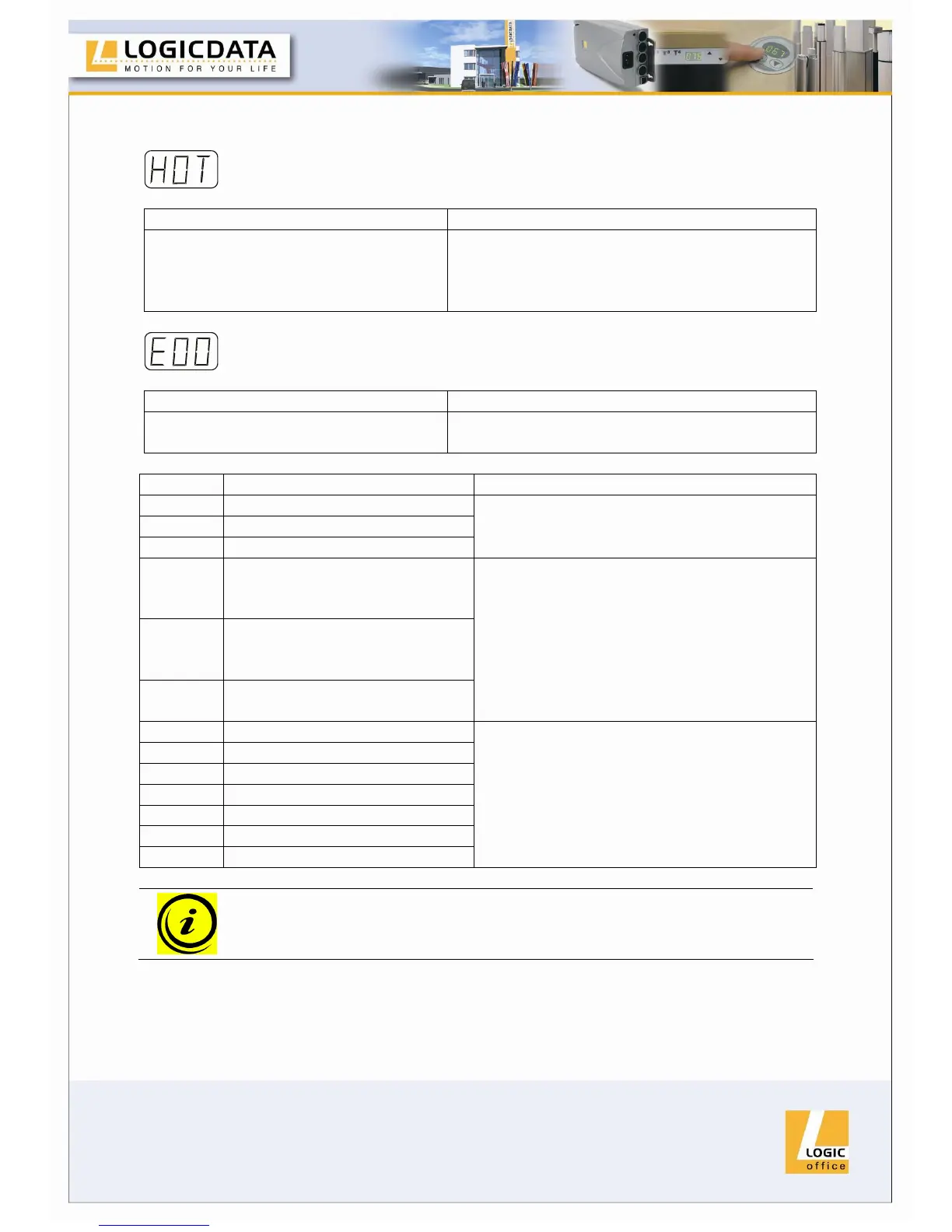Overheating has caused it to stop
the control unit.
Wait until the control unit has cooled down
and HOT is no longer displayed. The
COMPACT control unit is then operational
again.
The display reads E + an error code.
Cause Remedy
There is an internal fault in the
COMPACT control unit.
Proceed as indicated in the following error
list.
Code Description Remedy
00 Internal Error Channel 1
01 Internal Error Channel 2
02 Internal Error Channel 3
Unplug power cord and contact the
customer service.
12 Defect Channel 1
13 Defect Channel 2
14 Defect Channel 3
Unplug the control unit.
Fix the external short circuit.
Or
Plug in the correct motor to the motor
socket that shows the error.
Start the control unit again.
24 Overcurrent motor M1
25 Overcurrent motor M2
26 Overcurrent motor M3
48 Overcurrent motor group 1
49 Overcurrent motor group 2
60 Collision protection
62 Overcurrent control unit
area.
Desk might be overloaded remove load
from desktop.
Contact customer service.
Note: the COMPACT can be parameterized so that a manual reset (see
page 20) must be carried out after an overcurrent error (E24, E25, E26,
E48, E49 and E62).