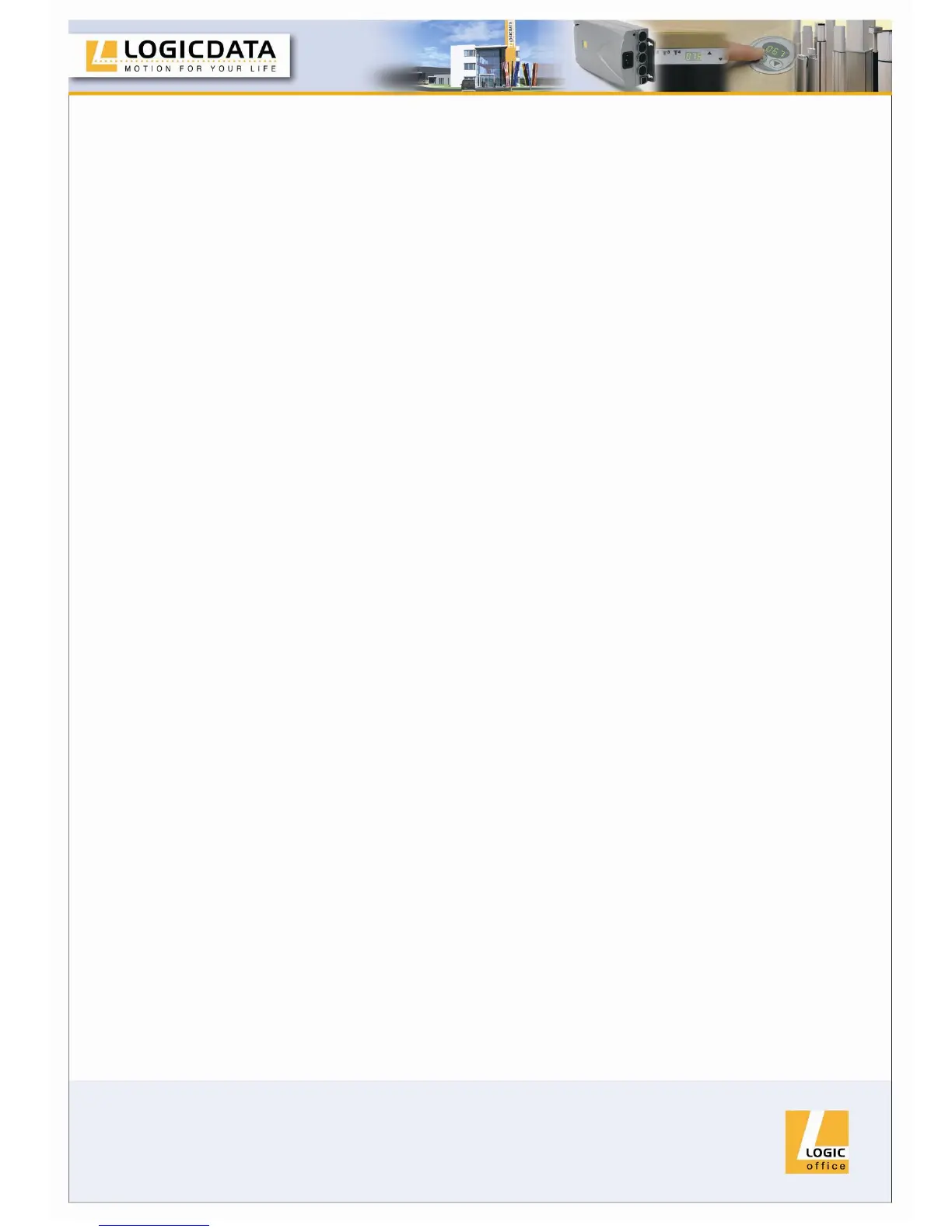Page 4 / 43
1. Preface
Dear Customer,
Thank you for choosing a COMPACT control unit for electric height-adjustable desks
from LOGICDATA Electronic & Software Entwicklungs GmbH. You are now in
possession of a state-of-the-art product that complies with all the relevant safety
requirements.
1.1 Intended use
COMPACT control units may only be used for the intended purpose, i.e. to control
electric height-adjustable desks. Only motors that meet LOGICDATA specifications
may be used to drive the lifting devices. The control units must be installed, put into
operation and their function checked by qualified personnel. Using them to control
other motors or installing them in products other than electric height-adjustable desks
is only permissible with the prior written consent of LOGICDATA. Their basic
function is upward and downward adjustment of the desktop, which can be controlled
with all the handswitches available.
1.2 COMPACT control unit functionality
The COMPACT control units incorporate the following features (the availability of
some of the features depends on the handswitch used):
• High efficient switch mode power supply (SMPS)
• Low standby power consumption, low field emission
• Control units with US and EU input voltage available
• Up to 2 motor groups
• ISP (Intelligent System Protection)
• Enhanced Drive Comfort
• Safety area
• Container- and Shelf-Stop
• Low speed area
• InBox Diagnosis
• LogicConnector DATA for sensors and cascading
• Additional functions are available, depending on the handswitch model used
(e.g. saving desktop positions, adjusting the desktop to saved positions, etc.)
• A wide selection of LOGICDATA handswitches is available for the control units