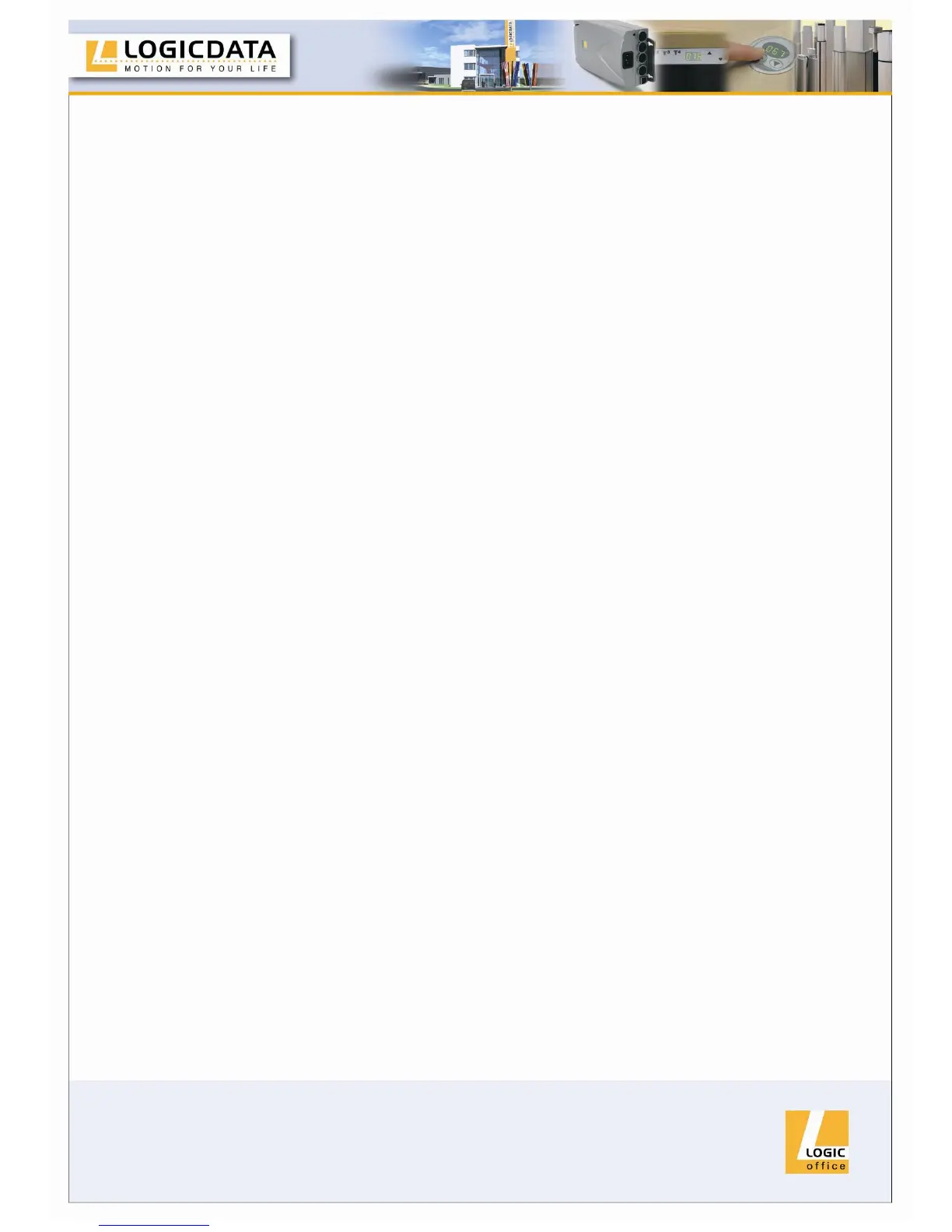Page 3 / 43
5. Technical data ................................................................................................... 30
6. Appendix ........................................................................................................... 32
6.1 Possible faults and remedies ..................................................................... 32
6.2 Error messages on the handswitch display ................................................ 33
6.3 Error indication with LEDs .......................................................................... 35
6.4 Click codes................................................................................................. 37
6.5 Optional products ....................................................................................... 38
6.5.1 Handswitches...................................................................................... 38
6.6 Drill template .............................................................................................. 40
7. Further information ............................................................................................ 42
7.1 End of life disposal ..................................................................................... 42
7.2 Standards................................................................................................... 42
7.3 Manufacturer .............................................................................................. 43