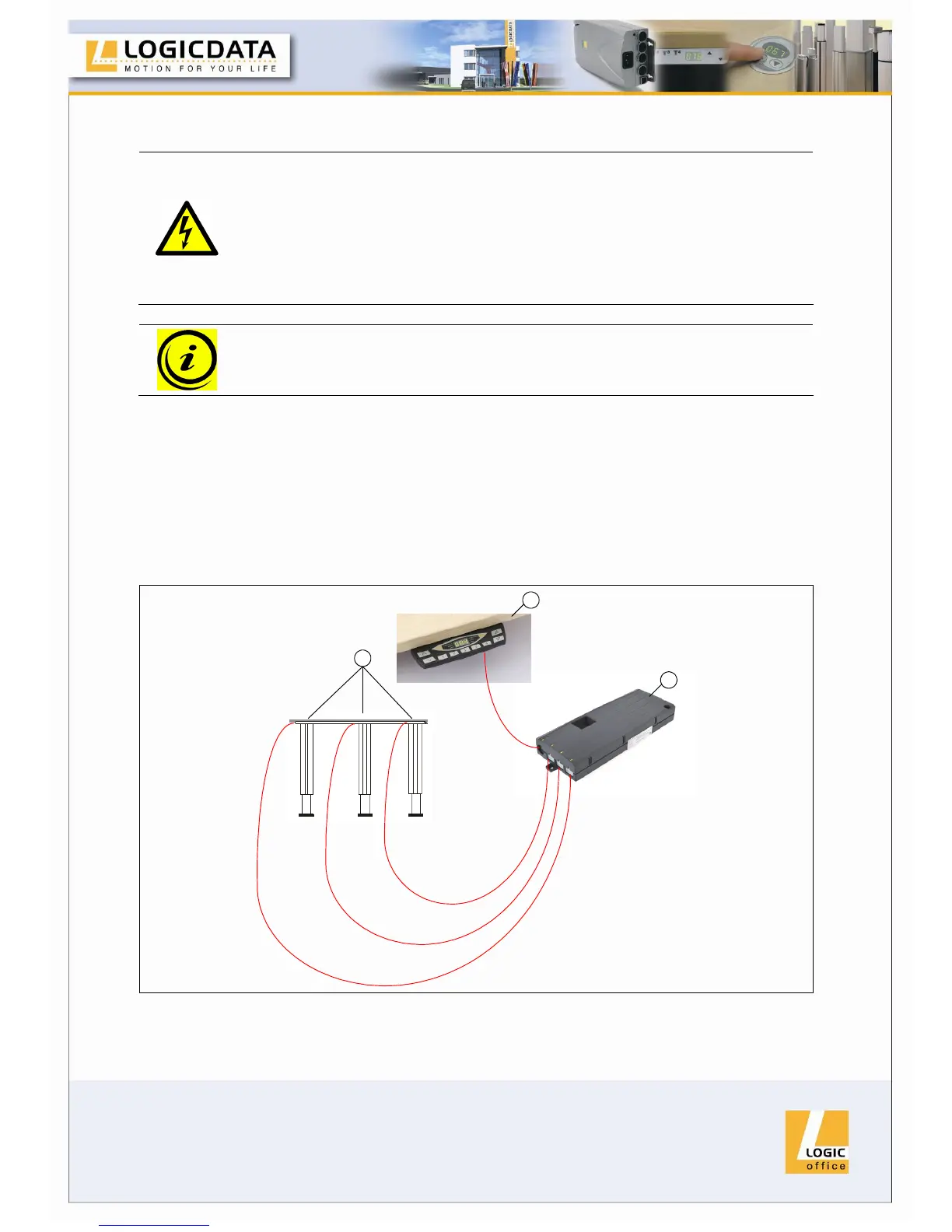Page 15 / 43
3.2.4 Connect mains supply
Caution: before you plug in the power cord, check the following again:
• The mains supply voltage must be as specified on the type plate
• All the components must be plugged into the right sockets
• The earthing cable must be connected
When the power cord is plugged in, the COMPACT control unit is
operational.
Note: in case of a mains power breakdown or if the power cord is
plugged off during the movement of the drives, a manual reset of the
COMPACT may be necessary!
3.2.5 System configuration (example)
The figure below shows the socket assignment for a configuration example. This
configuration consists of:
1 COMPACT-3 control unit
3 motors (hidden in the table legs)
HSF-MDF-4M4-LD handswitch
2
1
3
Figure 5: Configuration example