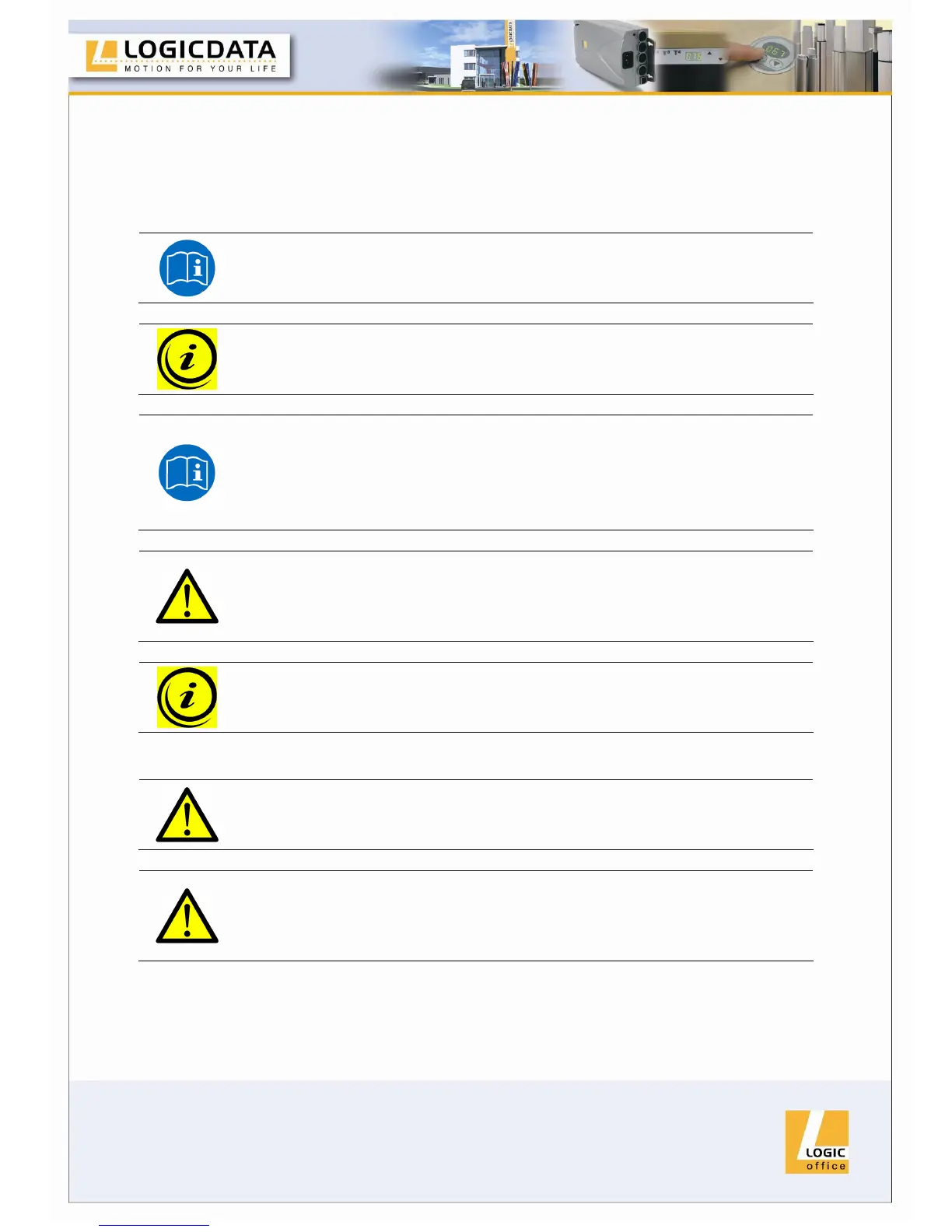Page 10 / 43
1.8.2 Important notes for OEMs
What we mean by OEMs are companies that purchase COMPACT control units from
LOGICDATA and install them in their own products (e.g. electric height-adjustable
desks).
Note: for reasons of EU conformity and product safety, we advise you to
provide users of your products with a manual in the relevant EU
language.
Note: when you ship your finished products, enclose a user manual
containing all the safety instructions that consumers need to handle your
product safely.
Note: the user manual for your finished product must contain the
following note: you must read the user manual before you operate the
product (electric height-adjustable desk).
Advise your customers that the user manual must be kept at hand in
close proximity to the product (electric height-adjustable desk).
Danger: conduct a risk analysis of your product (electric height-
adjustable desk) so that you can respond to any potential residual risks
(e.g. by changing design features or adding notes to the user manual
and/or placing warnings on your product).
Note: ensure that no unauthorized individuals (e.g. small children,
people under the influence of drugs, etc.) can tamper with your product
or the control unit.
1.9 Important note for service
Danger: only use original spare parts. Parts may only be replaced by
qualified service technicians, otherwise the warranty/guarantee shall be
null and void.
Danger: in the event of a fault, please contact customer service
immediately. Only original spare parts may be used for repairing the
control units. Parts may only be replaced by qualified service
technicians, otherwise the warranty/guarantee shall be null and void.