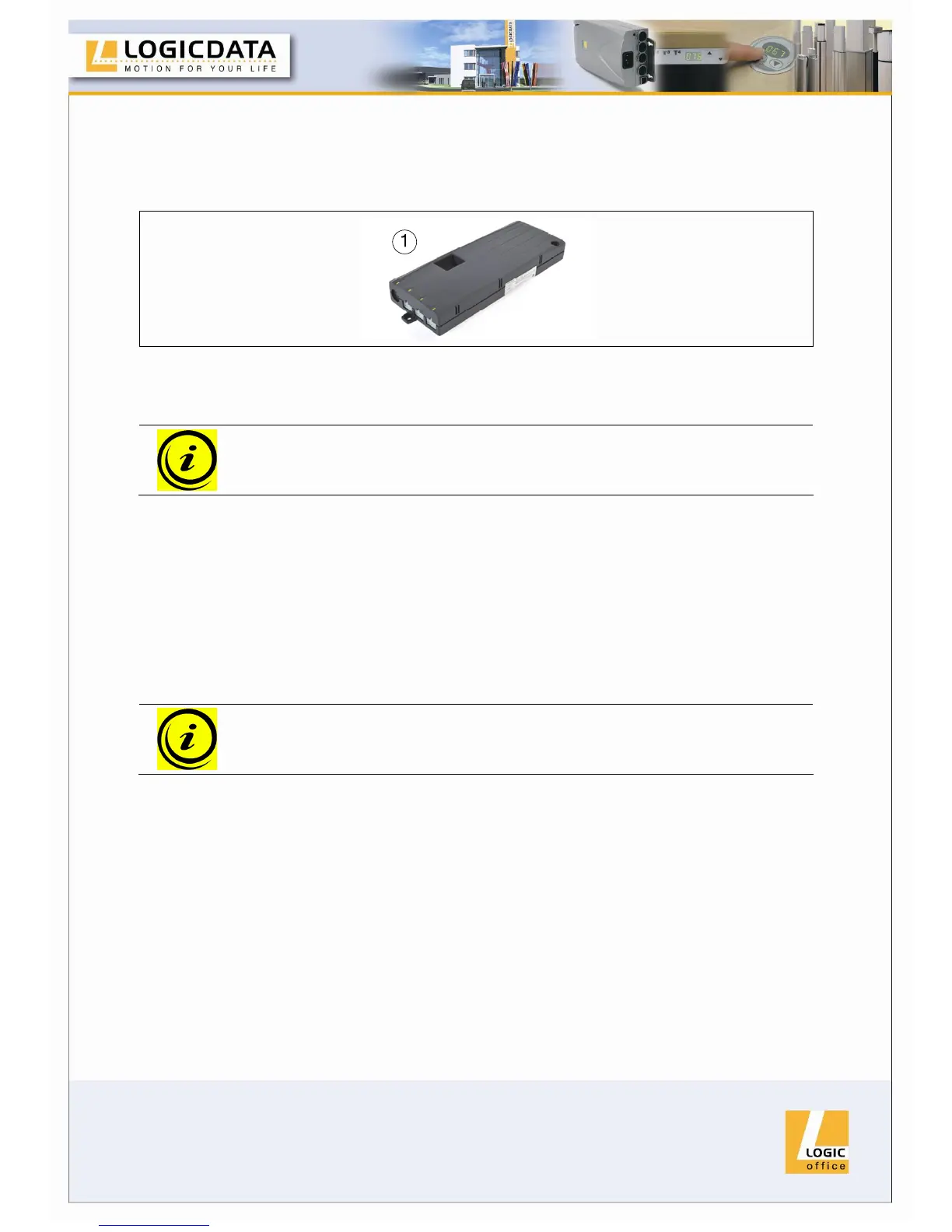Page 7 / 43
1.6 Package contents
The COMPACT control unit is supplied together with the following components as
standard:
Figure 1: Package contents
COMPACT control unit
Note: power cords can be ordered separately. For detailed information
on optional control unit components and accessories, see page 38.
1.7 Unpacking
The COMPACT control unit comes packed in a cardboard box. Some components
are also sealed in plastic film. To unpack, proceed as follows:
1. Remove the cardboard and plastic film from the control unit components.
2. Check the package contents.
3. Dispose of the packaging materials.
4. Keep the user manual at hand for the operators.
Note: ensure eco-friendly disposal of the packaging materials (separate
the plastic parts and cardboard for collection).
1.8 Safety instructions
This user manual contains safety instructions that draw your attention to any possible
risks, thus enabling safe operation of the COMPACT control unit. Please observe
these warnings and instructions at all times.
In this section you will find general safety instructions that do not refer to any
particular steps or procedures. You will find the work-specific safety instructions in
the relevant section of the manual. Additional warnings are given on the
COMPACT control unit itself.