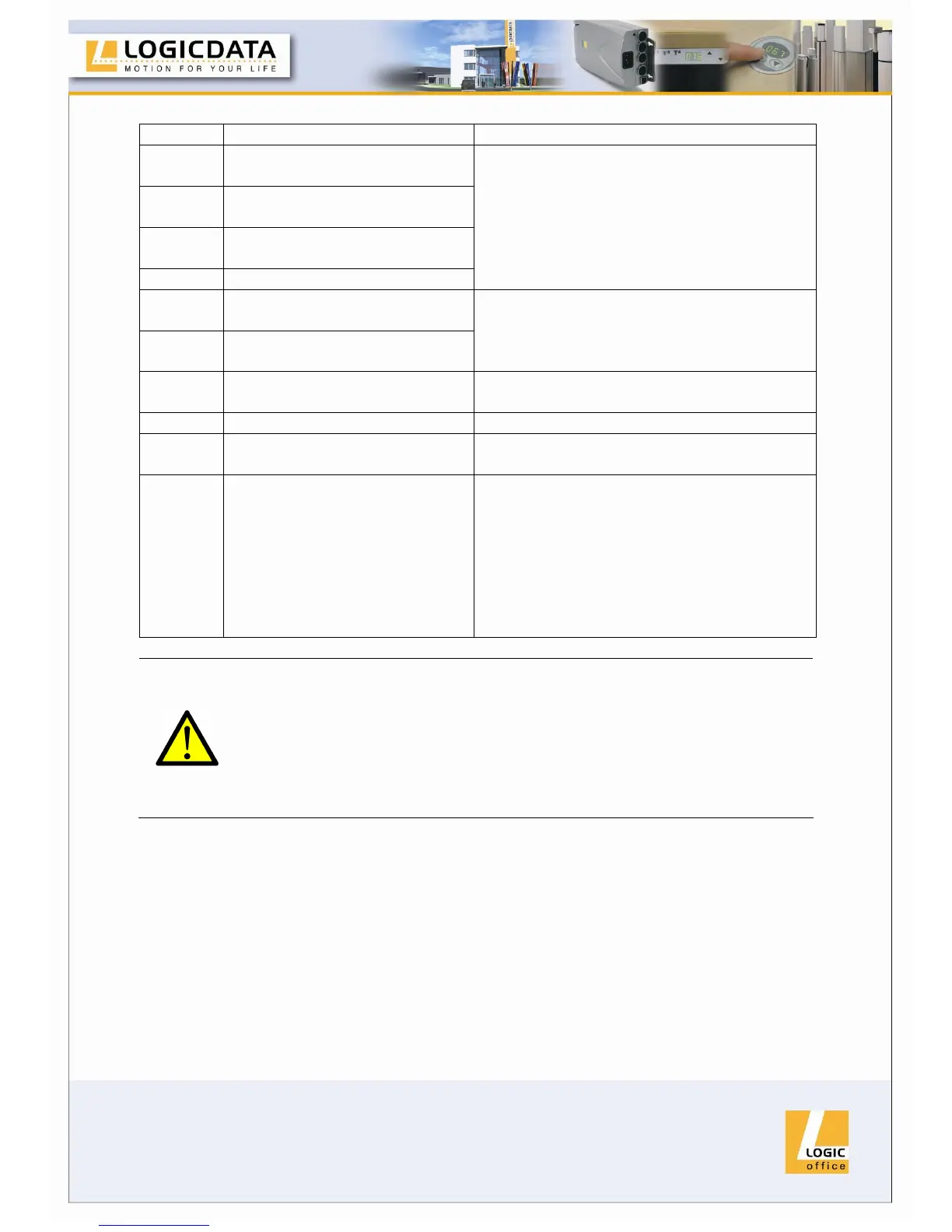Page 34 / 43
Code Description Remedy
36 Plug detection in M1 motor
socket
37 Plug detection in M2 motor
socket
38 Plug detection in M3 motor
socket
61 Actuator changed
Plug in the correct motor to the motor
socket that shows the error.
Reset all motors.
55 Synchronization lost motor
group 1
56 Synchronization lost motor
group 2
Remove load from desktop.
Reset all motors;
If error occurs after reset again, contact
customer service
67 High voltage Unplug power cord and contact the
customer service.
70 Motor configuration changed See chapter 4.3.3
71 Anti-Pinch configuration
changed
See chapter 4.3.6 to activate or deactivate
the anti-pinch configuration
81 Internal error Make a manual reset.
Unplug power cord and plug it in again
after a few seconds.
If this error occurs frequently, unplug the
power cord and contact the customer
service.
Danger: the PowerFail detection identifies mains power breakdowns
and saves all relevant data before the voltage falls below a critical
threshold.
In some exceptional cases this storage is not possible and the error E81
is shown on the handswitch display (if available) and the COMPACT
clicks three times.
To rectify this error, a manual reset is necessary (see page 20).