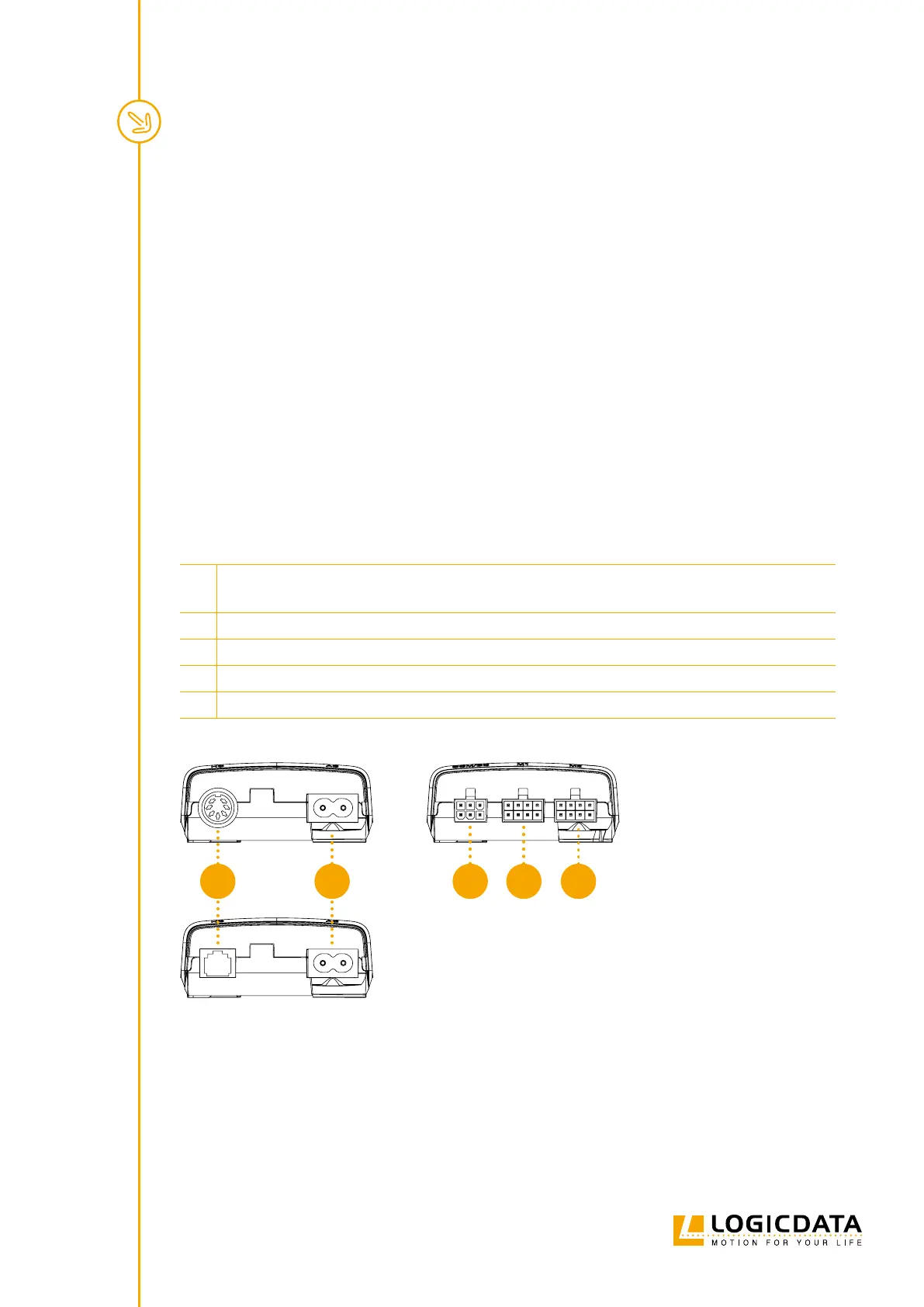SMARTNEO OPERATING MANUAL // PAGE 12
4.1 KEY PRODUCT FEATURES
4.1.1 PLUG PORTS AND CONNECTIONS
You must read the full product documentation of each product you are connecting to the SMARTneo-2G
/ SMARTneo-3G to ensure correct assembly and the safety of all users. Fig. 2 shows all the plug ports and
connections featured in the SMARTneo-2G / SMARTneo-3G.
The SMARTneo-2G / SMARTneo-3G has connection points for the following product types:
• Actuators
• Hand Controls
• Power Input (Mains or Battery Pack)
• Communication cable (Cascading)
1
Hand Control Port (HC) with DIN connector on SMARTneo-2G or with RJ-45 connector on
SMARTneo-3G
2 AC Input Port (Power Cable)
3 DC/Com Port
4 Motor Port 1 (M1)
5 Motor Port 2 (M2)
1 3 4 52
SMARTneo-2G
SMARTneo-3G
Fig. 2: SMARTneo-2G / SMARTneo-3G Connection Points