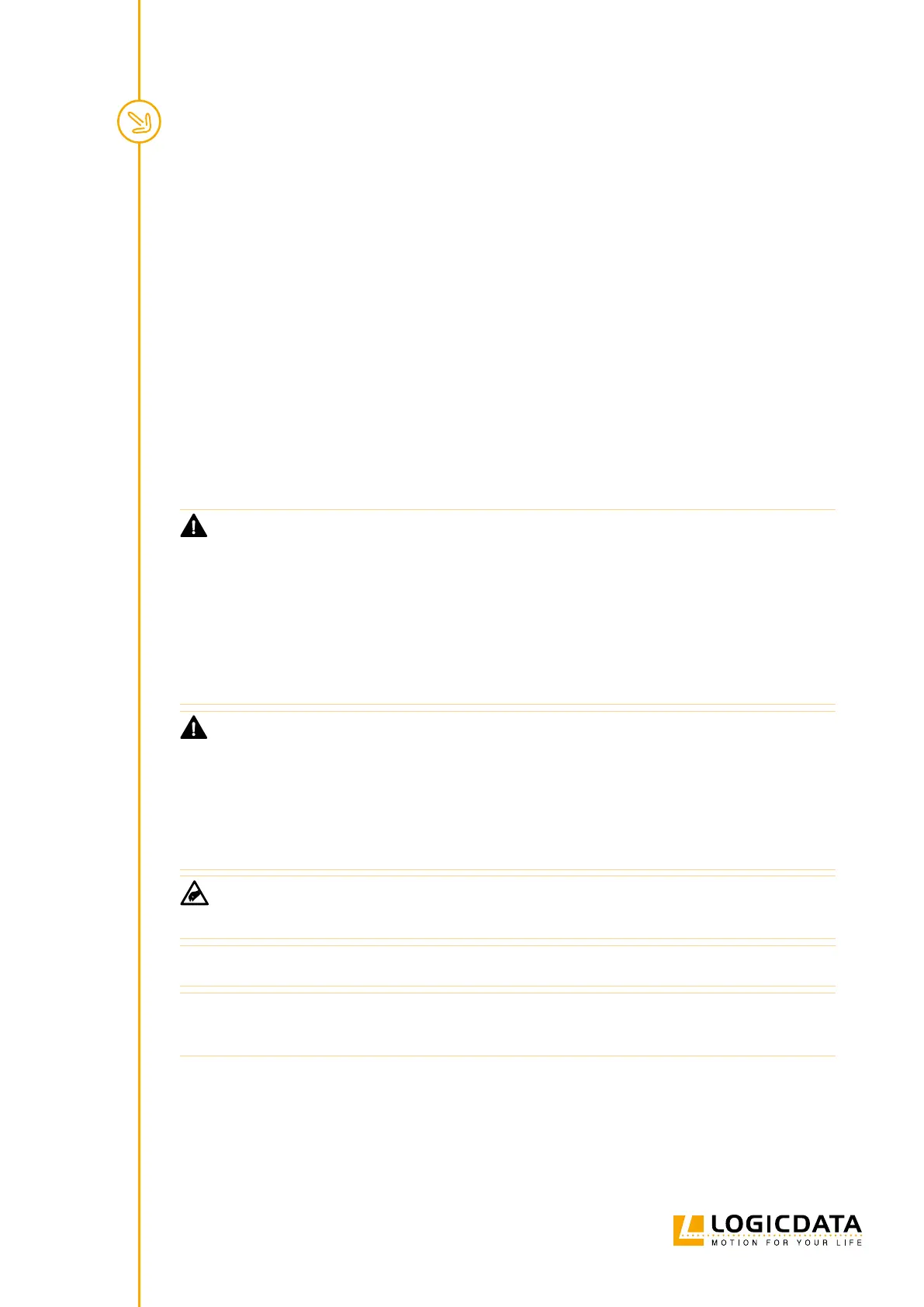SMARTNEO OPERATING MANUAL // PAGE 14
The mounting points for the SMARTneo-2G and SMARTneo-3G have a diameter of 5,5 mm. The drilled holes
must be 200 mm (lengthways) and 49,2 mm (widthways) apart. The entire housing of the SMARTneo-2G and
SMARTneo-3G must be underneath the table.
5 ASSEMBLY
This chapter of the Operating Manual describes the process of mounting the SMARTneo-2G and SMARTneo-
3G to the Table Top. You must read the documentation for each part of the system (Actuator, User Interface,
Power Unit, etc.) for that product’s mounting instructions. Instructions for connecting the system‘s compo-
nents to the SMARTneo-2G and SMARTneo-3G can be found in Chapter 6, Connecting the System).
5.1 SAFETY DURING ASSEMBLY
CAUTION Risk of minor or moderate injury through improper handling
Improper handling of the product during assembly may lead to minor or moderate
injury through cutting, pinching, and crushing.
• Avoid contact with sharp edges
• Be careful while handling tools that may cause personal injury
• Ensure assembly complies with the generally accepted standards and guidelines of
electrical engineering and furniture manufacturing
• Read all instructions and safety advice carefully.
CAUTION Risk of minor or moderate injury through tripping
During assembly and operation, poorly routed Cables may become a trip hazard.
Tripping over Cables may lead to minor or moderate injury Tripping over Cables may
lead to minor or moderate injury.
• Ensure that Cables are routed properly to avoid trip hazards
• Be careful not to trip over Cables when installing the Hand Control
NOTICE Ensure proper ESD handling during assembly. Damage that can be attributed to elec-
trostatic discharge will void warranty claims.
NOTICE Before assembly, all parts must be acclimatised to the ambient conditions.
NOTICE Perform a product risk assessment so that you can respond to potential residual ha-
zards. Assembly instructions must be included in your end user Operating Manual.