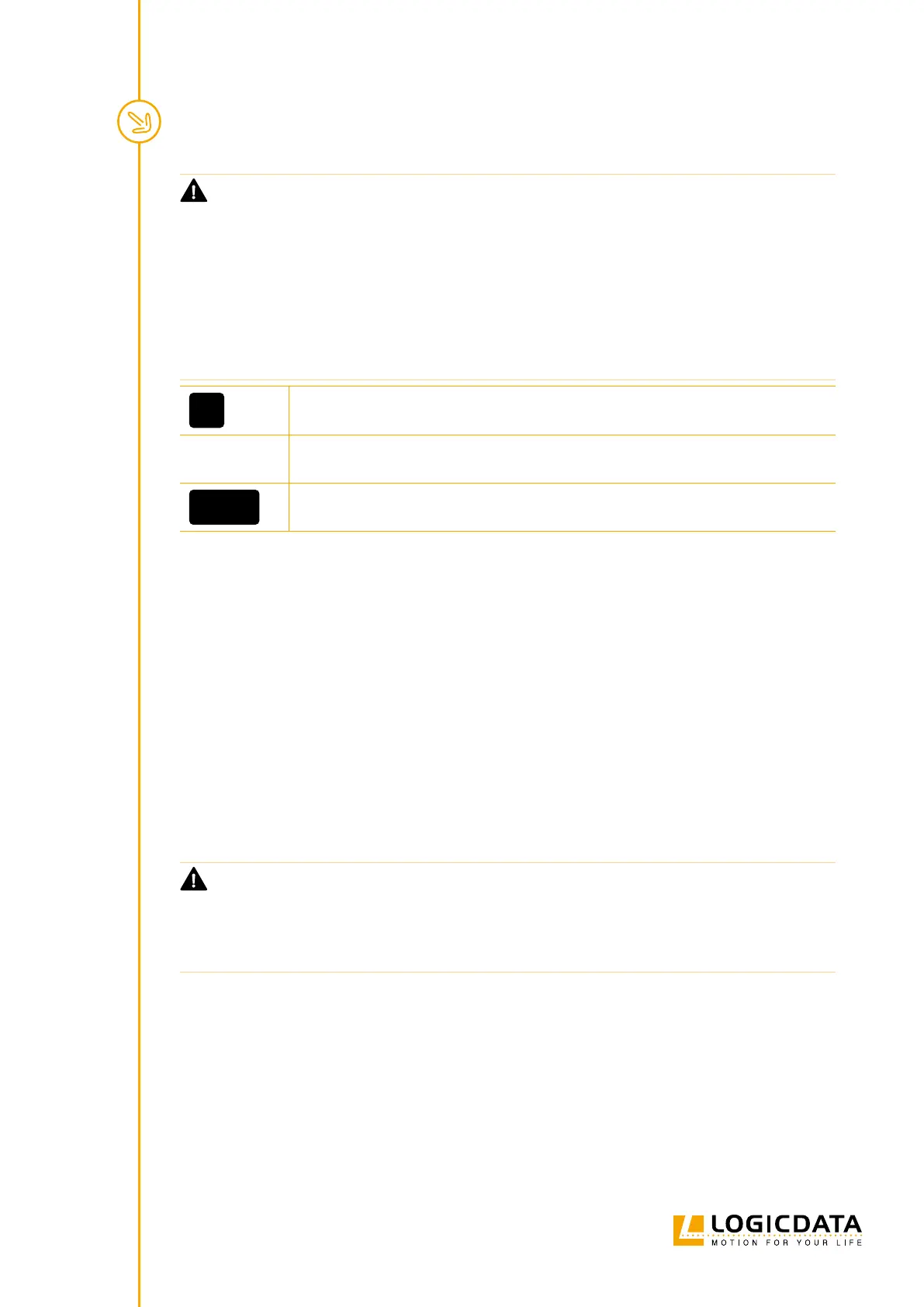SMARTNEO OPERATING MANUAL // PAGE 25
WARNING Risk of minor or moderate injury through unauthorized modications
The control system rmware is supplied in Europe with the double-click function
disabled. After enabling this functionality the safety of the end product must
be evaluated.
• A risk assessment to demonstrate conformity to the requirements of Machinery
Directive 2006/42/EC is required prior to use.
• LOGICDATA is not liable for injuries or damage caused by activating the
double-click function.
2
1. Double-click the required Memory Position Key (e.g. 2).
2. The table will move to the Memory Position. You do not have to hold the Key
7
3
▸ The display shows the Table Top height (e.g. 73 cm)
8 SOFTWARE-DEPENDENT
FUNCTIONS
8.1 LOW SPEED AREA
During movement, this function causes a reduction in speed before the following positions are reached:
• Maximum and minimum Table Top height
• All saved positions (e.g. Memory Positions, Container Stop Position)
CAUTION Risk of minor or moderate injury through crushing
Collision Detection (ISP) is inactive in the Low Speed Area. This may lead to minor or
moderate injury through crushing.
• Ensure that no persons or objects are in the table‘s range of motion