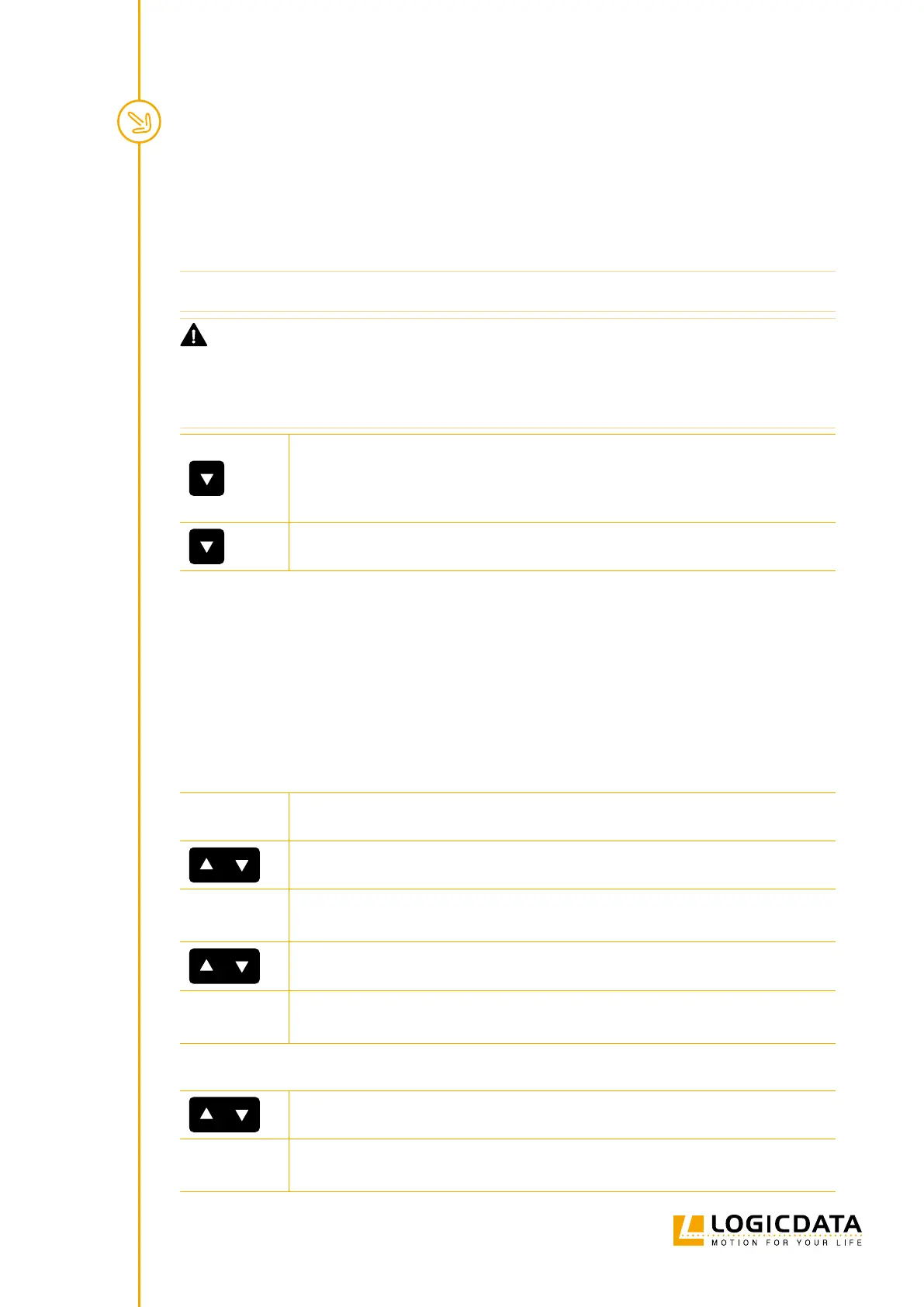SMARTNEO OPERATING MANUAL // PAGE 26
8.2 SAFETY AREA
This function causes a safety stop at a dened Table Top height, which is set through the product‘s software.
INFO You cannot save table positions that fall within the safety area.
CAUTION Risk of minor or moderate injury through crushing
Collision Detection (ISP) is inactive in the Safety Area. This may lead to minor or mo-
derate injury through crushing.
• Ensure that no persons or objects are in the table‘s range of motion
1. Press and hold the DOWN Key
▸ The Table Top is adjusted to the start of the Safety Area
▸ The Table Top stops moving when the Safety Area is reached
2. Press the DOWN Key again to move into the Safety Area
8.3 FACTORY RESET (S0 RESET)
With this function, you can reset the SMARTneo-2G / SMARTneo-3G to its factory settings.
8.3.1 USING A BASIC HAND CONTROL
SMARTNEO-2G
1. Disconnect the Control Box from the mains.
2. While disconnected, press and hold the UP and DOWN Keys
3. Reconnect the Control Box. Hold the Keys until the Control Box clicks twice per
second.
4. Release the UP and DOWN Keys
▸ The SMARTneo-2G has now been reset to its factory settings. It is now in the
same state as it was during the rst start-up.
SMARTNEO-3G
1. Press 3x DOWN followed by 1x UP and 1x DOWN with an approximate delay of
half a second between the press and release of the button each time.
▸ The SMARTneo-3G has now been reset to its factory settings. It is now in the
same state as it was during the rst start-up.