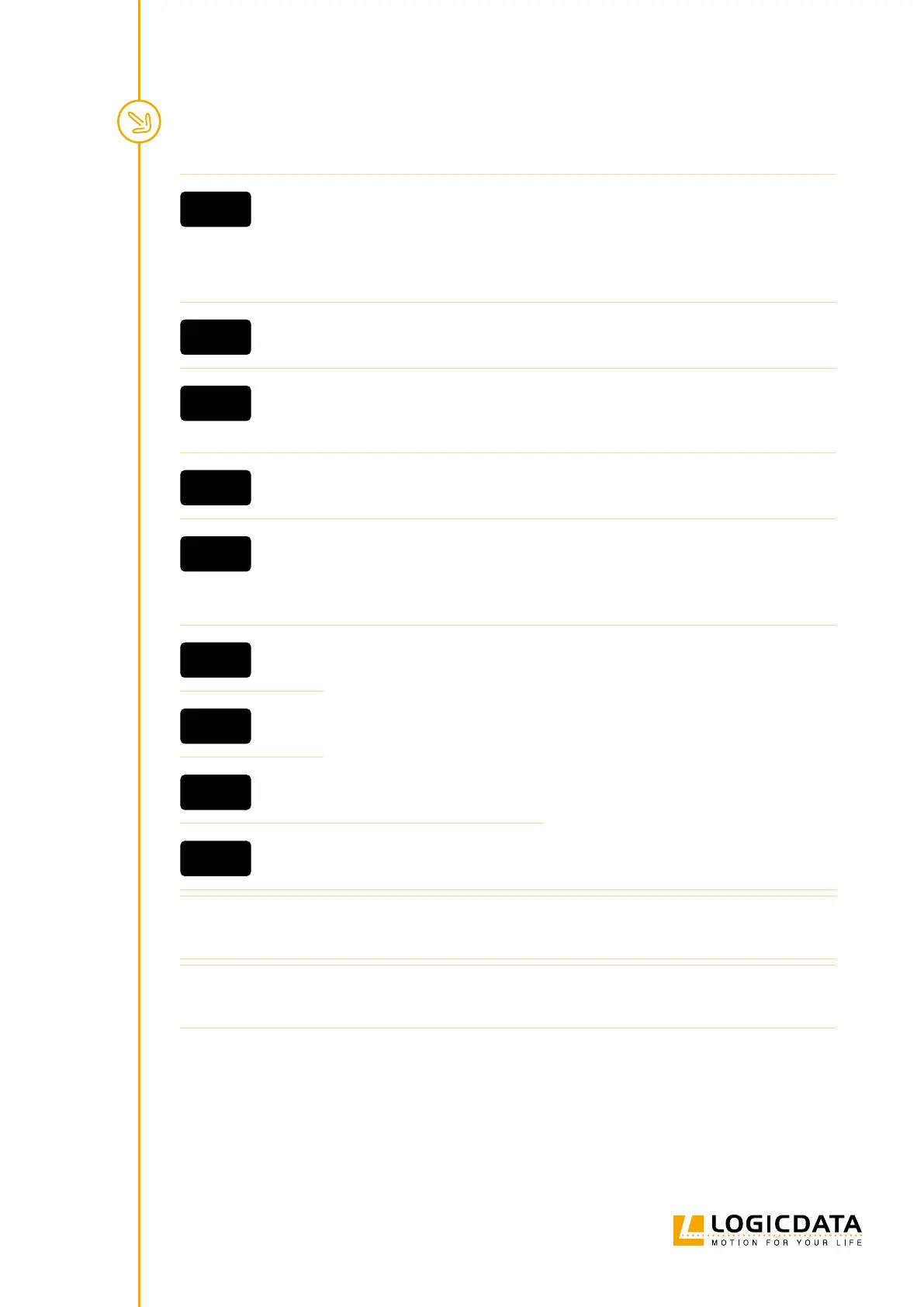SMARTNEO OPERATING MANUAL // PAGE 36
E70
Motor Conguration Changed Disconnect the Control Box from the Mains.
Connect the Actuators in the desired setup.
Perform a Factory Reset. Perform a Position
Reset Procedure. Read Chapter 9, “Actuator Set-
up”, for advice on changing Actuator types.
E71
Collision Sensor Defective Perform a Factory Reset. Contact LOGICDATA if
the problem persists.
E72
Position Error (Middle Switch*) Disconnect the Control Box from the Mains.
Wait for at least 20 seconds. Reconnect and
perform a Position Reset Procedure.
E73
Middle Switch* Defective Disconnect the Control Box from the Mains.
Contact LOGICDATA for further information.
E81
Internal Error Disconnect the Control Box from the Mains.
Restart and perform a Factory Reset. Contact
LOGICDATA for further information if the
problem persists.
E90
Cascading error (slave) Check all connections. Attempt a Position Re-
set Procedure. If this is not possible, disconnect
all Control Boxes from the Mains and try again.
Contact LOGICDATA for further information if
the problem persists.
E91
E92
E93
Connection Error During Cascading
NOTICE Do not operate the table system if problems persist. Contact LOGICDATA for further
information.
NOTICE The Middle Switch is only tted to certain versions of the Control Box. Contact
LOGICDATA if you are unsure which version you have.