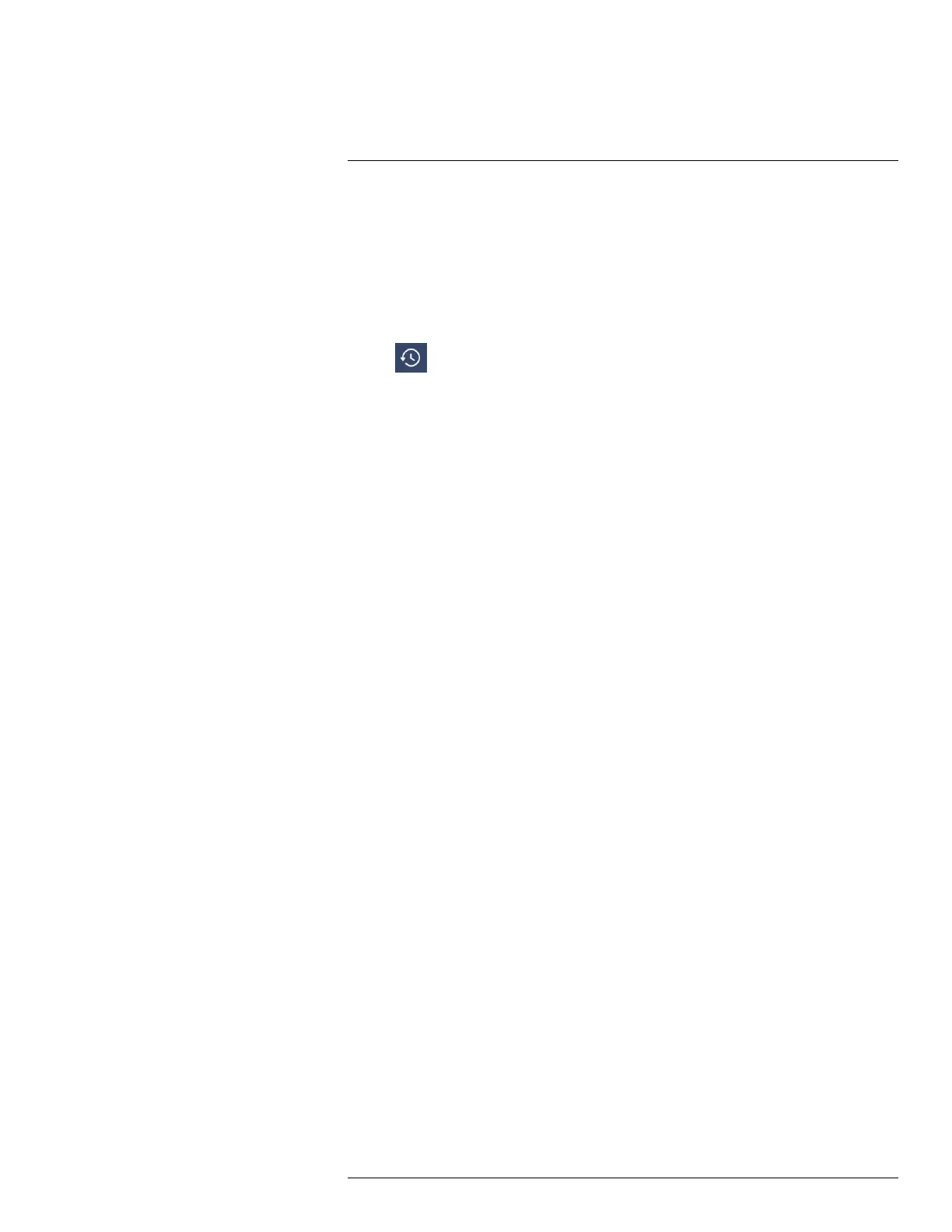Connecting to your System Using Smartphone or Tablet Apps
18
18.2.2.3 Using Playback History Mode
Playback history mode allows you to view recorded video saved on your recorder’s hard
drive.
To use playback history mode:
1. From the Home screen, tap View All next to the device name / device ID of the record-
er you would like to play back from. The FLIR Secure™ app will stream live video from
all cameras connected to your recorder.
2. Tap
.
#LX400060; r.35927/36038; en-US
155
