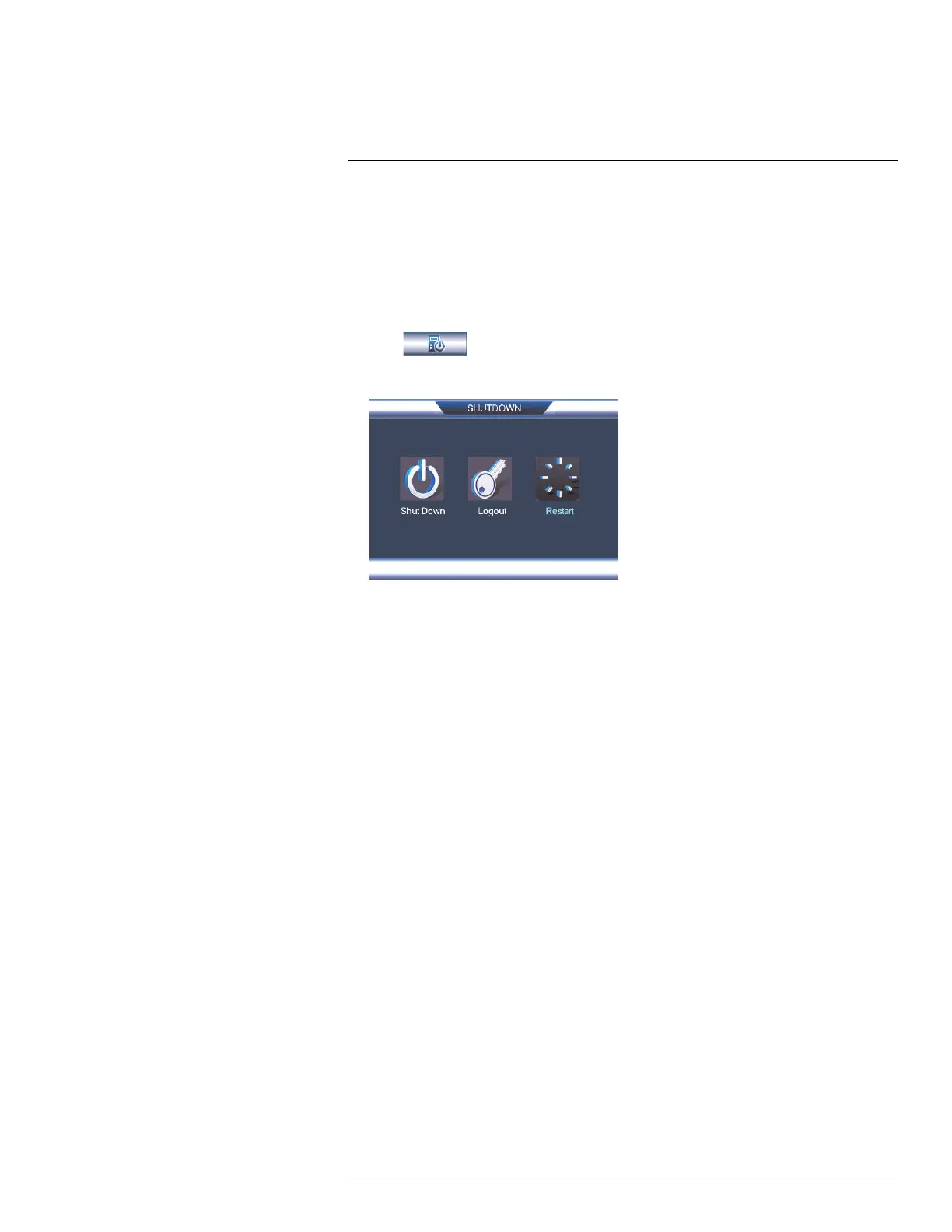Using the Main Menu15
15.4 Shutdown
Use the Shutdown menu to shutdown, restart, or log out of the system.
To access the Shutdown menu:
1. From live view, right-click and select Main Menu.
2. Enter the system User Name (default: admin) and Password (default: 000000) and
click OK.
3. Click
>Shutdown.
4. Select one of the following:
• Logout: Log out the account that is currently active.
• Shutdown.
• Restart.
#LX400060; r.35927/36038; en-US
77