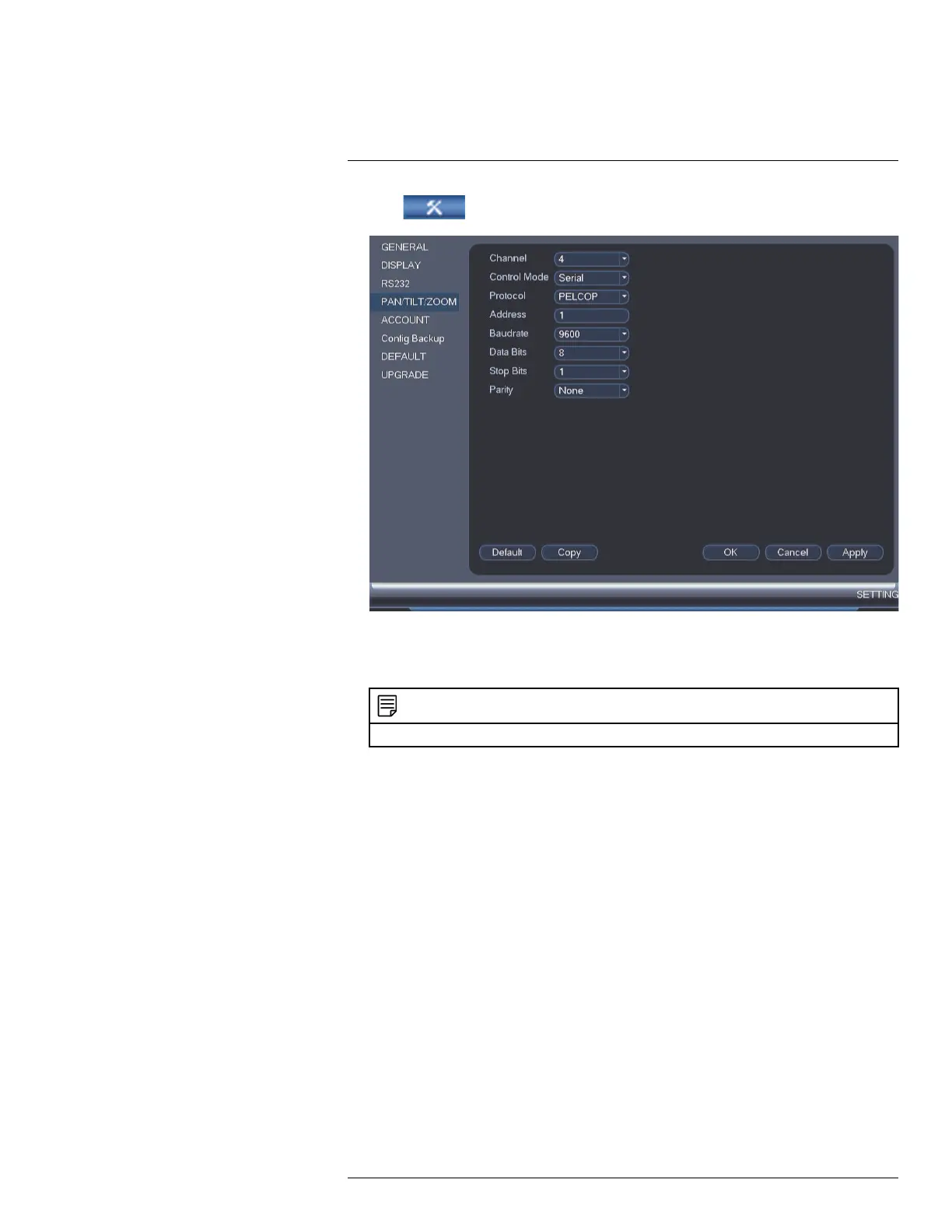Connecting a PTZ Camera (LHV2000 Series)
21
2. Click >Setting>Pan/Tilt/Zoom.
3. Under Channel, select the channel your PTZ camera is connected to.
4. Under Control Mode, select Serial. Configure the following settings for your PTZ
camera.
NOTE
See the instruction manual for your PTZ camera for details on how to find the information below.
• Protocol: Select the camera’s PTZ protocol (for example, Pelco P).
• Address: Enter your PTZ camera’s address.
• Baud Rate: Enter the baud rate for your PTZ camera.
• Data Bits: Enter your PTZ camera’s data bit setting.
• Stop Bit: Enter your PTZ camera’s stop bit setting.
• Parity: Enter your PTZ camera’s parity setting.
5. Click OK. You can now control your PTZ camera using the system.
21.1 Controlling a PTZ Camera (Local DVR)
1. In Live View, double-click the channel that has the PTZ camera connected to open in
full-screen.
2. Right-click and click Pan/Tilt/Zoom. Enter the system user name and password if
prompted. The PTZ menu opens.
3. Use the on-screen PTZ controls to control the camera.
#LX400060; r.35927/36038; en-US
190