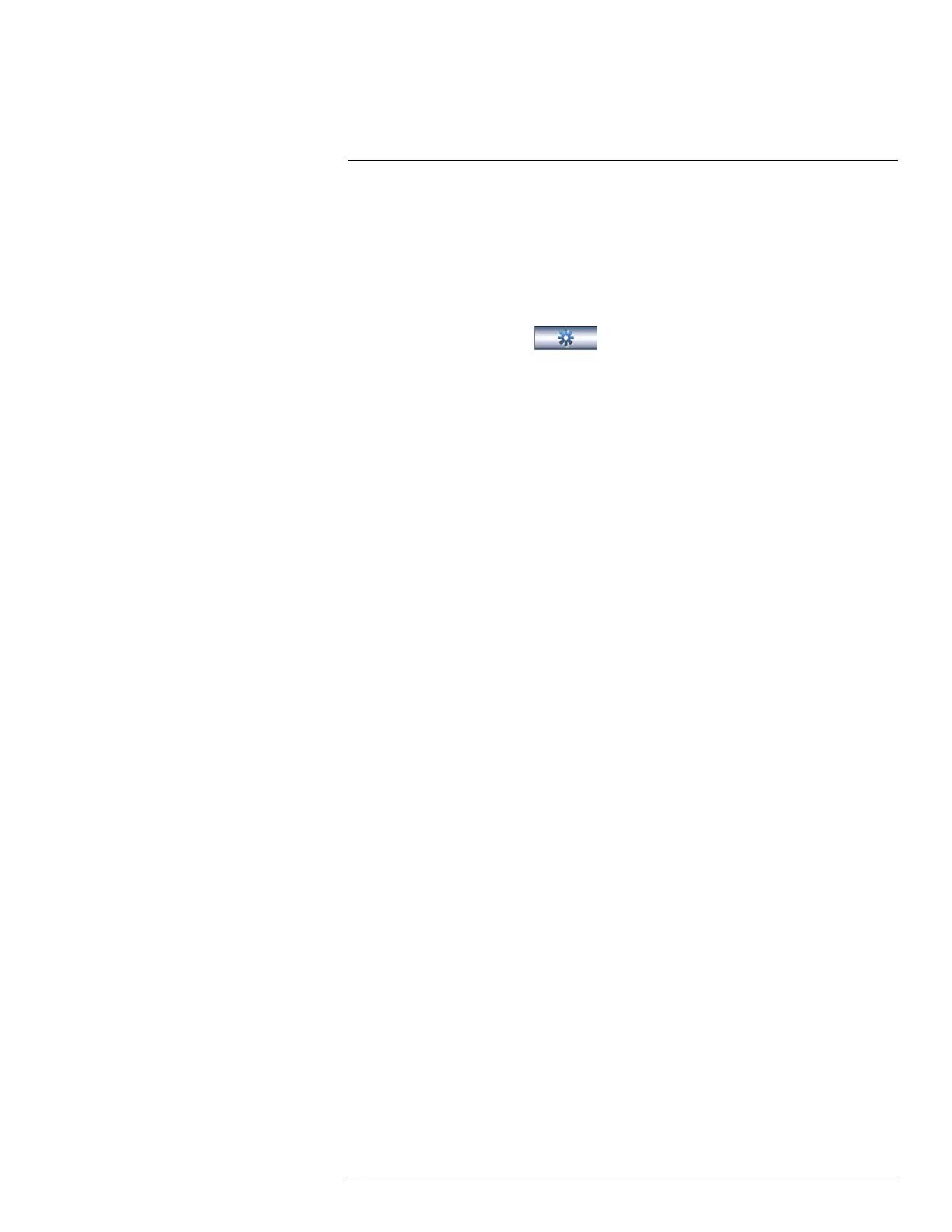Using the Main Menu15
15.1.2 Configuring Recording Quality
The system employs two video recording streams, a Main Stream and a Sub Stream. The
Main Stream records high quality video to your system’s hard drive. The Sub Stream re-
cords lower resolution video for efficient streaming to devices over the Internet. You can
customize the video quality settings for these streams according to your needs.
To configure recording quality:
1. From the Main Menu, click
and select Recording>Recording.
2. Select the camera you would like to configure.
#LX400060; r.35927/36038; en-US
48