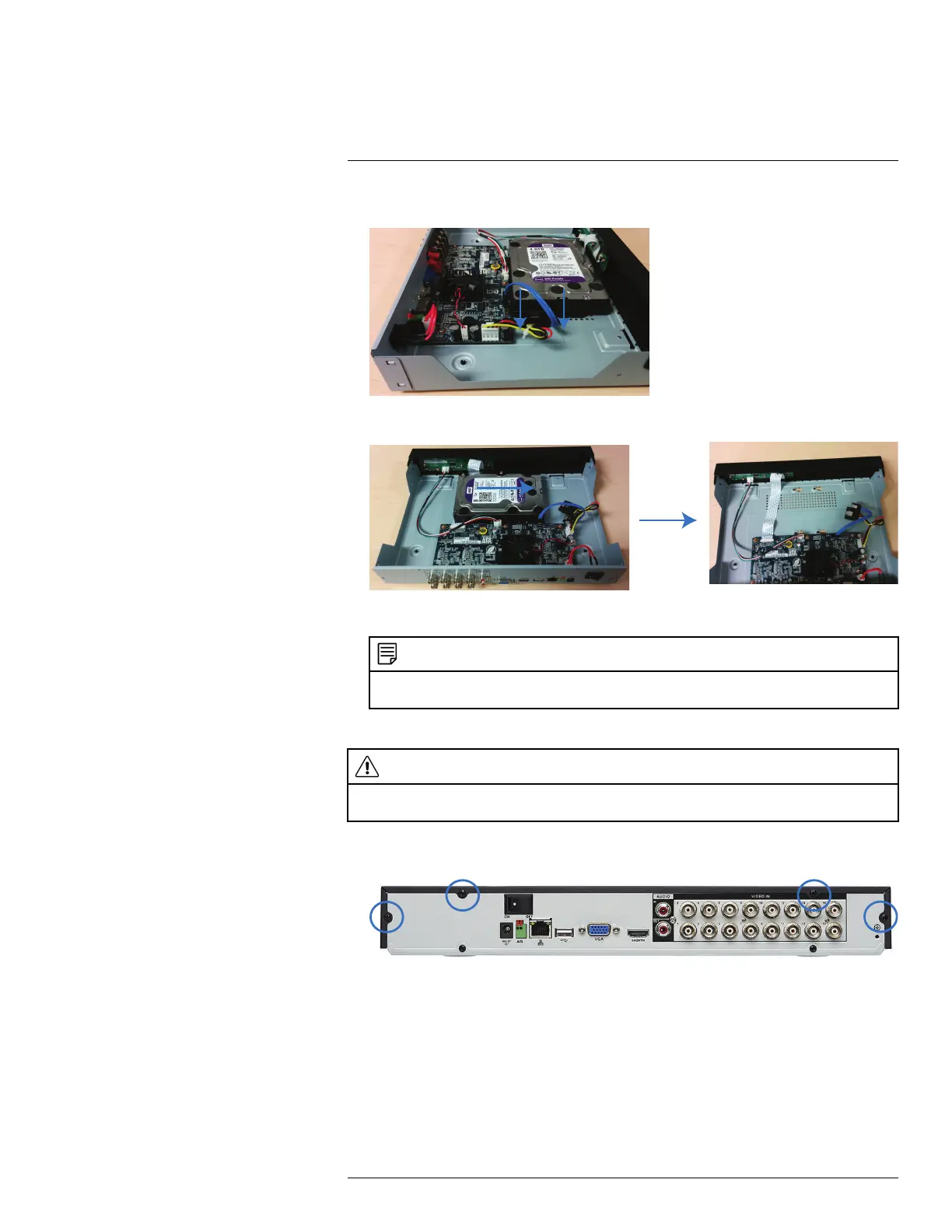LHV2000 Series Hard Drive Installation
20
4. Disconnect the SATA power and data cable from the hard drive.
5. Carefully turn the system over. Slide the hard drive and then lift it out of the system.
6. Replace the cover and cover screws (6x).
NOTE
After installation, you must format the hard drive in order to use it with the system. See 20.3 Format-
ting Hard Drives, page 187.
20.2.2 LHV2216
CAUTION
Make sure that the system is OFF and ALL power adapters have been disconnected before removing/in-
stalling the hard drive.
1. Power off the system, and unplug all cabling from the system.
2. Remove the rear panel screws (4x). Remove the cover.
#LX400060; r.35927/36038; en-US
186