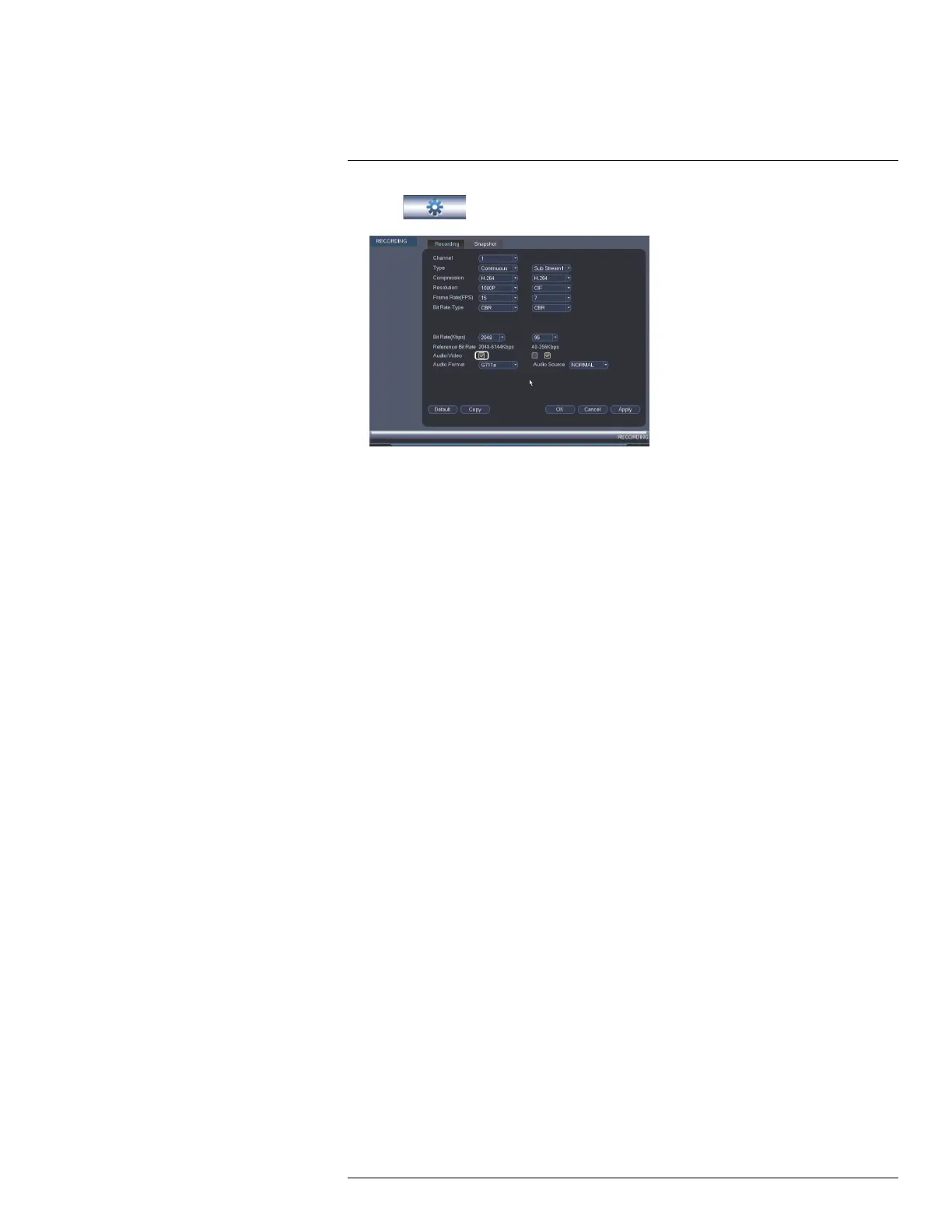Recording Audio22
2. Click
and select Recording>Recording.
3. Under Channel, select the channel where the audio-capable camera is connected.
4. Under Audio/Video, check the box on the left to enable audio recording.
5. Under Audio Format, select the format that will be used to record audio. G711a is
recommended.
6. Click OK to save changes.
#LX400060; r.35927/36038; en-US
196
