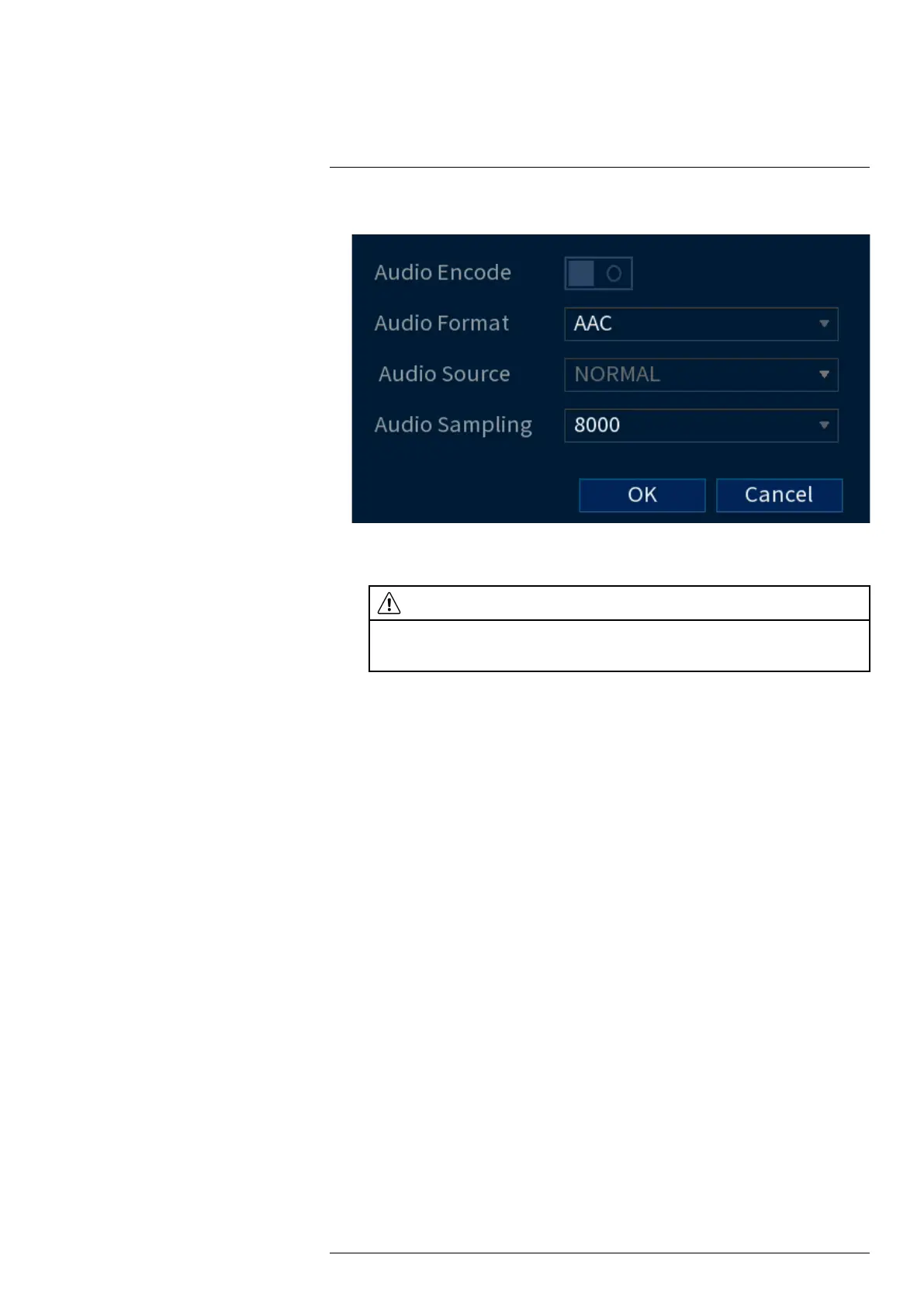Connecting Audio Devices20
5. Click on More Setting to configure the following:
• Audio Encode: Check box to enable/disable.
• Audio Format: Select an audio codec (G711a or AAC recommended).
CAUTION
In order to use voice commands with your security system , you must choose AAC encoding for the
Sub Stream. For more details on using voice commands with your security system, see 19 Smart Home
& Voice Assistance, page 90.
• Audio Source: Remains as NORMAL setting.
• Audio Sampling: Select an audio sampling rate (8000 recommended).
6. Click Apply.
#LX400113; r. 9.0/57191/57191; en-US 92