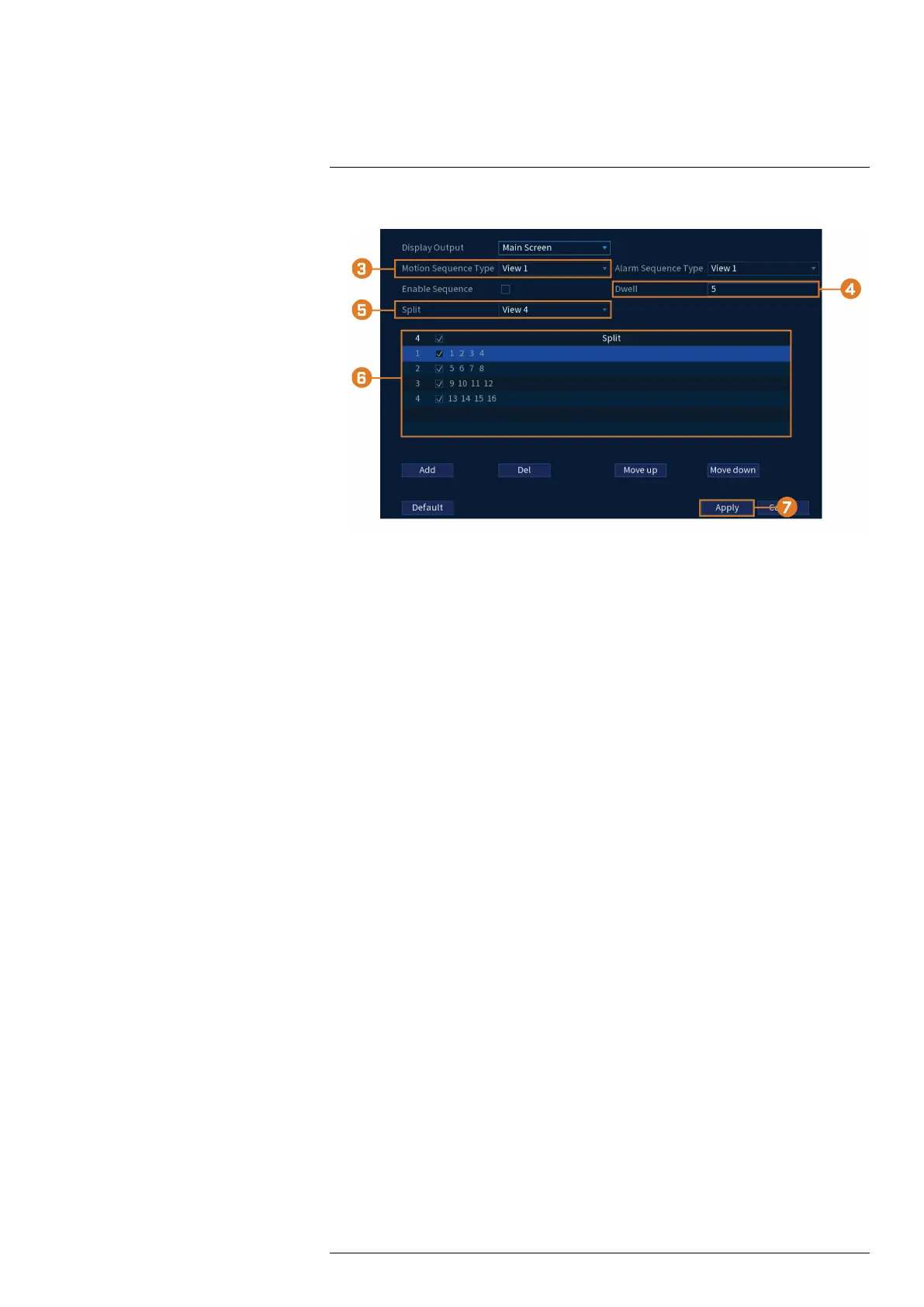Using the Main Menu17
2. Click DISPLAY, then click the Sequence tab on the side panel.
3. Choose how many channels will appear on screen when Sequence mode is triggered by mo-
tion detection (you must check Sequence when configuring motion detection — see 12 Mo-
tion Detection, page 38for details).
4. Enter the amount of time in seconds that each channel or page will appear on screen during
Sequence mode.
5. Select a viewing mode to configure. It is recommended to start with View 1 and make your
way to View 9. By default, all viewing modes are included in the Sequence mode cycle.
6. Configure the order of channels shown on screen for each viewing mode. Uncheck channels
/ channel groups that you want to remove from the Sequence mode cycle.
7. Click Apply.
17.4 Camera Menu
The Camera Menu allows you to manage IP cameras, set recording parameters, and assign cus-
tom titles for your cameras.
17.4.1 Viewing Camera Status
View the connection and alarm status for all connected cameras.
To view camera status:
1. From the Live View display, right-click to open the Quick Menu, then click Main Menu.
#LX400113; r. 9.0/57191/57191; en-US 59