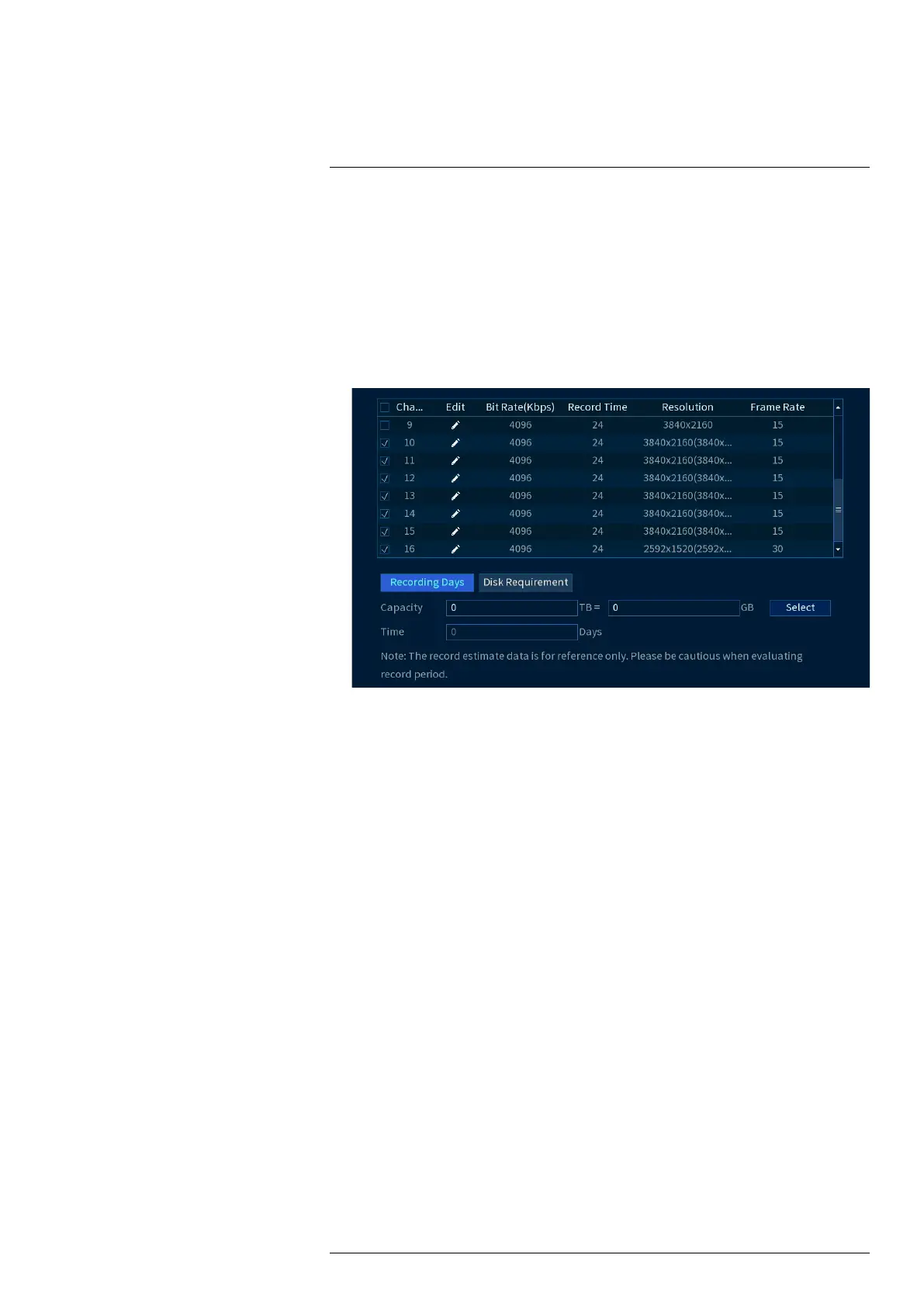Using the Main Menu17
4. Click Apply to save changes. The system will restart to complete this operation.
17.6.16 Configuring Record Estimate (Recording Calculator)
Use the recording calculator to get an estimate of your maximum recording time in days for the
installed hard drive, or how much hard drive space would be required to retain a specific amount
of days.
To obtain a recording estimate:
1. From the Live View display, right-click to open the Quick Menu, then click Main Menu.
2. Click STORAGE, then click the Record Estimate tab on the side panel.
3. Select Recording Days for the total number of days worth of recordings your hard drive can
store, or select Disk Requirement for the total storage needed to record for a specific num-
ber of days
4. For Recording Days mode, click Select to choose your hard drive from a list to output the
total number of days your hard drive can store. For Disk Requirement mode, enter a num-
ber of days to output the total amount of storage required.
5. Click Apply to save settings.
17.6.17 FTP (Advanced)
Send recordings and/or snapshots to an FTP server.
To configure FTP settings:
1. From the Live View display, right-click to open the Quick Menu, then click Main Menu.
#LX400113; r. 9.0/57191/57191; en-US 84
