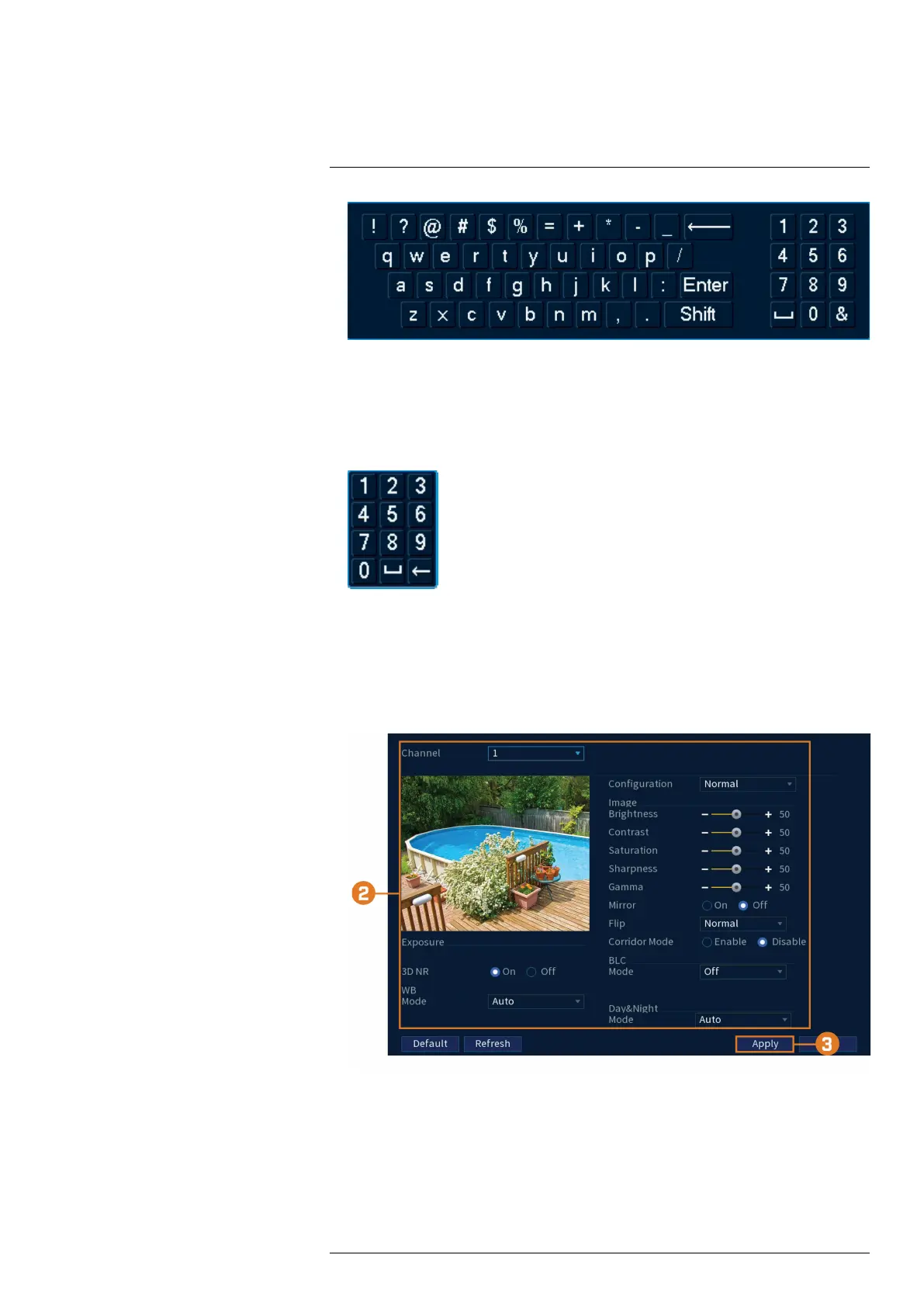Using the On-Screen Display8
• Click Shift to switch between uppercase and lowercase characters.
• Right-click to close the Full Keyboard.
To use the Number Keyboard:
• Using the mouse, click on a field where numeric characters are entered, such as the date or
time fields.
• The Number Keyboard opens:
• Right-click to close the Number Keyboard.
8.5 Camera Image Settings
Use the Camera Setting menu to adjust image settings for your cameras.
To adjust image settings:
1. Right-click on the channel you would like to configure and select Camera Setting.
#LX400113; r. 9.0/57191/57191; en-US 20