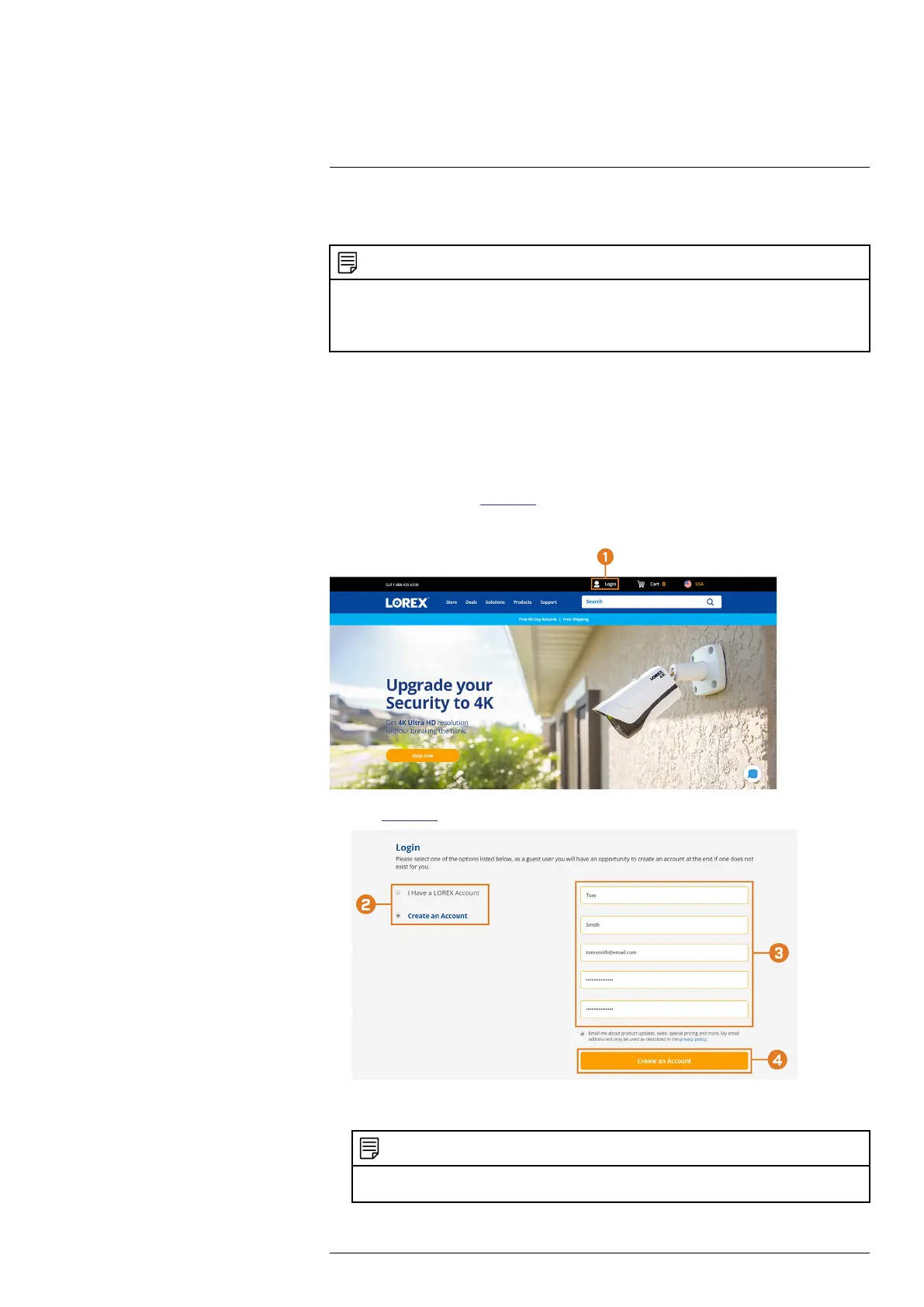DDNS Setup (Advanced)22
Setting up DDNS connectivity allows you to view your recorder from any computer or compati-
ble mobile device with Internet access.
NOTE
The primary connectivity option for the recorder uses the Lorex Home app to connect to your system over the In-
ternet without the need for port forwarding or DDNS registration.
• For instructions on using the Lorex Home app for mobile devices, see 18 Connecting Remotely using the
Lorex Home Mobile App, page 89.
22.1 STEP 1: Port Forwarding
If you are using DDNS, you must port forward the HTTP and Client Ports (default: 80 and
35000) on your router to your recorder’s IP address before you can remotely connect to your
system:
• Manually port forward the required ports on your router to your recorder’s IP address by fol-
lowing your router manufacturer’s instructions. For more information on port forwarding, see
the reference guides on lorex.com.
22.2 STEP 2: Create a Lorex Account
1. Visit lorex.com and click Login at the top of the page.
2. Select Create an Account.
NOTE
If you have already set up an account, select I Have a LOREX Account and log in. Proceed directly to ,
page .
#LX400113; r. 9.0/57191/57191; en-US 99
