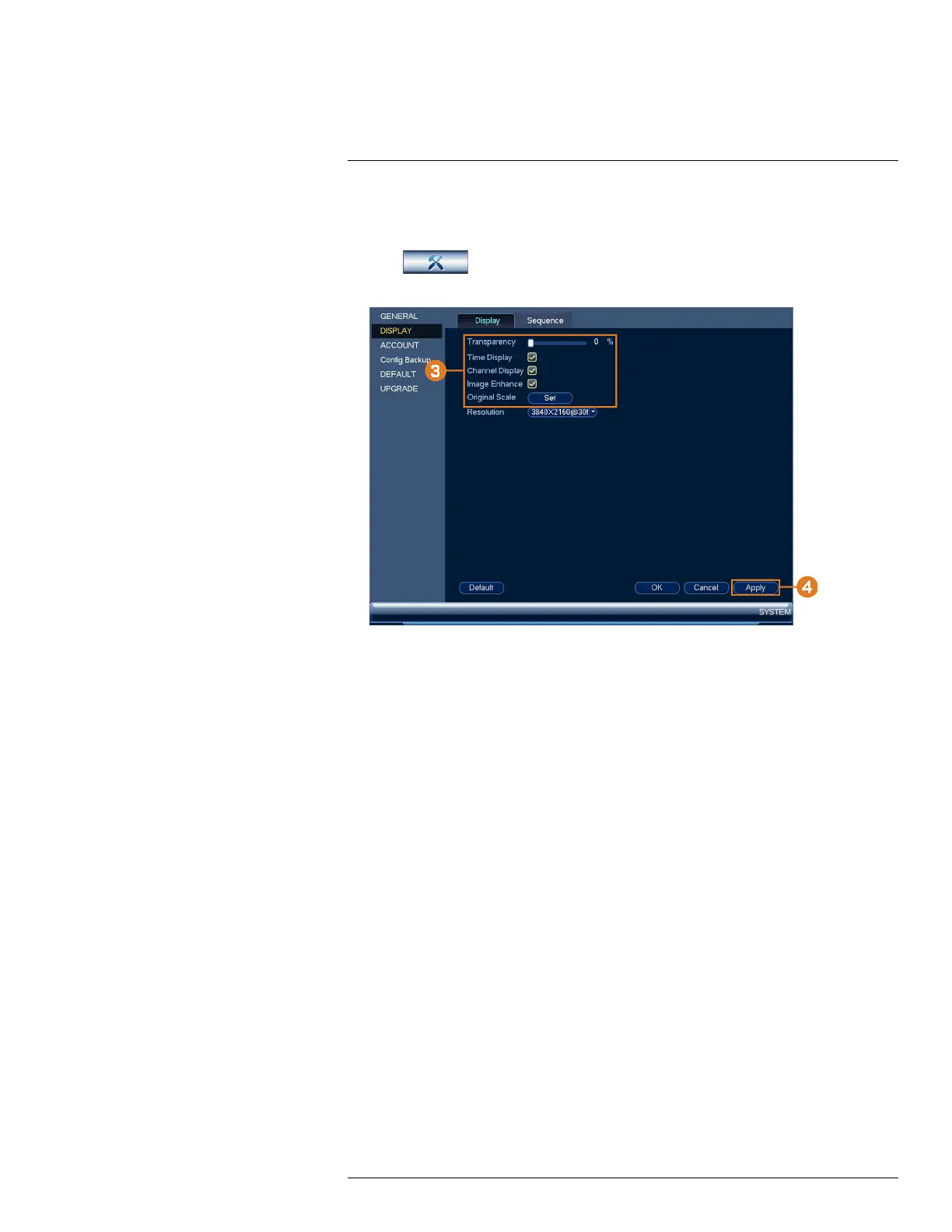Using the Main Menu16
To configure other display settings:
1. From the Live View display, right-click to open the Quick Menu, then click Main Menu.
2. Click
, then click SYSTEM. Click the DISPLAY tab on the side panel, then click
the Display tab on the top panel.
3. Configure the following:
• Transparency: Select the menu transparency.
• Time Display: Check to show the time on the monitor.
• Channel Display: Check to show the channel names on the monitor.
• Image Enhance: Check for the system to digitally improve the video quality on the live
display. This setting does not affect recordings.
• Original Scale: Set the system to show the true aspect ratio of the cameras on the live dis-
play. This may add black bars on the top and bottom of the image.
4. Click Apply to save changes.
16.4.22 Configuring Sequence Mode
Sequence mode cycles through connected channels to give you an overview of what is happening
on all cameras. You can customize the order that channels appear in Sequence mode, as well as
configure which viewing modes should be used.
To configure Sequence mode:
1. From the Live View display, right-click to open the Quick Menu, then click Main Menu.
#LX400113; r. 3.0/56326/56332; en-US 100
