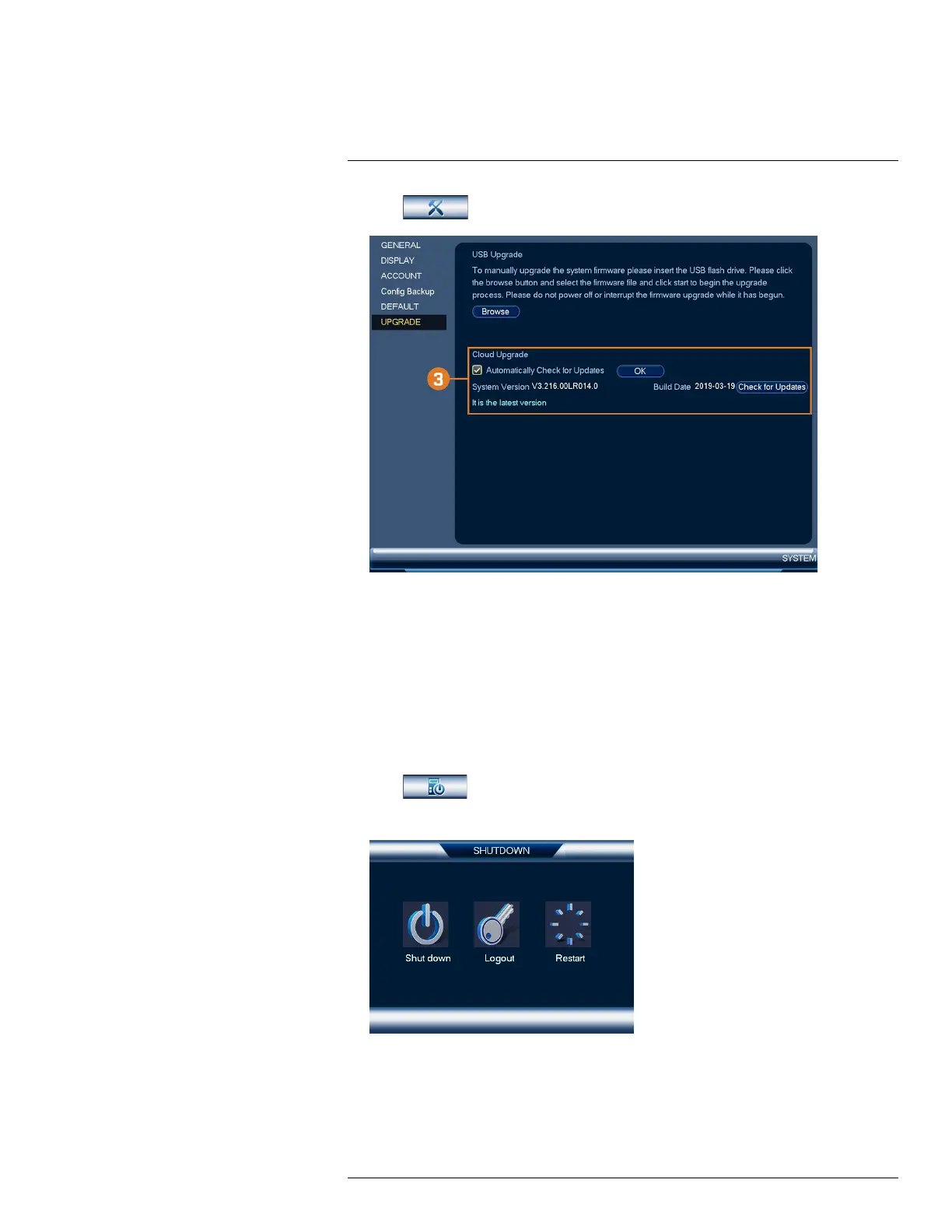Using the Main Menu16
2. Click
, then click SYSTEM. Click the UPGRADE tab on the side panel.
3. Ensure Automatically Check for Updates is checked. If it was previously unchecked, click
OK to save changes.
4. Click Check for Updates to check for a newer firmware version.
5. If a newer version is found, click Upgrade Now to upgrade the system.
16.5 Shutdown
Shut down, restart, or log out of the system.
To access the shutdown menu:
1. From the Live View display, right-click to open the Quick Menu, then click Main Menu.
2. Click
, then click SHUTDOWN.
3. Select one of the following:
• Logout: Log out the account that is currently active.
• Shutdown: Power off the system.
• Restart: Power off the system, then restart.
#LX400113; r. 3.0/56326/56332; en-US 105
