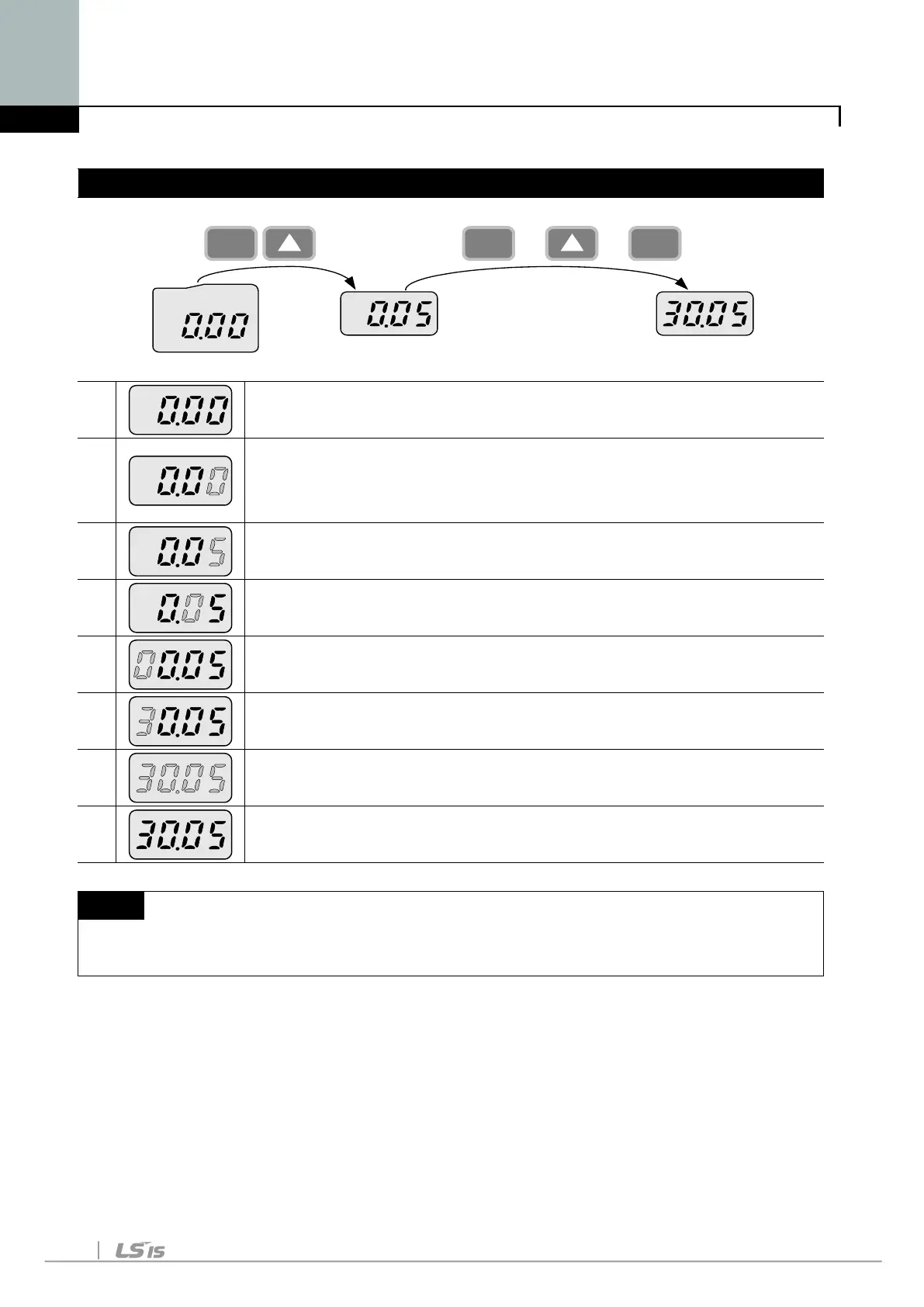Chapter 5. Loader
Frequency setting
When changing RUN frequency to 30.05 [Hz] in Drive Group
SHFTFUNC
Drive group
X5 X3 X3
FUNC
1
-. It displays Target Frequency, the 1st code of Drive Group.
-. Press FUNC key.
2
-. SET lamp lights up.
-. The second decimal 0 becomes active.
-. Press the UP () key until 5 is displayed.
3
-. The second decimal is changed to 5.
-. Press SHFT key.
4
-. The first decimal 0 becomes active.
-. Press SHFT key twice.
5
-. The first digit 0 becomes active.
-. Set 3 using UP() key.
6
-. Press FUNC key.
7
-. 30.05 blinks quickly and it asks whether to save the value.
-. Press FUNC key.
8
-. SET lamp is out.
-. Blink stops and the saved target frequency are displayed.
Note
Parameter setting is disabled when pressing other Keys except Function
Key(FUNC) in step 6 where 30.05 blinks quickly.
