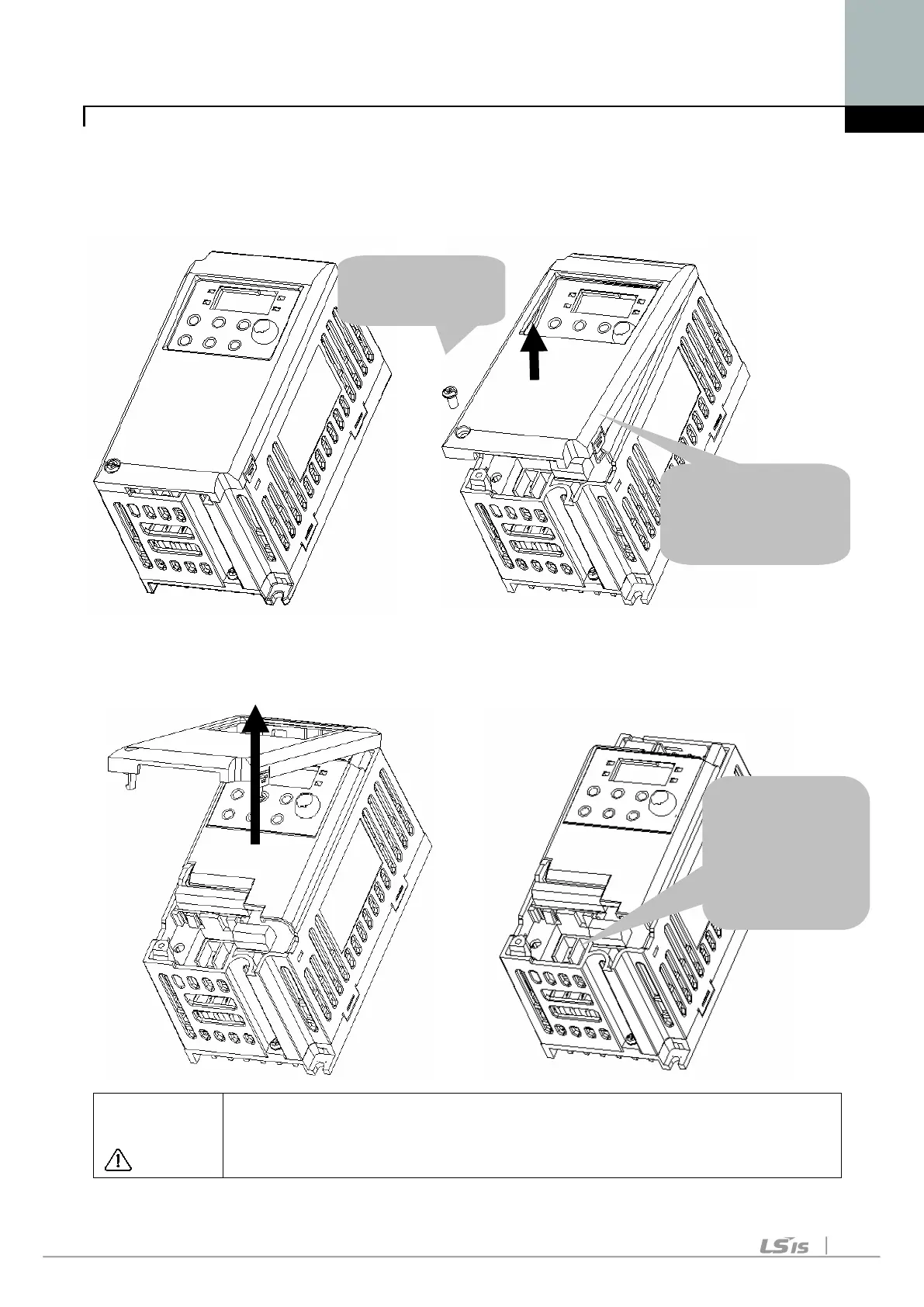Chapter 1. Basic Information and Precaution
1.3 Assembling and Disassembling
To remove the front cover, press both indented sides of the cover lightly and pull
it up.
The front cover is completely removed if lifting it up and removing the fixed part.
Wiring and installation is available only with the cover removed.
Caution
For the control terminal, use the cables presented in this manual.
Using a thicker one than the reference type may interfere with
assembling or subject the cable sheath to damage.
Press the indented
sides to remove
the cover.
Remove the
After the cover
removed, the
is possible.
