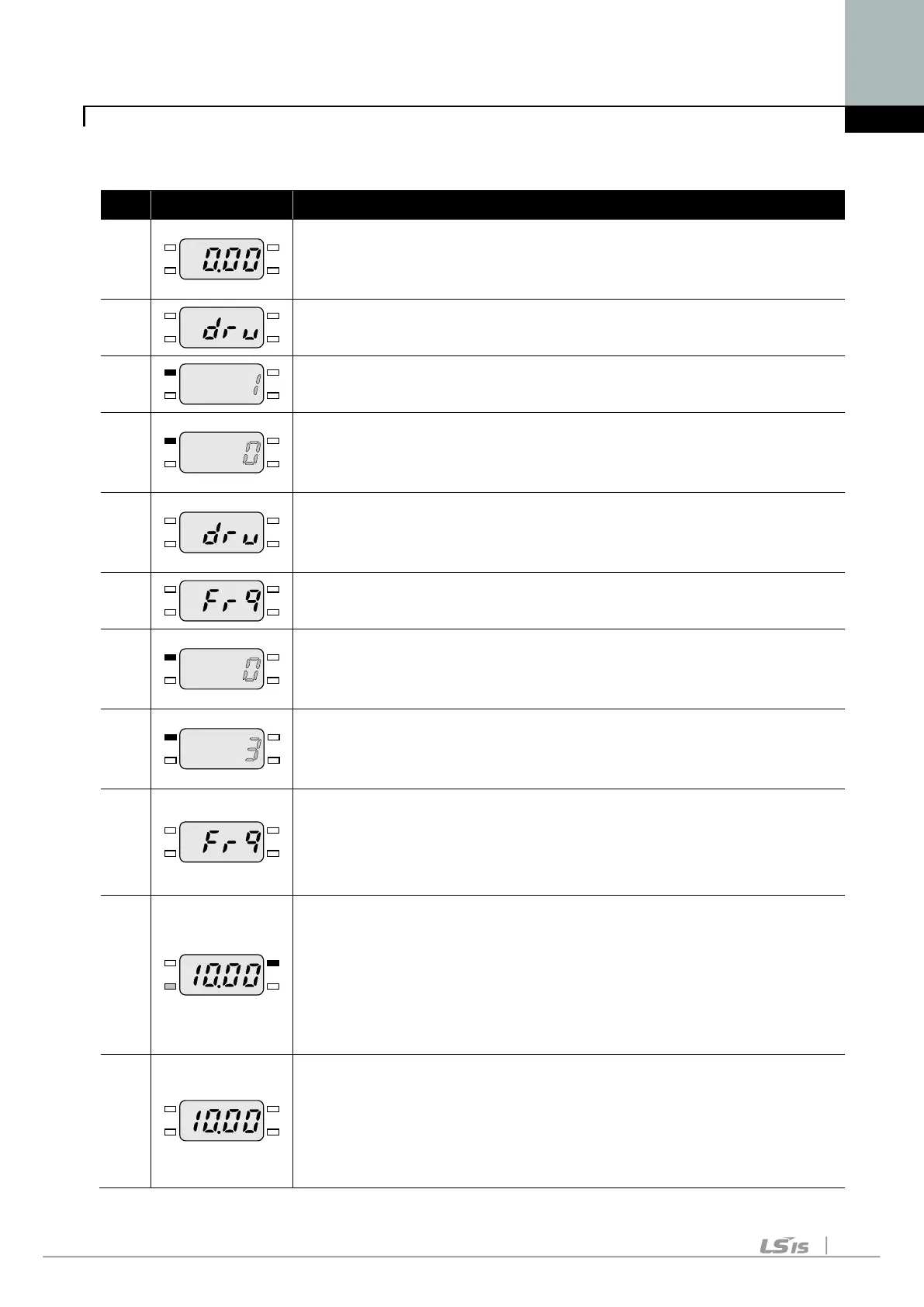Chapter 6. Basic Operation
If setting frq with volume resistance on the loader and commanding operation
with RUN key on the loader
No. Indication Operation and description
1
-. Target frequency, the first code o
turning it on.
2
-. Moved to a code to change a frequency setting mode
-. Press FUNC key.
3
-. The current frequency setting mode is set to 1(terminal)
-. Press DOWN () key.
4
-. Operation command mode may be changed to 0(RUN
key of the loader).
-. Press FUNC key twice.
5
-. It displays drv and operation command mode is changed
to RUN key.
6
-. Moved to frequency setting mode(Frq) code.
-. Press FUNC key.
7
-. Frequency setting mode is changed to 0(keypad of the
loader).
8
-. Frequency setting mode may be changed to 3(loader’s
volume resistance).
-. Press FUNC key twice.
9
-. It displays Frq and frequency setting mode is changed to
loader volume.
-. Turn the loader volume to set to 10.00 in either Max or
10
-. Press RUN key. FWD
(forward run) lamp of the inverter
display blinks and accelerating frequency is displayed on
the LED.
-. When run frequency 10Hz is reached, it is
shown left.
-. Press STOP key.
11
-. FWD(forward run) lamp of the inverter display blinks and
decelerating frequency is displayed on the LED.
-. When run frequency 10Hz is reached, FWD(forward run)
lamp is out and target frequency(10.00) is displayed on
