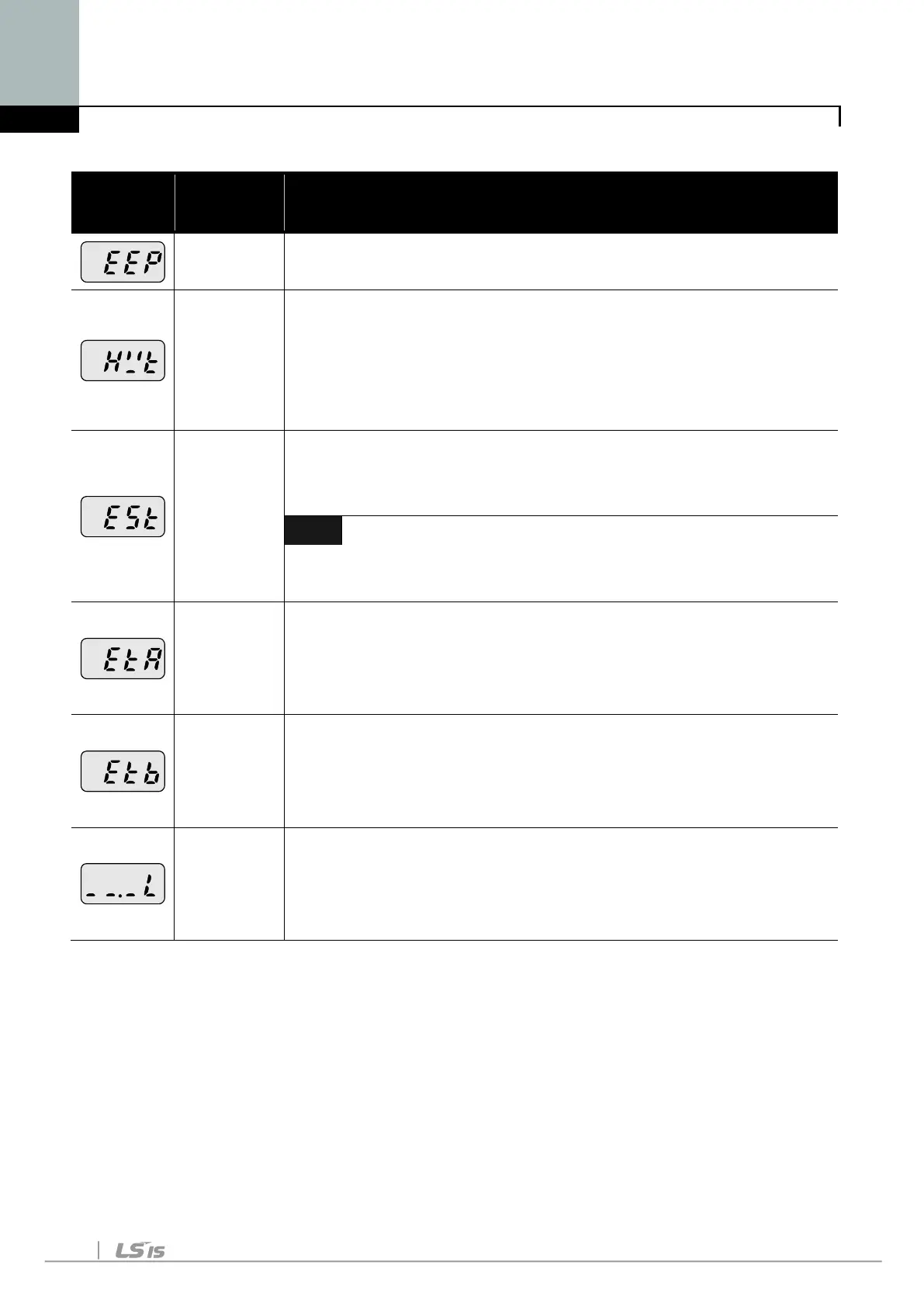Chapter 8. Troubleshooting and Maintenance
Protection of abnormal internal circuit and external signal
Fault
display
Protective
function
Description
Parameter
save error
Displayed when user-setting parameters fail to be entered
into memory.
Inverter
hardware
fault
Displayed when an error occurs in CPU operation and
internal OS program. The fault may not be relieved simply
by STOP/RST key of the loader or reset terminal. Retry after
completely turning off the inverter and the disp
loader is fully disappeared.
Instant cut
off
Used for the emergency stop of the inverter. The inverter
instantly turns off the output when the EST terminal is
turned on.
Note
The inverter starts to regular operation when turning off the
EST terminal while FX or RX terminal is ON.
External
fault A
contact
input
When multi-function input terminal (P66~P70) is set to 18,
external fault signal input: A (Normal Open Contact), the
inverter turns off the output.
External
fault B
contact
input
When multi-function input terminal (P66 ~ P70) is set to 19,
external fault signal input: B (Normal Close Contact)
inverter turns off the output.
When the
frequency
command
is lost
When inverter operation is set via Analog input (0-10V or 0-
20mA input) or option (RS-485) and no signal is applied,
operation is done according to the method set in P81.
