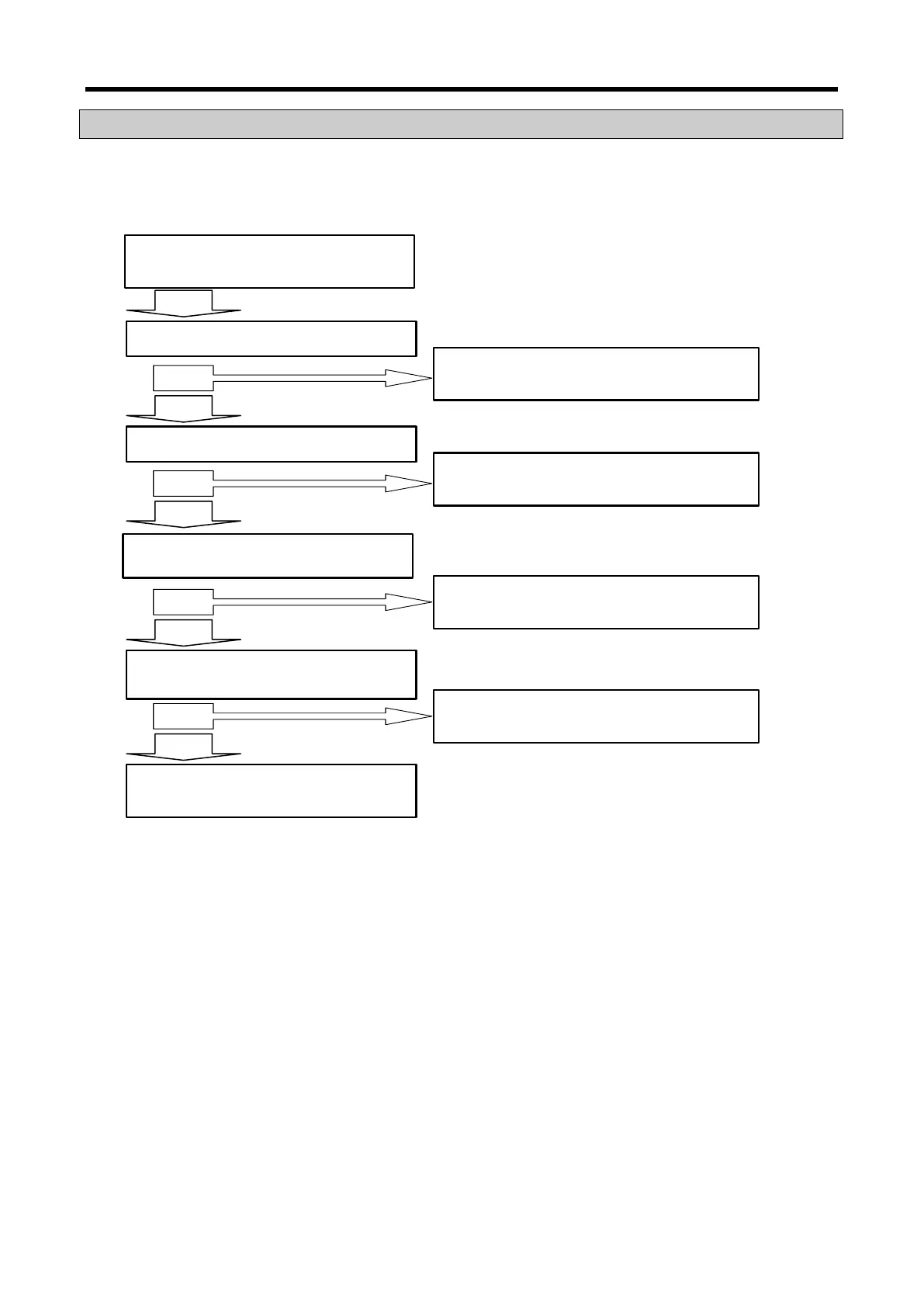Chapter 11 RTD Input Option Board (XBO-RD01A)
Describes troubleshooting about the problem that occurs during using RTD input option board
11. 16.1 Troubleshooting
(1) Temperature conversion value is not normal.
Temperature conversion value is not
normal
Installation is correct
Install the option board correctly.
No
Yes
FG ground is normal
Execute FG ground properly referring to user
manual
No
Yes
Wiring is normal
Wire properly referring to user manual
No
Yes
Parameter setting is normal.
(Channel status, sensor type setting)
Set parameter properly referring to user
manual.
No
Yes
Contact the nearest agency or LS
branch office.
11.16.2 Stats check of RTD input option board through XG5000 system monitor
Module type, module information, O/S version and module status of RTD input module can be
checked through XG5000 system monitoring function.
(1) Execution sequence
Two routes are available for the execution.
(a) [Monitor] -> [System Monitoring] -> And on the module screen, click the right mouse button to
display [Module Information].
(b) [Monitor] -> [System Monitoring] -> And Double-click the module screen.
(2) Module information
(a) Module type: shows the information of the module presently installed.
(b) Module information: shows the O/S version information of module.
(c) O/S version: shows the O/S prepared date of module.
(d) Module status: shows the present error code.
11 - 27
