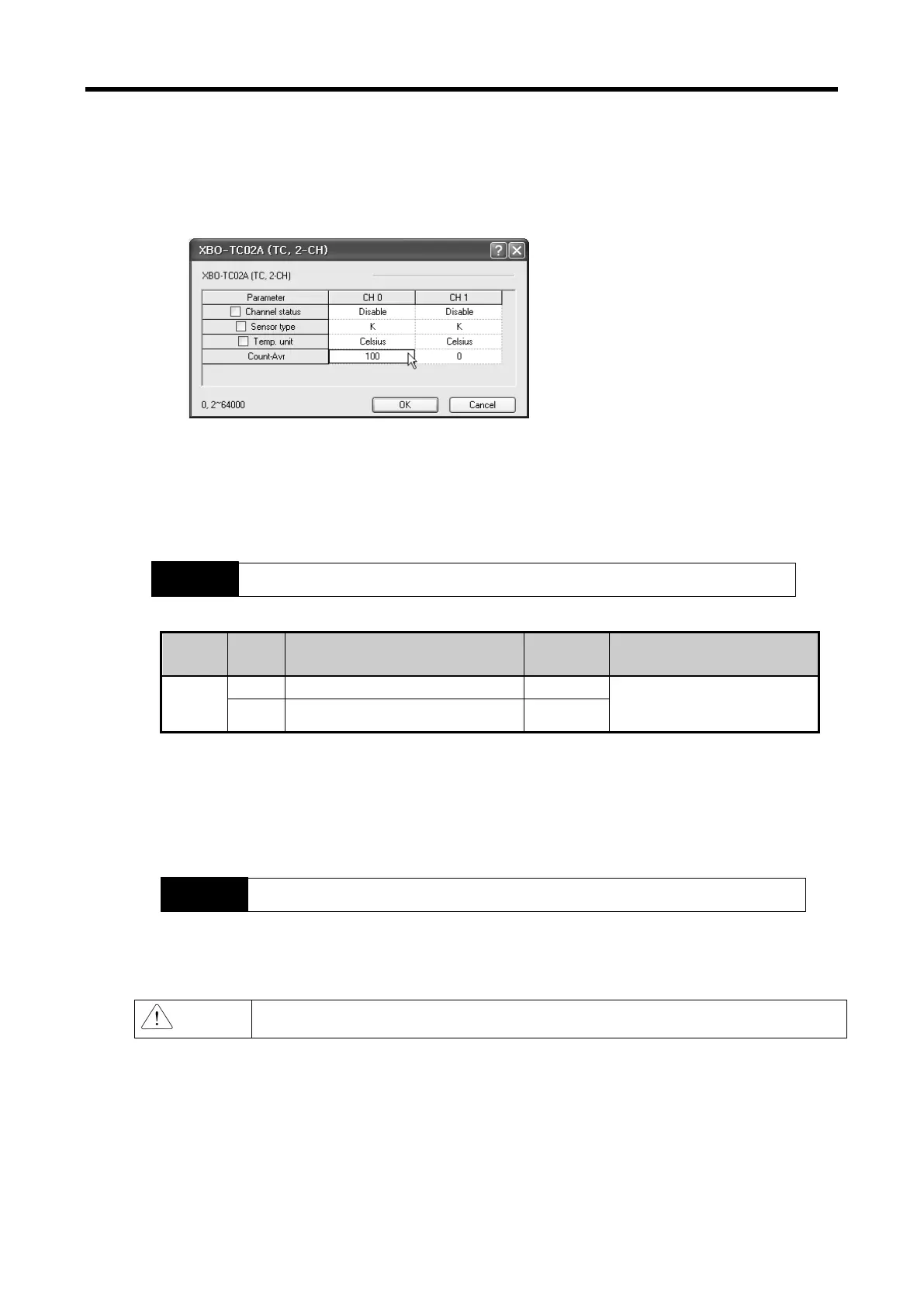XGB Analog edition manual
(d) This area shows the same results with count average value setting in I/O parameter setting
window.
(e) In the I/O parameter setting window, prohibition function is provided not to set value that is out
of range. (In case of setting value that is out of range, error message is displayed.)
1) Count-Avr. setting
(5) Setting error information area (Address 16)
(a) Saves error code detected at setup by the program
(b) Setting error is canceled when invalid setting is corrected by resetting
(c) When U0X.01.8~ U0X.01.9 (setting error flag) is on, you can cancel the error by checking this
area and resetting
(d) In case of GET instruction, setting error information address is as follows.
bit15
bit14
bit13
bit12 bit11 bit10
bit9
bit8 bit7
bit6 bit5
bit4
bit3
bit2 bit1 bit0
CH0, 1 setting error information
Address 16
Type
Error
code
Description Priority Remark
Setting
error
Input sensor type setting error
# means channel number
Input channel 0,1
20#
Input count average value rage
setting error
2
(e) If there are more than one errors, error code having higher priority will be saved.
.
(10) Cold junction compensation temp. area (Address 17)
(a) Cold junction compensation temp. can be seen per channel.
(b) In case of GET instruction, cold junction compensation temp. area is as follows.
bit15 bit14
bit13
bit12 bit11
bit10
bit9 bit8 bit7
bit6
bit5 bit4
bit3 bit2
bit1 bit0
CH0,1 cold junction compensation temp.
Address 17
(11) System area (offset gain storage area: address 18~24)
(a) In the system area (18~24: offset gain storage area), Read/Write is unavailable
Caution
If the user changes this area, it may cause malfunction or breakdown.
So do not handle this area.
12 - 30
