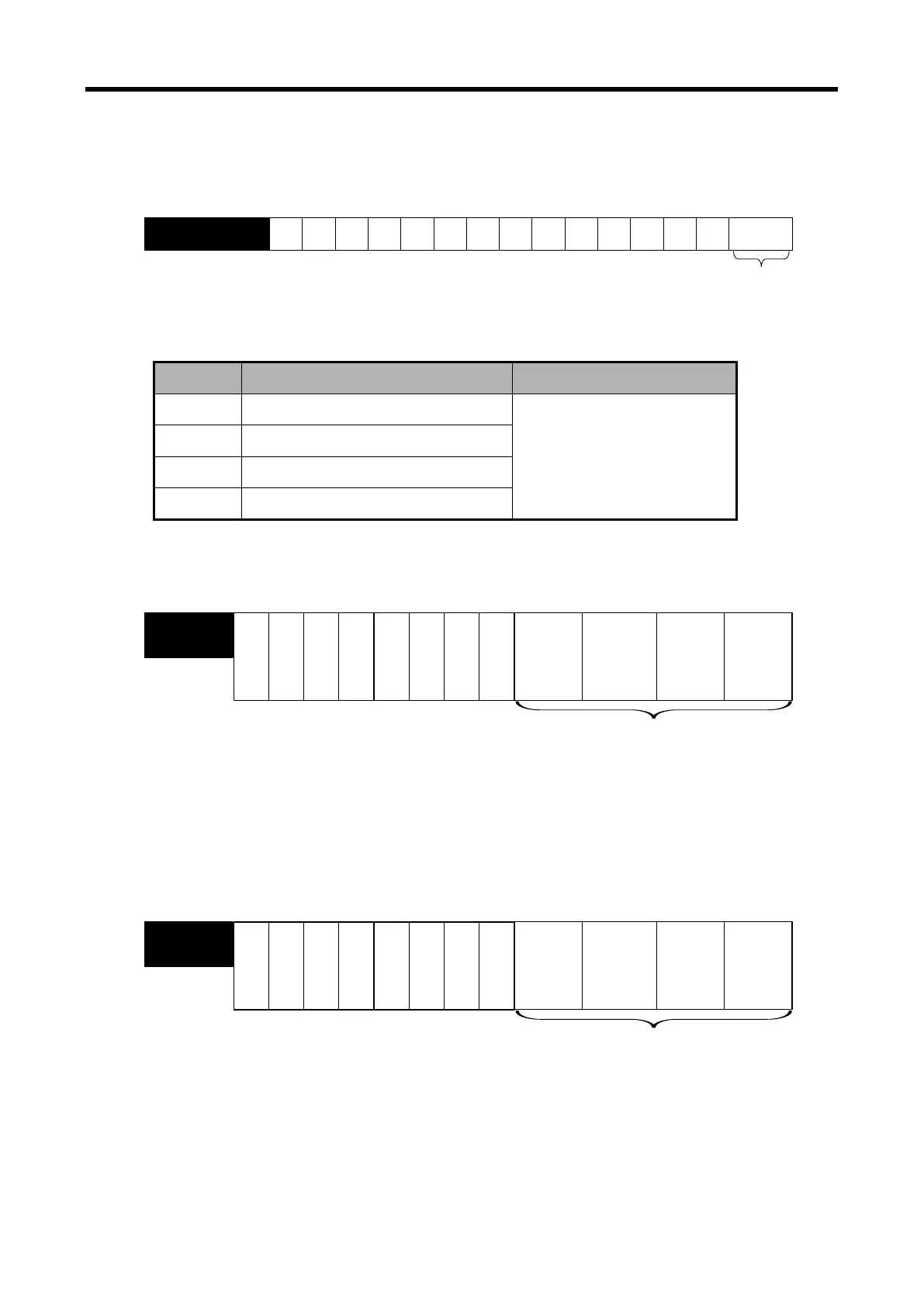XGB Analog edition manual
4) Output status setting
(1) When the XGB basic unit is stopped, set the analog output status.
(2) When the output status setting is not specified, output the previous value.
Setting
value
-
--
-
-
---
Address
No. 3~ 6
--
-
-
--
Set the output status ( 2 bits)
00
: Previous value output
01 : Min value output
10 : Mid value output
11 : Max value output
Bit 15
Bit 14
Bit 13
Bit 12
Bit 11
Bit 10
Bit 9
Bit 8
Bit 7
Bit 6 Bit 5
Bit 4
Bit 3
Bit 2
Bit 1
Bit 0
Address Details Setting
3 Channel 0 Output status setting
Input data type setting (bit)
00: Previous value
01: Min value
10: Mid value
11: Max value
4 Channel 1 Output status setting
5 Channel 2 Output status setting
6 Channel 3 Output status setting
5) Interpolation method setting
Show the setting of the interpolation method of each channel.
Interpolation method setting (2 bits per channel)
00 : Prohibition
01 : Direct interpolation
10 : S type interpolation
Channel 1
Channel 2
Channel 3
-
-
-
-
-
-
-
-
Bit 15
Bit 14
Bit 13
Bit 12
Bit 11
Bit 10
Bit 9
Bit 8
Bit 7
Bit 6
Bit 5
Bit 4
Bit 3
Bit 2
Bit 1
Bit 0
6) Interpolation time setting
Show the setting of interpolation time of each channel.
Interpolation time setting (2 bits per channel)
00
: 10[ms]
01 : 100[ms]
10 : 1[s]
11 : 60[s]
Channel 1
Channel 2Channel 3
---- -
---
Bit 15
Bit 14
Bit 13 Bit 12 Bit 11
Bit 10 Bit 9
Bit 8 Bit 7 Bit 6 Bit 5 Bit 4 Bit 3 Bit 2
Bit 1 Bit 0
14 - 34
