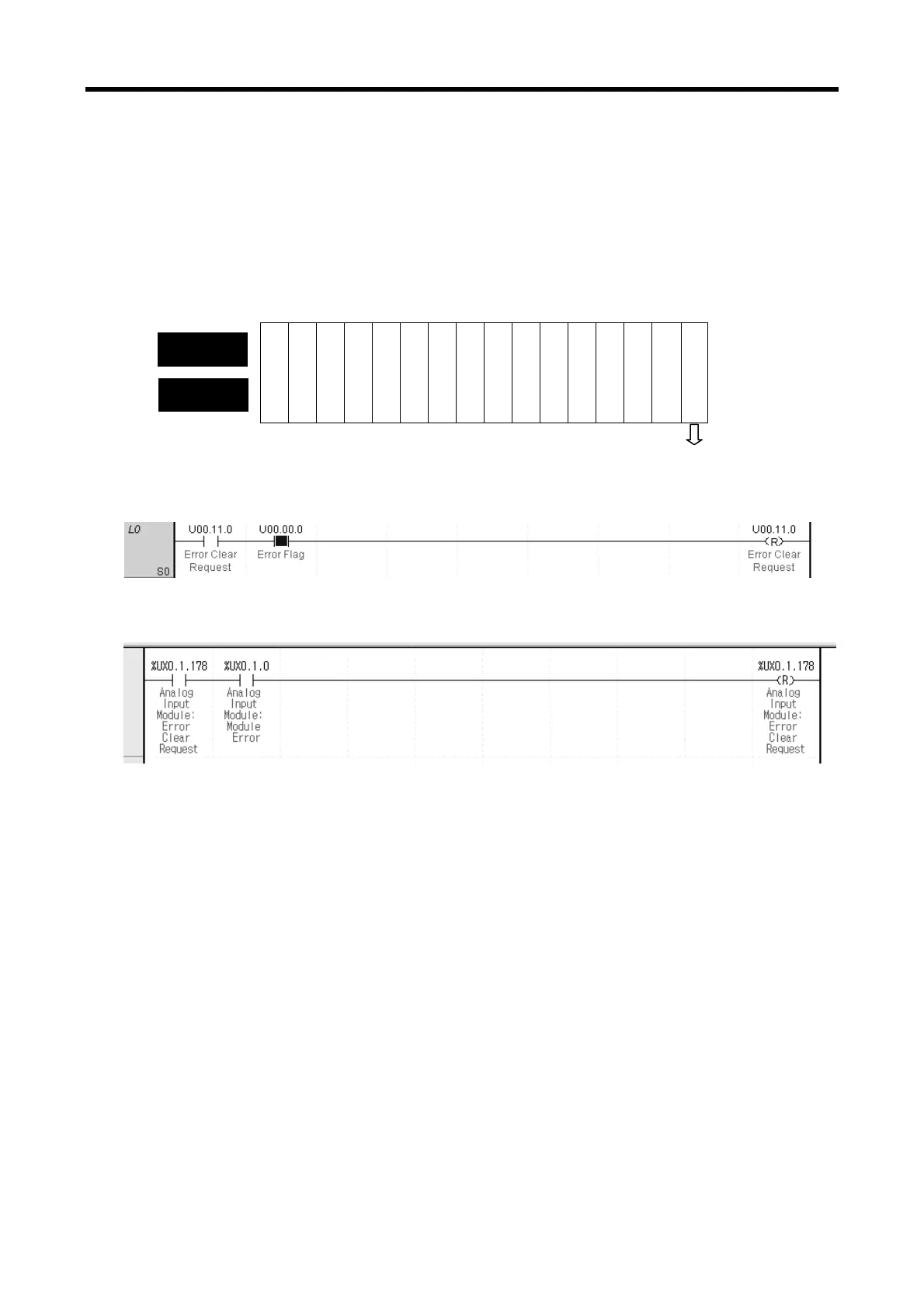XGB Analog edition manual
2 - 30
(4) Flag to request error clear (( ) means the case of IEC type, x: slot number)
(a) If a parameters setting error occurs, address No.22’s error code will not be automatically
erased even if parameters are changed correctly. At this time, turn the ‘error clear request’ bit
ON to delete address No.22’s error code and the error displayed in XG5000’s [System
Monitor]. In addition, RUN LED which flickering will be back to On status.
(b) The ‘flag to request error clear’ shall be used surely together with UXY.00.0 attached thereon
for guaranteed Normal operation.
※ XGB PLC base number is 0
[How to use the flag to request error clear (“S” type or “H” type)]
[How to use the flag to request error clear (IEC type)]
B15 B14 B13 B12 B11 B10 B9 B8 B7 B6 B5 B4 B3 B2 B1 B0
—
— — — ———————————
E
C
R
Flag to request error clear (UXY.11.0)
Bit ON (1): Error clear request, Bit Off (0): Error clear standing-by
UXY.11.0
(%UX0.x.11)
