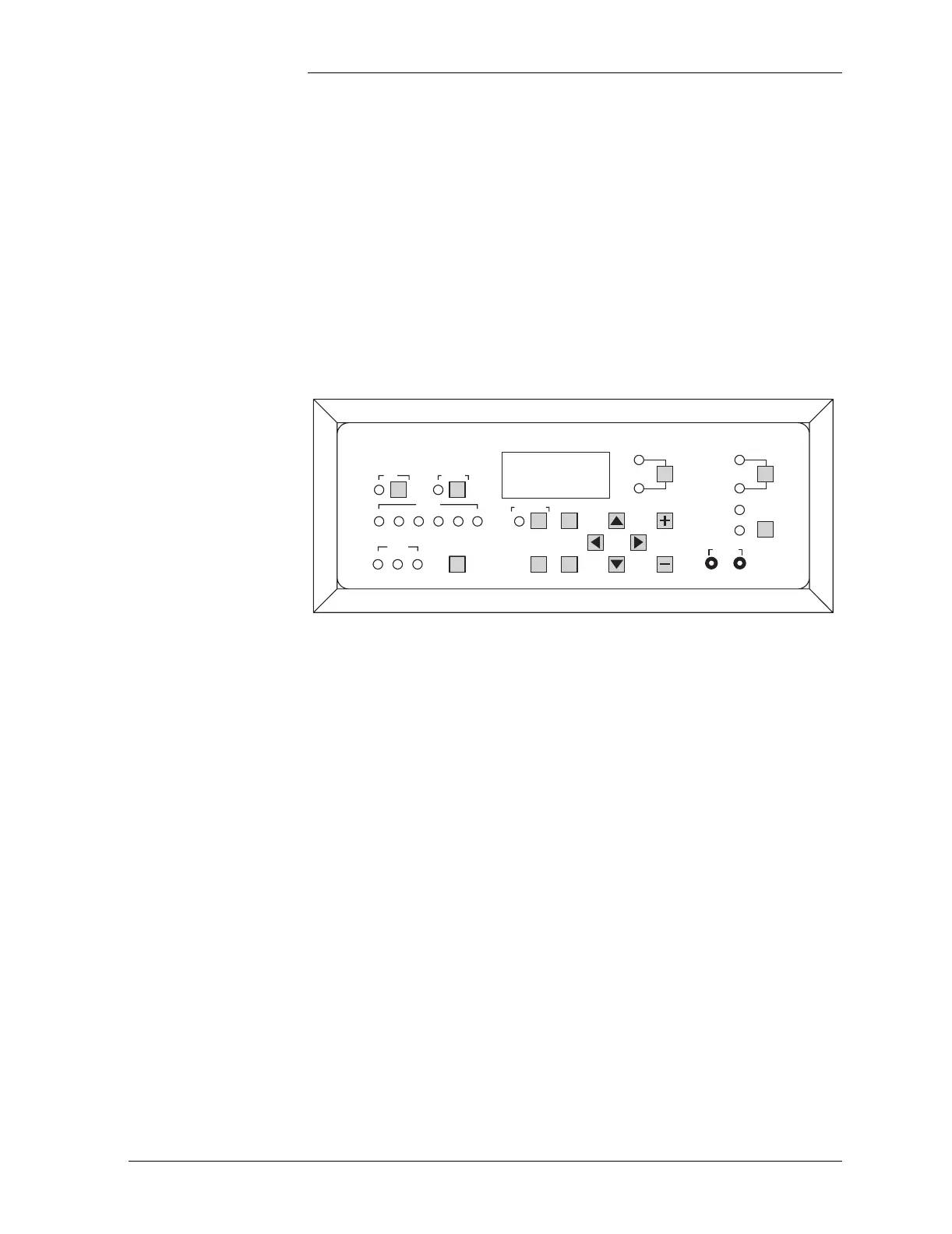Lucent Technologies Galaxy Power System 4812
Issue 5 June 2000 Galaxy Controllers 3 - 5
Galaxy Vector Controller
Design The Galaxy Vector Controller consists of an electronics board and a
terminal connection board. The Vector provides a wide range of control
and monitoring features and issues appropriate alarms in the event a
failure occurs.
User Interface and
Display
The Vector’s primary user interface is a panel that includes an
alpha-numeric LED display, rows of LEDs, an array of pushbutton keys,
and a pair of test jacks. Figure 3-2 illustrates the Vector’s front panel.
Default Display The default display shows the system voltage. Toggle the VOLTS/
AMPS switch to view system voltage or current. Press the VIEW
ACTIVE ALARMS button to view the code for any active alarm. The
controller returns to the default display approximately 30 seconds after
the last time a key is pressed.
Figure 3-2: Galaxy Vector Controller Front Panel
PLANT
VO LTAGE
BATTERY
TEST
THERMAL
COMPENSATION
FLOAT
BOOST
VOLTS
AMPS
ESCAPE
ENTER
CONFIGURE
DEFAULT
BD
MAJ
BATT
MIN
DIST
NORM
RECT
ALARMS
STATUS
CTRL
VIEW ACTIVE
ALARMS
AC
ACO
LAMP
TEST
+
–
GALAXY VECTOR CONTROLLER