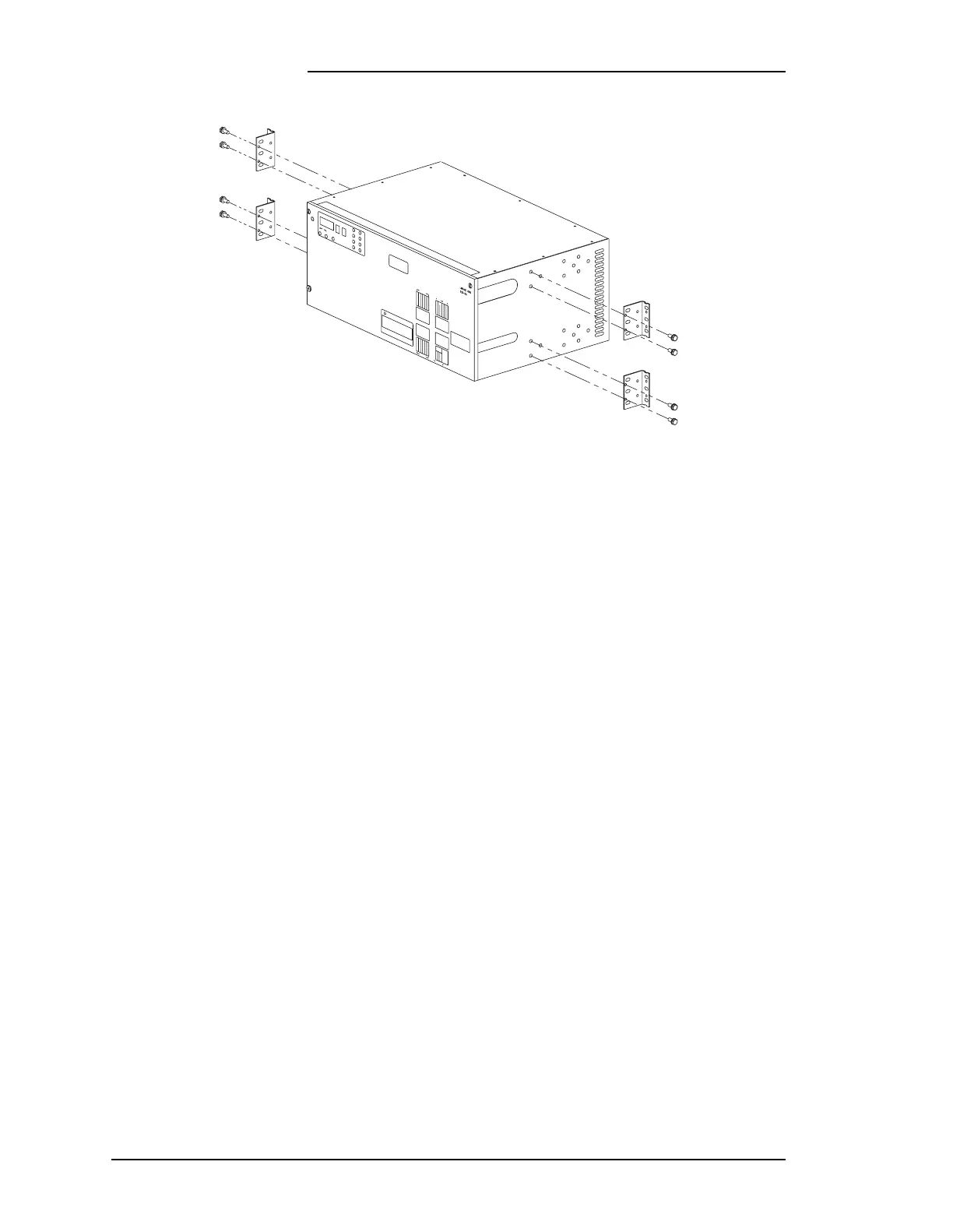Lucent Technologies Lineage
®
2000 ECS-12U Controller J85501E-2
4 - 4 Installation and Setup Issue 3 July 1998
Connection to
Frame Ground
To ensure that the ECS-12U controller is grounded to the
framework, use the lockwasher provided with the #12-24
self-tapping mounting screws. Place the lockwasher under the
middle mounting screw of the top left mounting bracket. The
lockwasher will break through the paint on the bracket and the
screw threads will contact the frame to form the ground point.
Make sure the framework is properly grounded.
Hardware Setu
CAUTION Applying power to the controller when jumper straps and
DIP switches are improperly set may damage the controller
circuit packs or provide extraneous alarms.
Circuit packs can be damaged by static electricity.
Operators should always wear a grounded wrist strap
plugged into the controller front panel when touching or
handling circuit packs.
Figure 4-2: 23-inch Frame Mounting (List BA)
LucentTechnologies
LucentTechnologies
