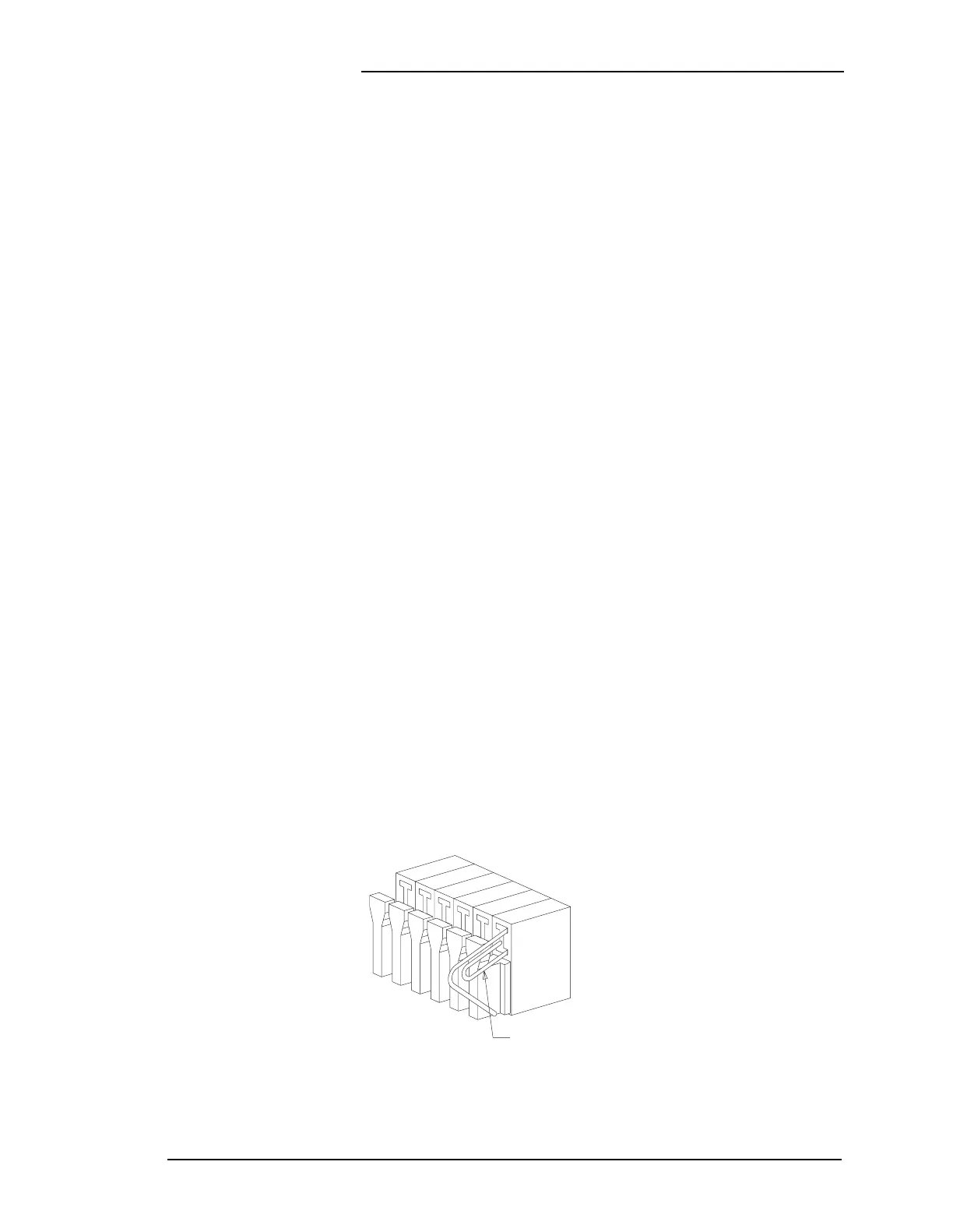Lucent Technologies Lineage
®
2000 ECS-12U Controller J85501E-2
Issue 3 July 1998 Acceptance Testing 5 - 7
PMNE, PMNV, PMN, MNF
2. Remove the paper clip. The alarms should retire and the
MNF LED extinguish. The PMN and MNF alarms in the
terminal block should clear.
3. Repeat Steps 1 and 2 for all minor fuses on the front panel.
4. Place a paper clip or equivalent to connect the battery lead
of the fuse to the alarm lead of the fuse F16. The MJF
(Major Fuse Alarm) LED should light, and the NORM
LED should go out. Check the terminal blocks for the
following major alarms:
MJFE, PMJE, PMJA, and PMJV
5. Remove the paper clip, and note that the alarms retire and
that LEDs return to normal.
6. Repeat Steps 4 and 5 for all major fuses on the front panel.
7. For plants equipped with Battery String Disconnect
Breakers Only:
The Open String Alarm (OS) is hardwired from the
controller terminal blocks to an auxiliary fuse alarm input
on the FAB. If OS is wired into the FAB, turn one
disconnect breaker off to verify that the desired MJF or
MNF alarm and associated power alarms are issued. Turn
the breaker back on and note that the alarms retire.
8. Repeat Step 7 for each battery string disconnect switch.
Figure 5-1: Fuse Alarm Test
TEST PROBE OR
PAPER CLIP (INSULATE END
OF PAPER CLIP TO PREVENT
SHOCK HAZARD)