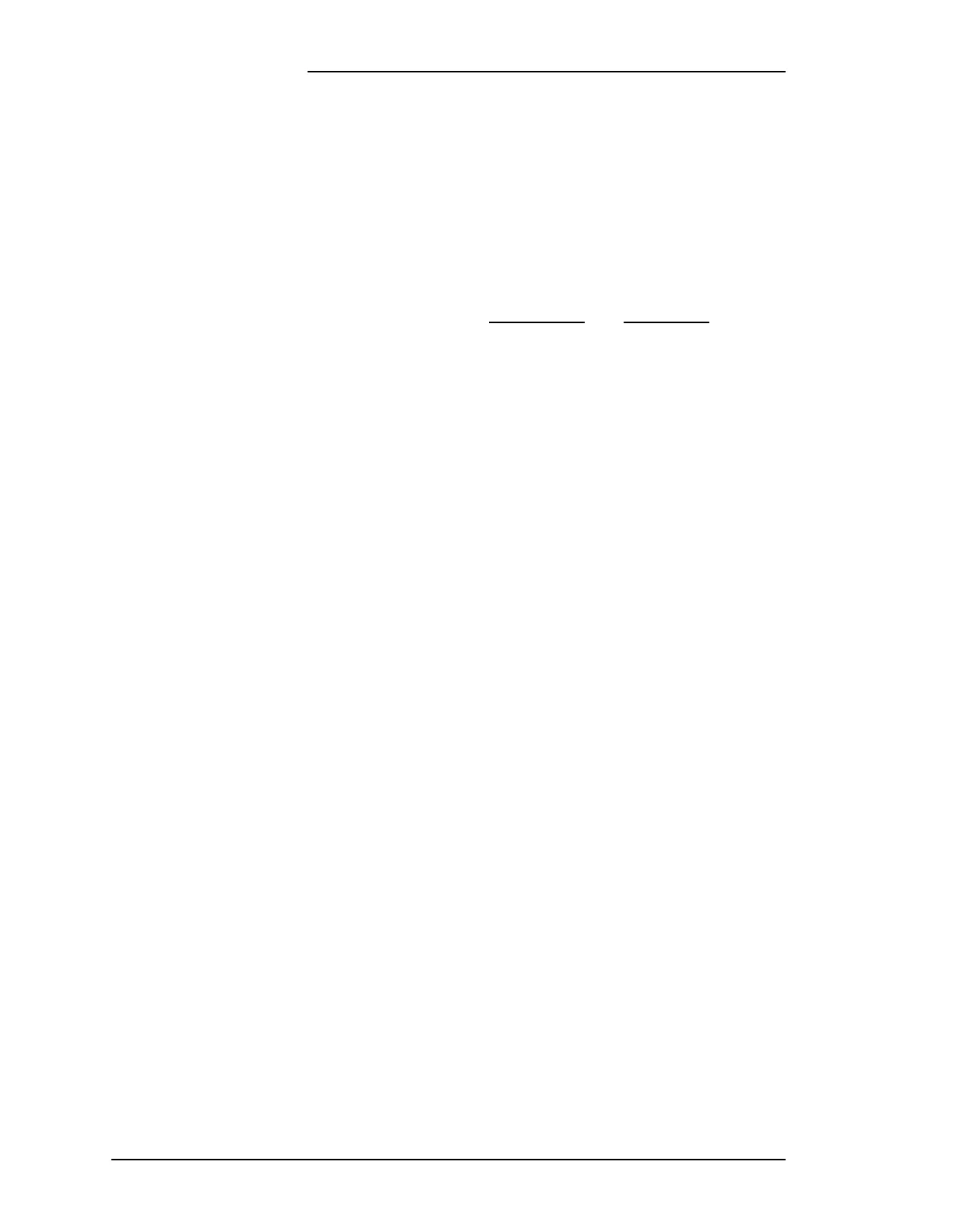Lucent Technologies Lineage
®
2000 ECS-12U Controller J85501E-2
5 - 8 Acceptance Testing Issue 3 July 1998
Remote On/Off
(TR Signal) Test
1. Attach one end of a piece of wire to Discharge Ground
(DG) on pin 1 of TB101 on CP1. This wire will be used to
ground the TR input signals to simulate a Rectifier
Sequence Controller or other remote on/off device for
controlling rectifiers.
2. Touch the free end of the wire, in turn, to each of the TR
inputs on the terminal block pins listed below.
3. Verify that the listed rectifier or rectifiers go to standby.
When the wire is removed, the rectifier(s) should restart
automatically. Disconnect the lead from both ends when
finished.
NOTE Some commercial rectifiers may not allow turning rectifiers
off via the TR control.
Bulk Ringer
Alarm Test
This test involves connecting a lead with plant voltage from one
point to another on the controller terminal blocks. Although this
voltage is protected by the ABS fuse on the external fuse board,
care should be taken to avoid touching and damaging
components or printed wiring on CP1.
1. Connect one end of a 4640 ohm resistor to the Ringer
Major Alarm input (RMJ) on pin 4 of TB101. Bend the
free end clear of any metal parts (e.g., the chassis).
2. Attach one end of a piece of wire to Alarm Battery Supply
(ABS) on pin 8 of TB101.
3. Touch the free end of the wire to the free end of the 4640
ohm resistor. The NORM LED on the controller front
panel should go out. With a multimeter or the office alarm
system, if connected, verify that the following major
alarms are issued.
PMJE, PMJA, and PMJV
TB101 Pin # Rectifier(s)
TR1 9 1, 5, 9
TR2 10 2, 6, 10
TR3 11 3, 7, 11
TR4 12 4, 8, 12
