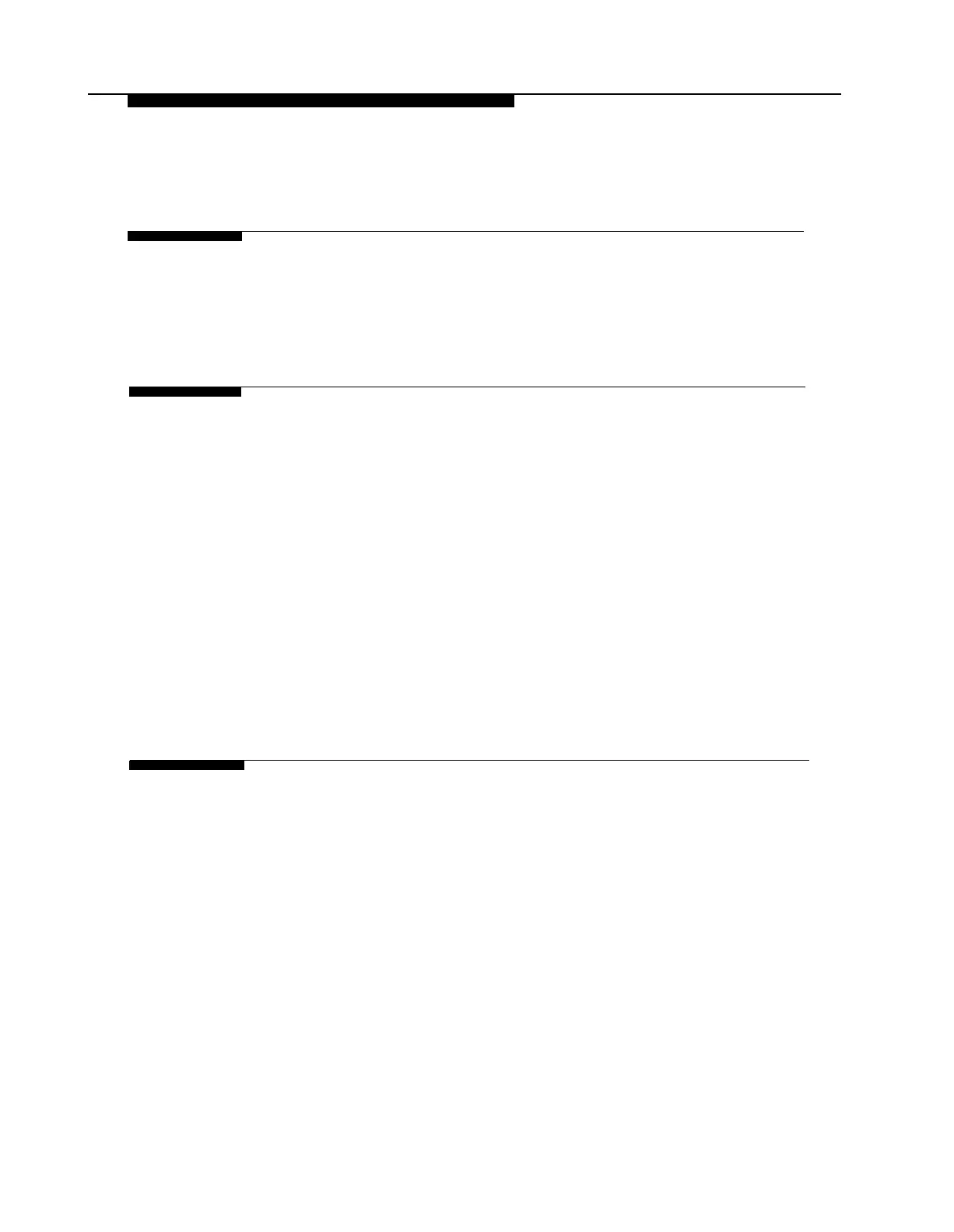Figures
1
Introduction
1-1
1-1.
Overview of PARTNER MAIL Services
1-5
1-2.
PARTNER MAIL System as Immediate Call Handler
1-8
1-3.
PARTNER MAIL System as Delayed Call Handler
1-9
2
Installation
2-1.
2-2.
2-3.
2-4.
2-5.
2-6.
2-7.
2-8.
2-9.
2-10.
2-11.
2-12.
2-13.
PARTNER MAIL Unit
Wall-Mounting the PARTNER MAIL Unit
Mounting the PARTNER MAIL Unit
Connect PARTNER MAIL to PARTNER System
PARTNER MAIL Unit - Rear Panel
PARTNER MAIL RMD Switch Settings
The PARTNER MAIL Remote Maintenance Device
Remove Unit from Wall-mount
Remove Screw from Unit
Voice Processing Card Switch Settings
Installing a Voice Card
Installing the Cover
Mounting the PARTNER MAIL Unit
2-1
2-4
2-5
2-6
2-8
2-9
2-10
2-11
2-13
2-14
2-15
2-16
2-17
2-18
4
PARTNER MAIL - Initial Programming
4-1.
4-2.
4-3.
4-4.
4-5.
4-6.
4-7.
4-8.
PARTNER MAIL System Programming Menus
Programming PARTNER MAIL System Parameters
Programming the Schedule
Automated Attendant
System Greetings
Programming Mailboxes
Group Lists
Line Ownership
4-1
4-3
4-7
4-14
4-17
4-25
4-28
4-31
4-33
iv