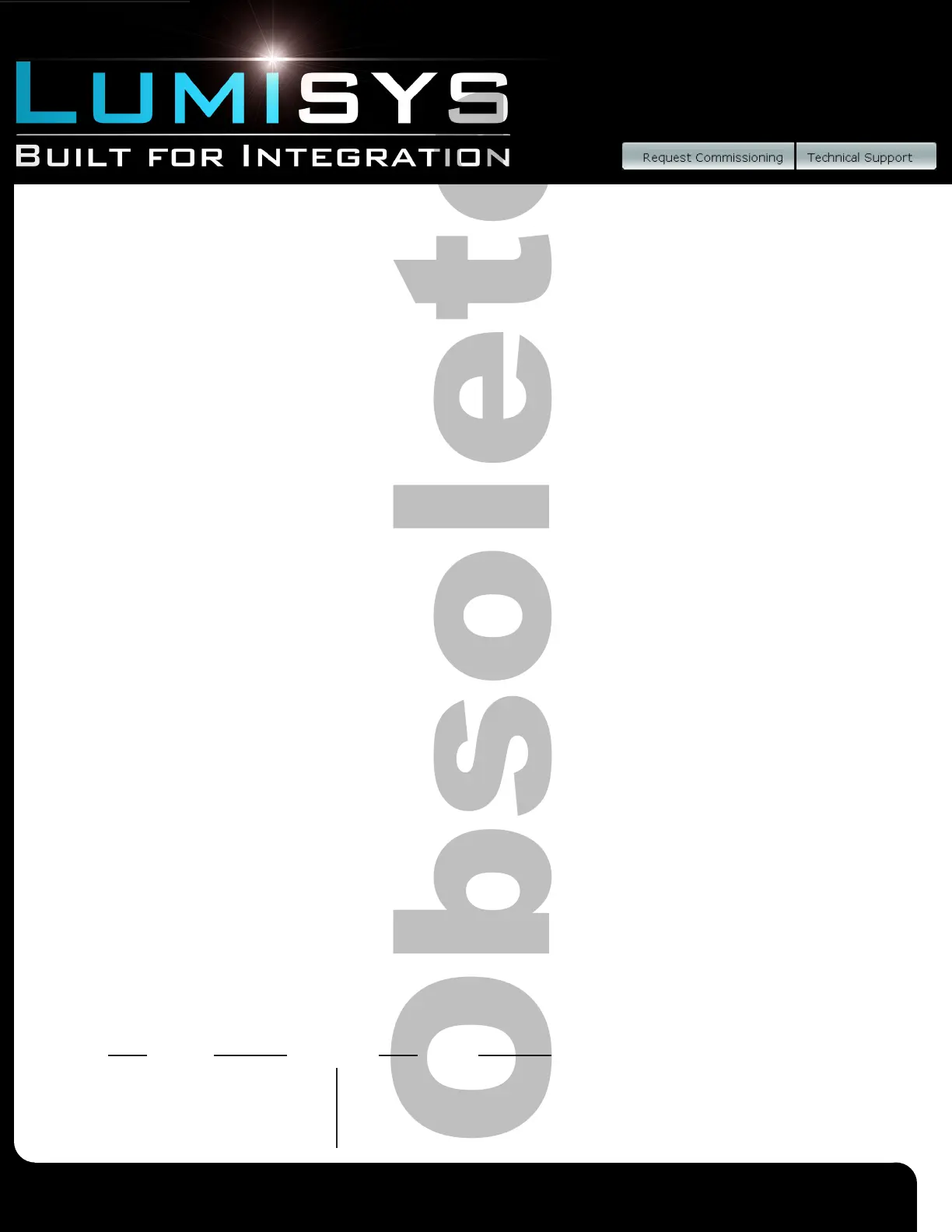Lighting Relay Panel
Controller User’s Guide
www.lumisys1.com
Due to continuous product improvement, Lumisys reserves the right to change product specications without notice.
Page 11
Serial On Priority
• Serial On Priority provides the capability to assign a network command priority over a Momentary Off, Momentary
On/Off, Input Timer Duration, On-Time After Flash or Maintained Input with None selected for Maintained Input Priority.
• Each Normal or Super Group has the option for Serial On Priority.
• The only conguration that has higher priority than a Serial On Priority is a Maintained Input with Maintained Input
Priority set to ON, Off or On/Off. These input congurations will turn the group off even if a network command
with Serial On Priority has been issued.
• Any Input Timers or Groups in the ash warning mode will be overridden by a network command with Serial On Priority.
Check Bad Relays/Circuits
• This feature will provide a list of outputs that might be misbehaving by not changing to the commanded state.
• This feature is only available on the L26 Series and RCS1000 LRP Controllers because these outputs contain an
auxiliary switch to indicate the status of the output.
• This feature can only be viewed through LP-PK.
Automatic Output Sequencing
• Each output in a group is sequenced rather than energizing all relays simultaneously.
• This minimizes large current draw typically required when energizing multiple outputs at once.
Manual Override of Outputs
• Each LRP Controller provides a pushbutton which toggles the state of all its outputs. It does not execute any input or
network command while in Manual Override.
• Press the pushbutton labeled OVER (or CH) (or ON for L28 Series) to override all outputs. Each time this pushbutton is
pressed all outputs will change state from on to off or off to on. You should hear the outputs change state
• Any commands issued to the outputs during Manual Override will be stored in the LRP Controller so each output will
return to the last commanded state once the AUTO (or BK) pushbutton is pressed.
• Manual Override mode will time-out in 10 minutes with no pushbutton button activity. Manual Override mode expiration
does not restore outputs to the last commanded state until AUTO (or BK) is pressed. Outputs will respond to new group
commands from network commands and inputs after the Manual Override mode has timed-out.
Return to Automatic control from Manual Override
• Pressing AUTO (or BK) Pushbutton refreshes/restores the LRP Controller from OVERRIDE to NORMAL operation. All
outputs will return to their state prior to the OVER (or CH) pushbutton being pressed or to the stored state caused by a
command being received during manual override, so you may hear outputs changing state.
• If the LRP Controller is not in Manual Override, pressing AUTO (or BK) toggles the view of the Group Status LEDs from
groups 1-30 to groups 31-60.
Setting or Viewing LRP Controller Network Address
• The LRP Controller network address can be set between 1 and 255.
• To set the LRP Controller network address press the AUTO (or BK) and STAT (OR TG) pushbuttons simultaneously.
• Be sure to disconnect the network while setting the LRP Controller network address.
• The LRP Controller address will be displayed on blinking STATUS LEDs 2-9 in
the upper right hand corner of the LRP Controller. Each LED is assigned the following binary value:
LED# LED Value LED# LED Value
2 1 6 16
3 2 7 32
4 4 8 64
5 8 9 128
