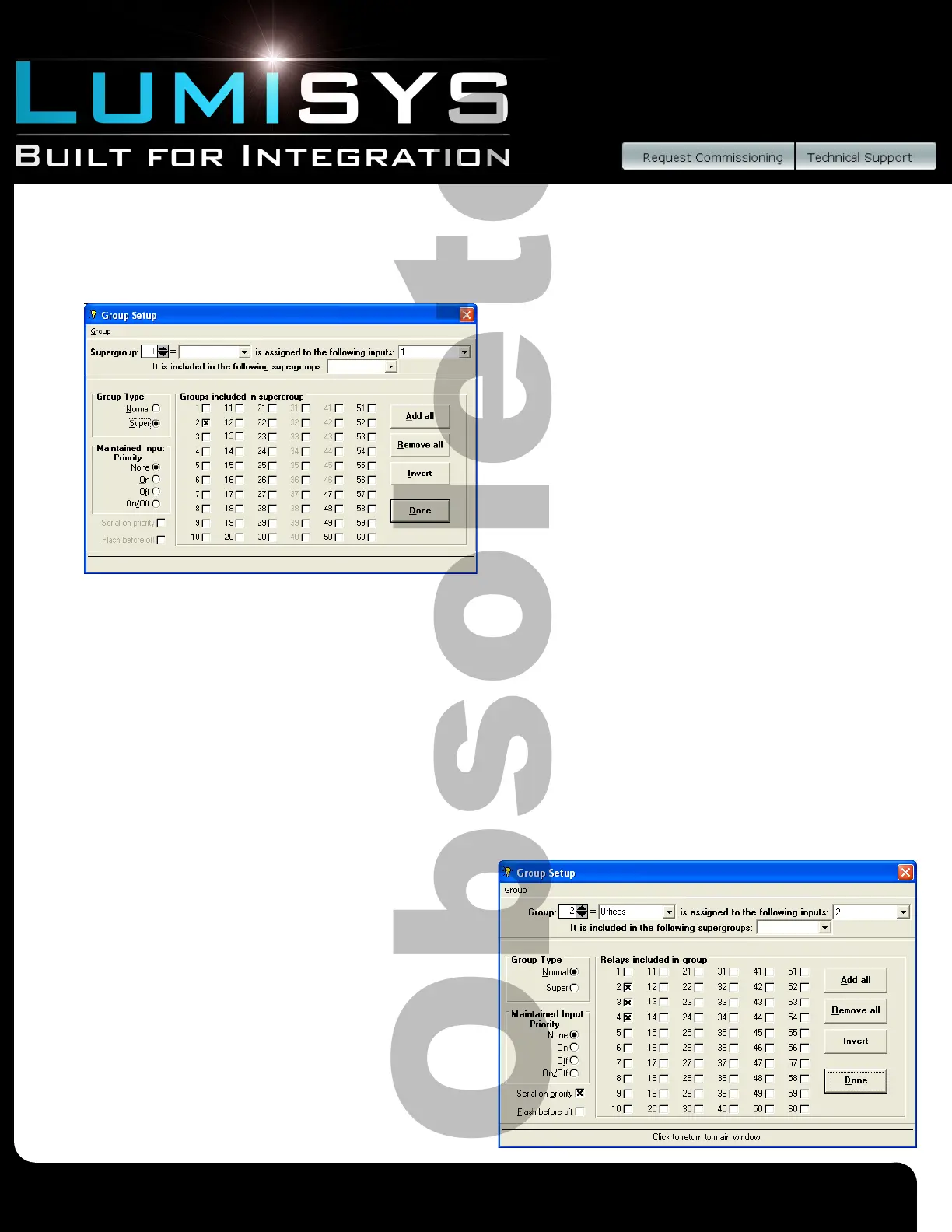Lighting Relay Panel
Controller User’s Guide
www.lumisys1.com
Due to continuous product improvement, Lumisys reserves the right to change product specications without notice.
Page 23
Assigning Groups to Super Groups
1) Under the column heading labeled “Assigned Group” select “Setup”. This can also be accomplished by selecting Group
from the toolbar then selecting “Setup”.
2) The Group Setup screen should appear.
3) Select the desired Super Group number between 1-60, to be created or modied.
4) Once the Group number is selected, click on the circle in the “Group Type” area labeled “Super”. The numbers next to the
boxes represent the groups included in the Super group. The group that matches the Super group number will be grayed
out because it cannot be assigned to the Super group.
5) Select the desired groups to be included in the Super group by clicking the respective box.
6) Repeat steps 3-5 until all Super groups are dened.
7) To save this information to a le or to the LRP Controller see “General LRP Controller Data - Save File and Write Database
to LRP Controller”.
Serial On Priority
1) Under the column heading labeled “Assigned Group” select “Setup”. This can also be accomplished by selecting Group
from the toolbar then selecting “Setup”.
2) The Group Setup screen should appear.
3) To activate this feature click on the box in the lower left hand corner of the screen labeled “Serial On Priority”. An “X” will
appear in this box to indicate the feature is selected.
4) To deactivate this feature click on this box to remove the “X”.
5) To save this information to a le or to the LRP
Controller see “General LRP Controller Data - Save File
and Write Database to LRP Controller”.
